Hello,
In a previous post (https://e2e.ti.com/support/rf-microwave/f/220/t/903004) I asked if it was possible to set up the DAC38RF80 to be single DAC mode, so all 8 lanes are for a single DUC (LMFS = 8212), and have that output on DAC channel B. I do not care if this data is also coming out of DAC channel A. At the bottom of the post I received an answer of yes, with the data going through DUC A and being summed to go out of DAC B. Picture I was provided below:
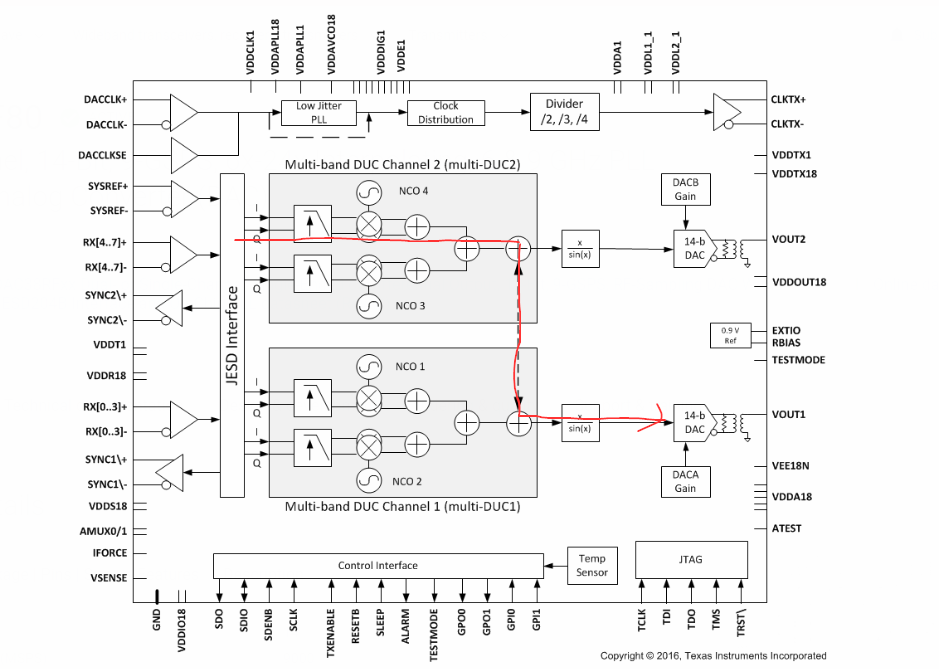
I would like to try this on the DAC38RF80EVM using the provided GUI. However, when I have the "# of DACs" drop down list selected at Single(DAC A), I am unable to access the Digital(DAC B) tab, which is where the control for the summation block is. Pictures below:
Is the solution to this problem to manually enter the low level control register value to turn on the summation block (should just be setting bit 2 in register 0x219)? Or is there a way to remedy this that I can't find?
I am currently interfacing the EVM with an FPGA. I have a build that works for the DUAL DAC configuration and before I make a build for Single DAC mode I want to make sure this is even possible to do. So a solution would be great, but if that solution could be tested/verified on the TI side of things that would be even better, though I understand if that isn't possible.
Thank you for the help,
Jacob

