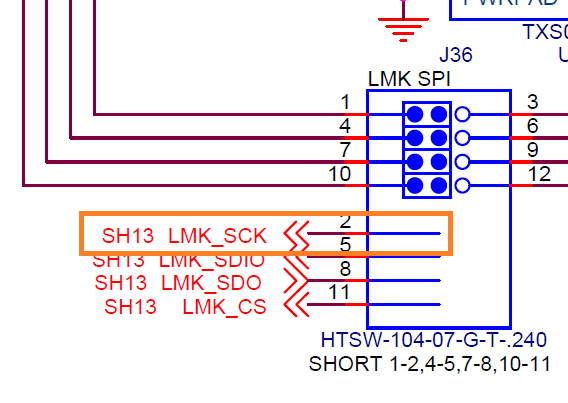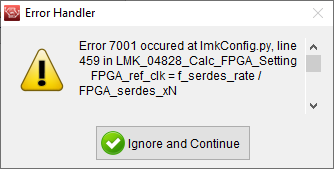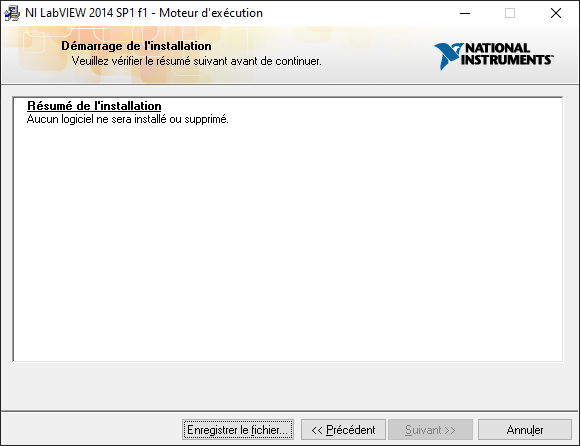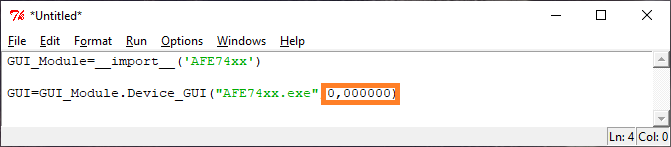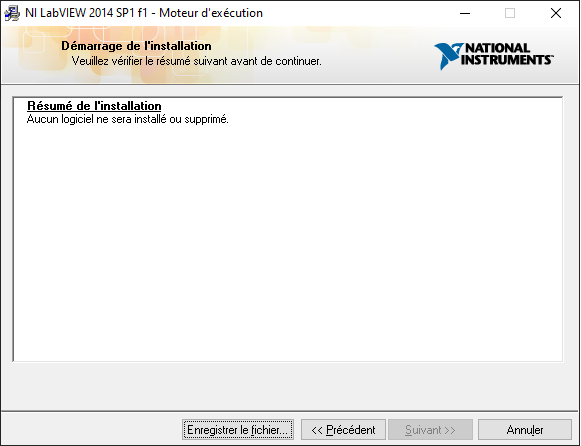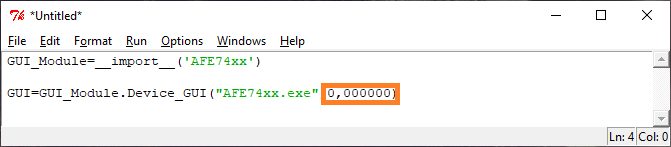Other Parts Discussed in Thread: TSW14J57EVM, LMK04828, AFE7444
Hello,
I would like to configure the AFE7444EVM in mode 4 using the internal mode.
My configuration is identical to the videos as well as the User Guide.
-
AFE74444EVM
-
DC power supply 5.5V 5A
-
sinusoidal 10MHz 1.9Vpp reference (on LMK CLK IN SMA connector)
-
mini USB cable from the kit
-
TSW14J57EVM
-
DC power supply 12V 3A
-
USB cable from the kit
The AFE7444EVM and TSW14J57EVM are connected to each other. The AFE7444EVM JP9 jumper is in position 2,3 (internal clock mode).
I have configured the TSW14J57EVM in mode 4 before the AFE74444EVM.
Thus, when applying mode 4 on the AFE7444EVM, its clock should be configured at the same time and therefore light up LED D7 (LMK LOCKED). However, this is not the case in our tests.
Also, when we select mode 4 for the AFE7444EVM, we are supposed to see, in the drop-down list, some modes grayed out meaning they are not selectable due to the DAC and ADC frequencies selected earlier. Here again, it is not, all the modes are selectable as if the software didn’t take into account our previous choices. The version of the AFE74xxGUI software that we have is 2.2.9.
Finally, when we set the TSW14J57EVM to mode 4, the TX SYNC LED doesn't light up, like in your videos, but if I turn off the AFE7444EVM, that same LED lights up as it should. The RX SYNC LED is actually on.
So here are my questions:
- Why does the D7 (LMK LOCKED) LED not light up after applying mode 4 to the AFE7444EVM?
- Is the 10MHz reference on the LMK CLK IN input really necessary for operation in internal mode?
- Why all modes are selectable despite the frequency preselection and does it have an impact on the wrong configuration of the clock?
- Why does the TX SYNC LED not light up after applying mode 4 on the TSW14J57EVM?
- Could I have the latest version of AFE74xx GUI software ?
- Could I have screenshots of your configuration in internal mode ?
- Why both inputs CLKin0 and CLKin1 are enabled when input 0 seems to be connected to nothing on the schematics ?
- Could you also provide an effective python configuration script ?
Thanks for your help.
Have a nice days.
William