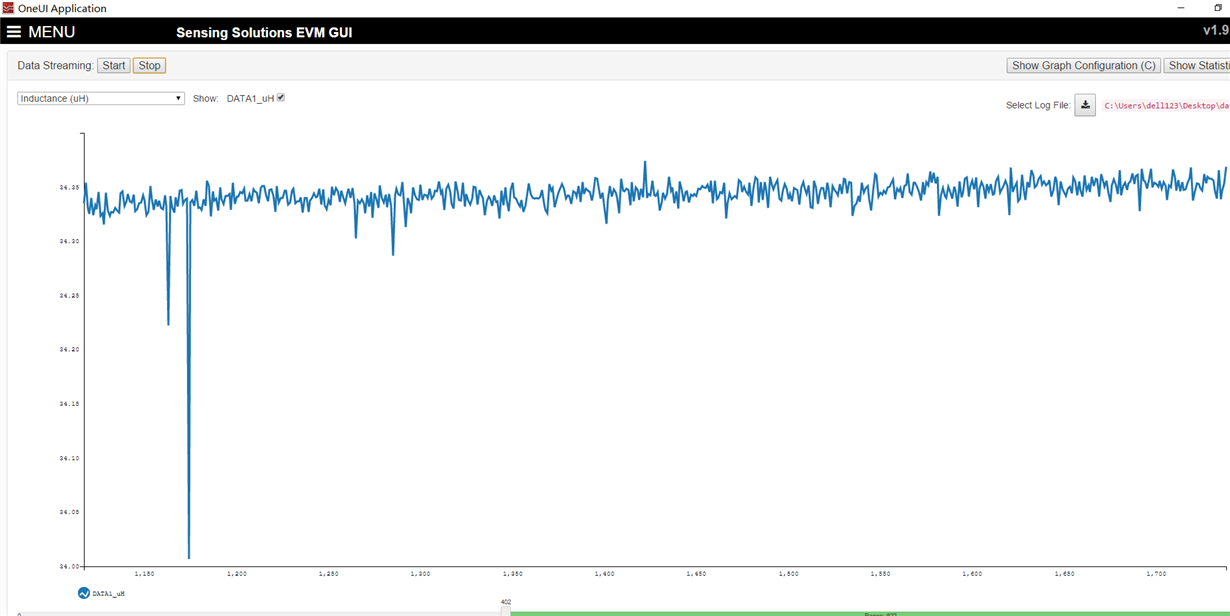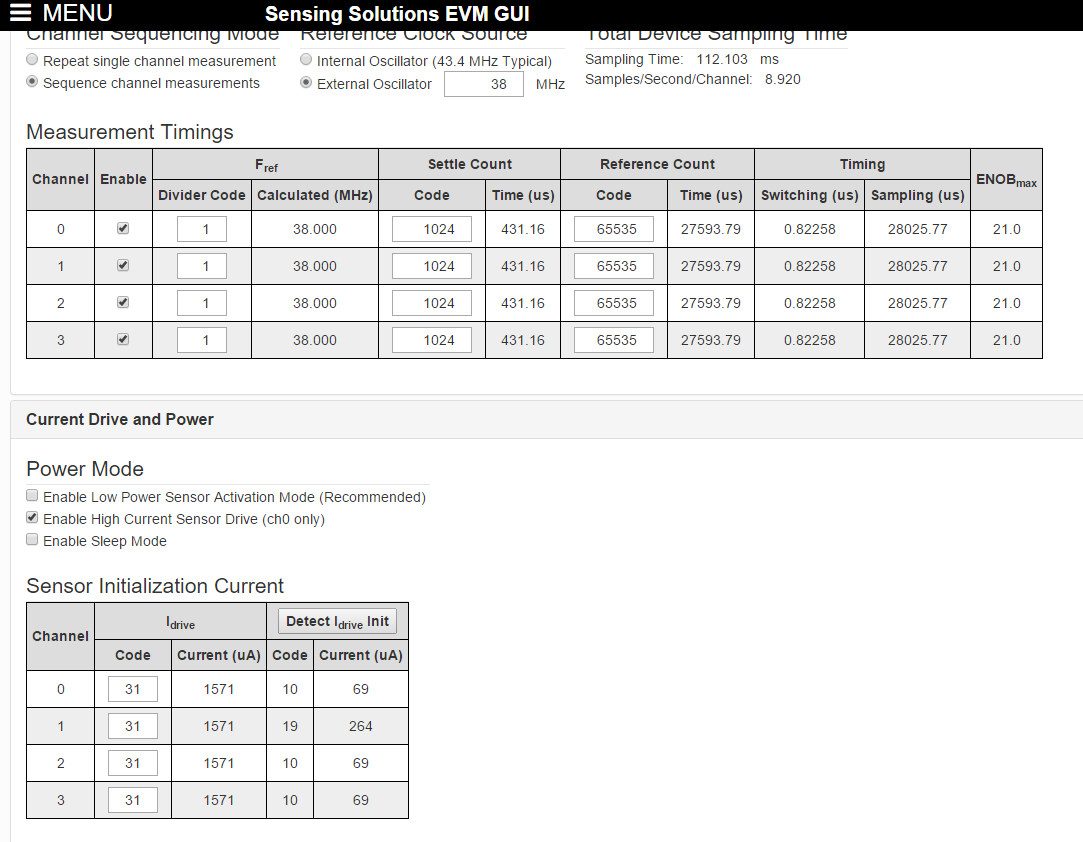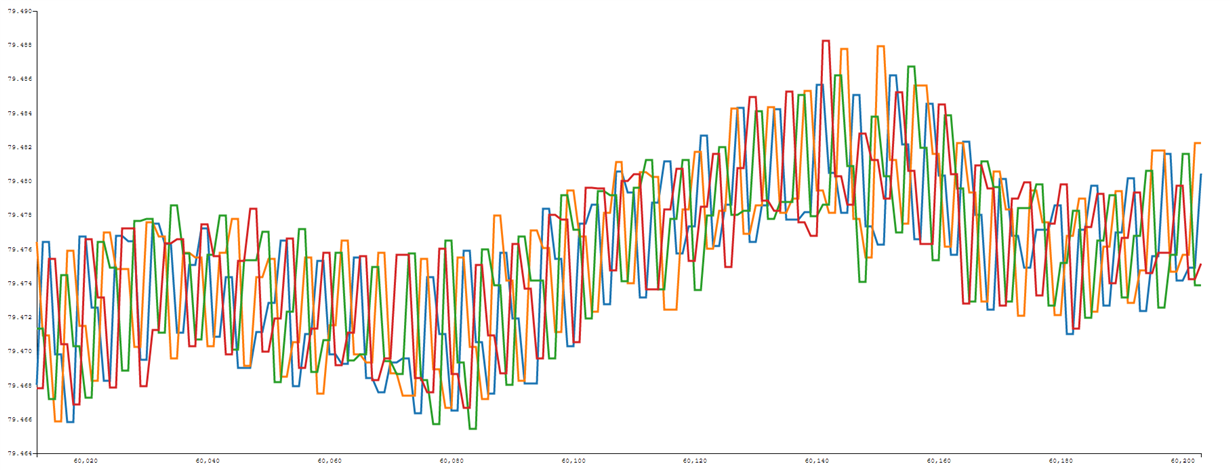Hi Dear engineers, I bought the ldc1614, and found some problems during the use. If I can answer for me, I will be very grateful.
Question 1: Why does the LED on my ldc1614 turn red but the display is connected. There is normal data reading, this phenomenon probably happens after I remove the original coil
Question 2; the problem with the new version of gui. First of all, the new version of the gui you do not seem to have some guidance video, and secondly, under the win10 system is not only the new version of the gui.
Most importantly, during the use, I found that it has spikes. Why does the inductance value displayed on the gui interface have spikes?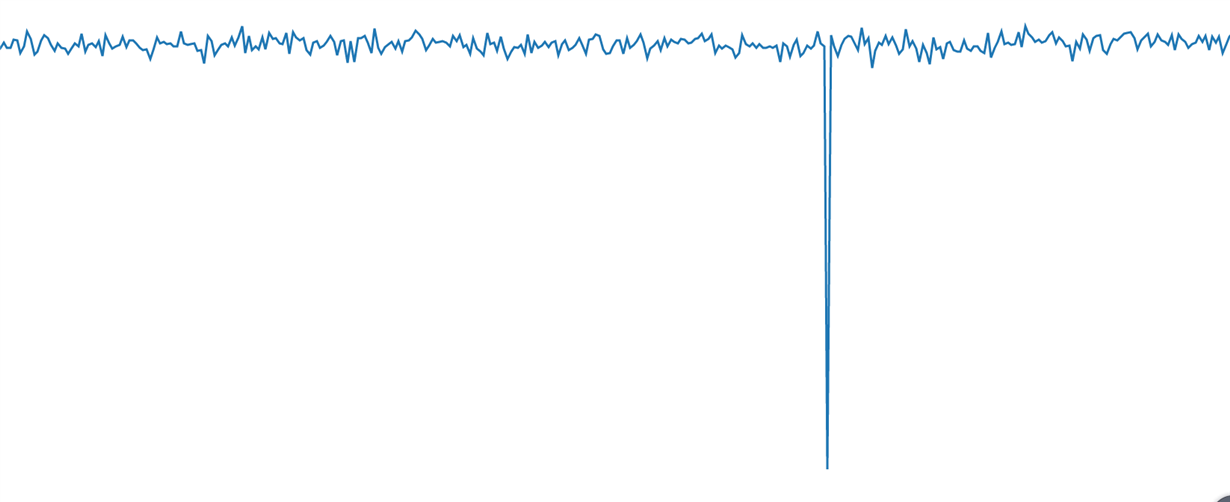
Question 3: After reading the register, I found that the last three bits of the register have been unstable. What is the reason?And what should I do to eliminate this effect?
Question 4. Only these frequencies can be chosen, why can't I input the resonant frequency like the ldc1000.
Finally, I want to know what the setting interface is on the gui. How to set it up to better adapt to the new inductor.。
Thanks!