Part Number: IWR1642BOOST
Hi All,
Setup
TI Resource Explorer Version: 3.6.5+201802201857
Industrial Toolbox - v:2.2.0
Background
I am trying to configure the People Counting Demo with two subzones by following the TI Resource Explorer demo User's Guide found here. When I reach step 4.2.3. 'OPTIONAL: Define Subzones for Counting' I enter "[2,2.5,2,1.5;-3,2,1,3]" and select 'Enable Subzones for Counting' at which point I see the following view: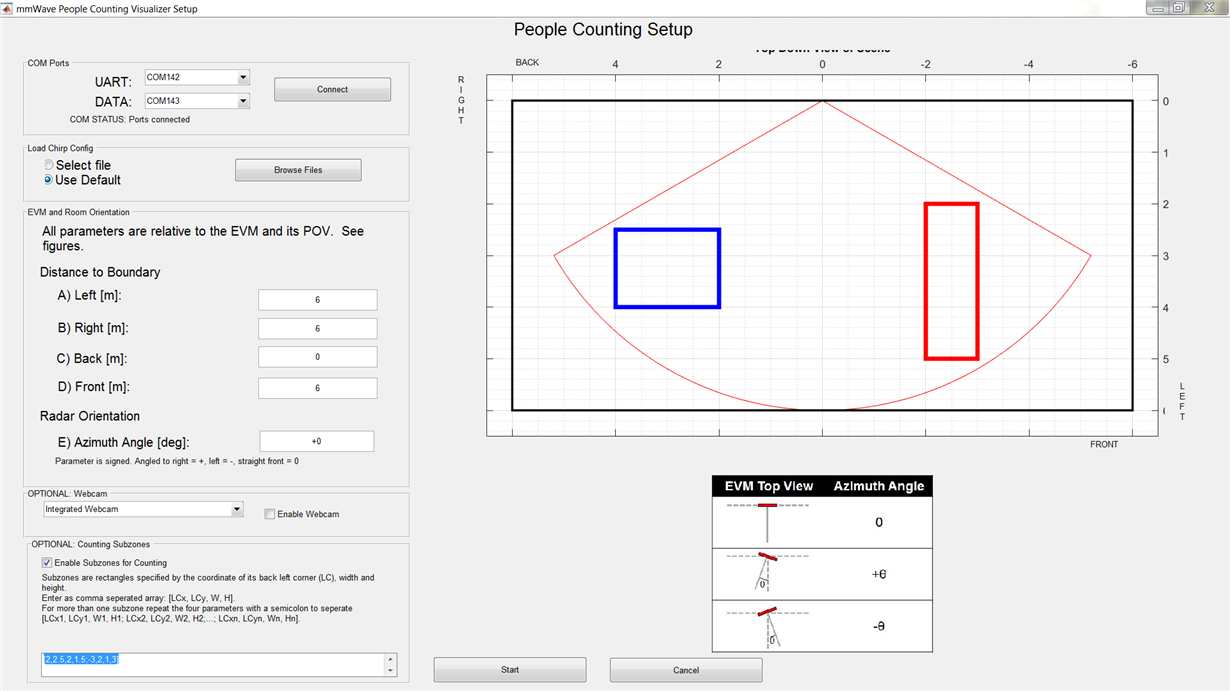
I click 'Start' to begin the demo, but no separate subzone people counts appear in 'Box 1 count' or 'Box 2 count' reports as indicated in the User's Guide. The Gating and Association view also does not show any boxes, although the User's Guide does not indicate this is necessary expected. The People Counting window with myself moving around is shown below: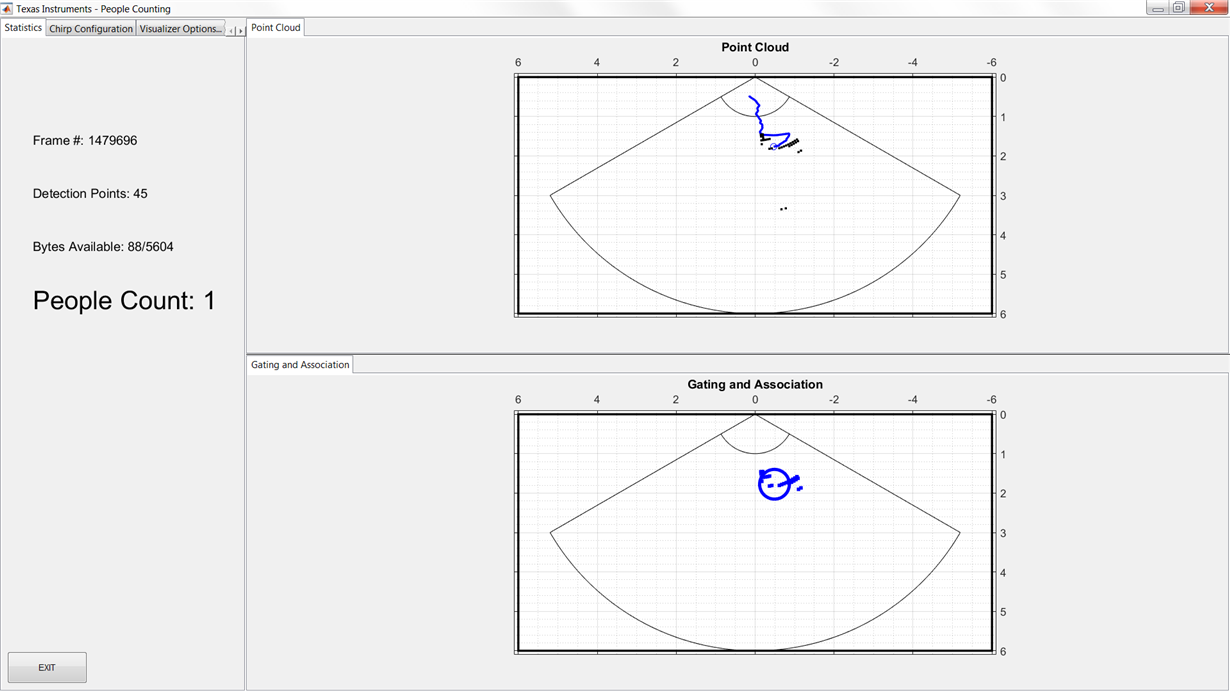
Question
Are there further steps required for enabling Subzones within the People Counting Demo found inside the Industrial Toolbox?
Thank you for your help!
Best Regards,
Mark-

