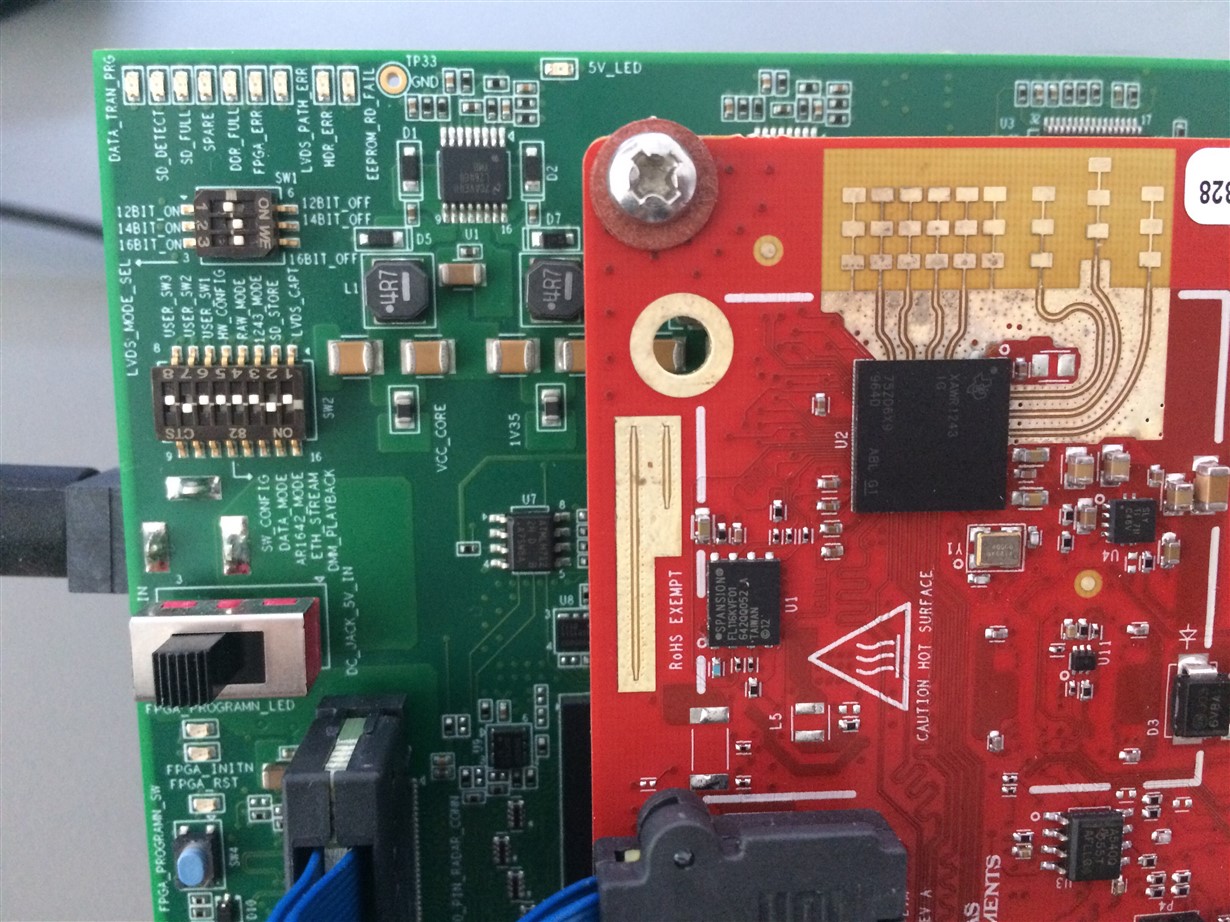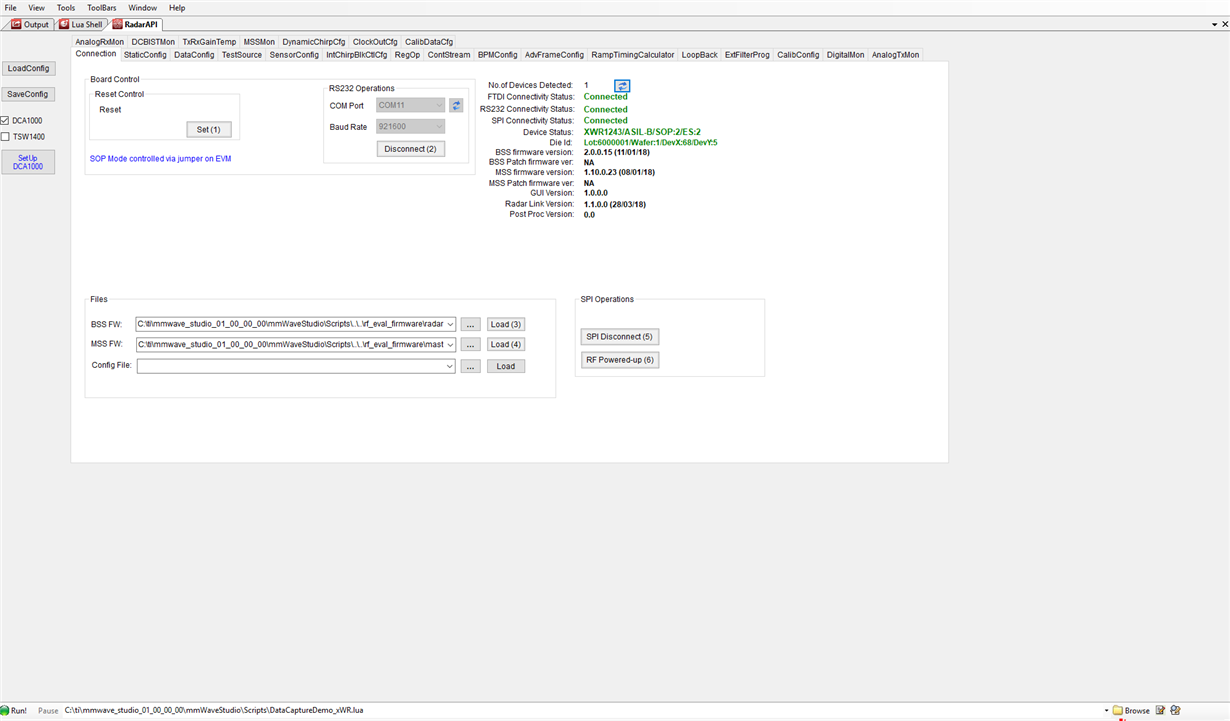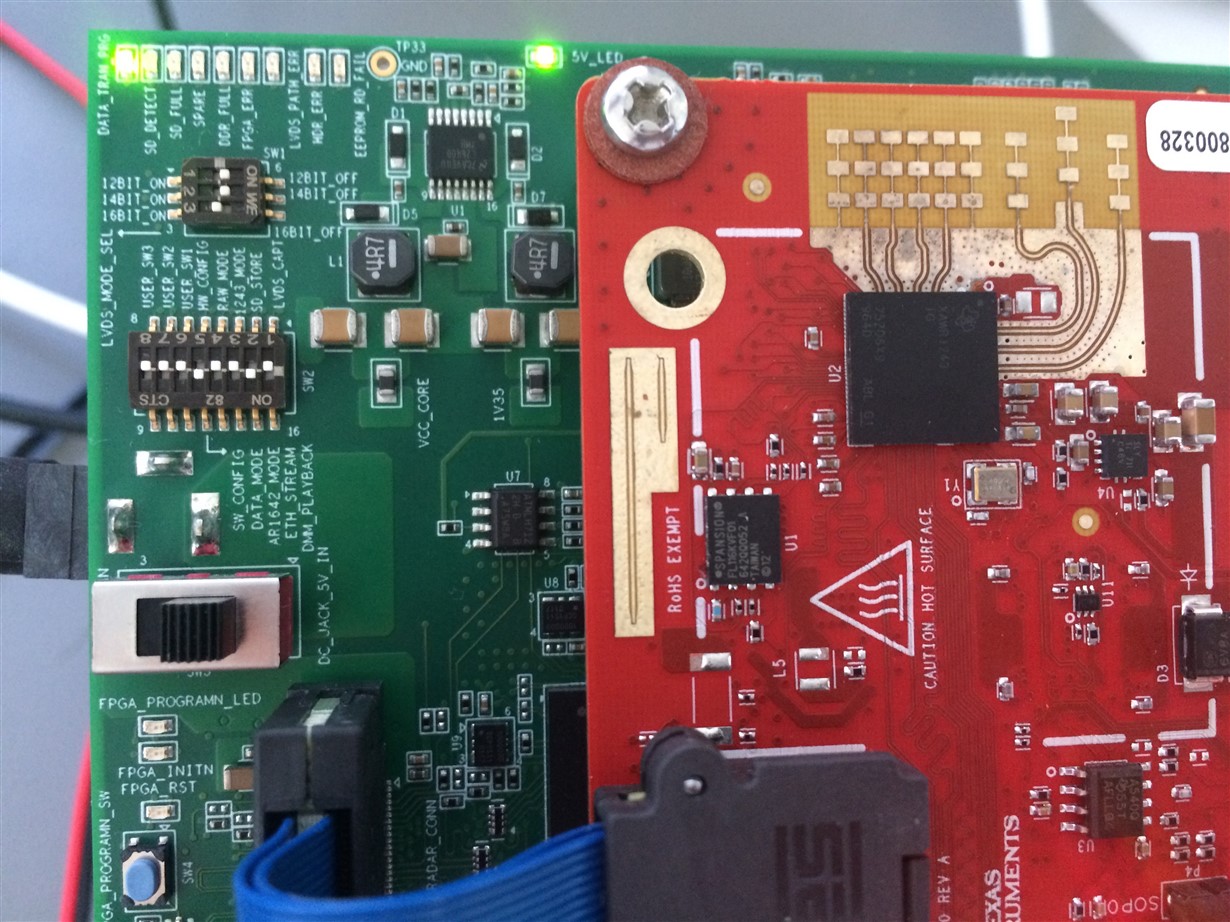Other Parts Discussed in Thread: AWR1642, AWR1243
Hello,
I am having problem in connecting DCA1000 board to ethernet. I follwed exact same procesures as mentioned in the user guide.
- Reset the board from software(mmWave studio 1.0.0.0)
- Do the COM Port connection
- Then Run DataCapturedemo_xWR.lua
But apparantly i get the error:
Ethernet Cable is disconnected Please check.....!!!
I am attaching the image of output console window, please let me know what I am doing wrong.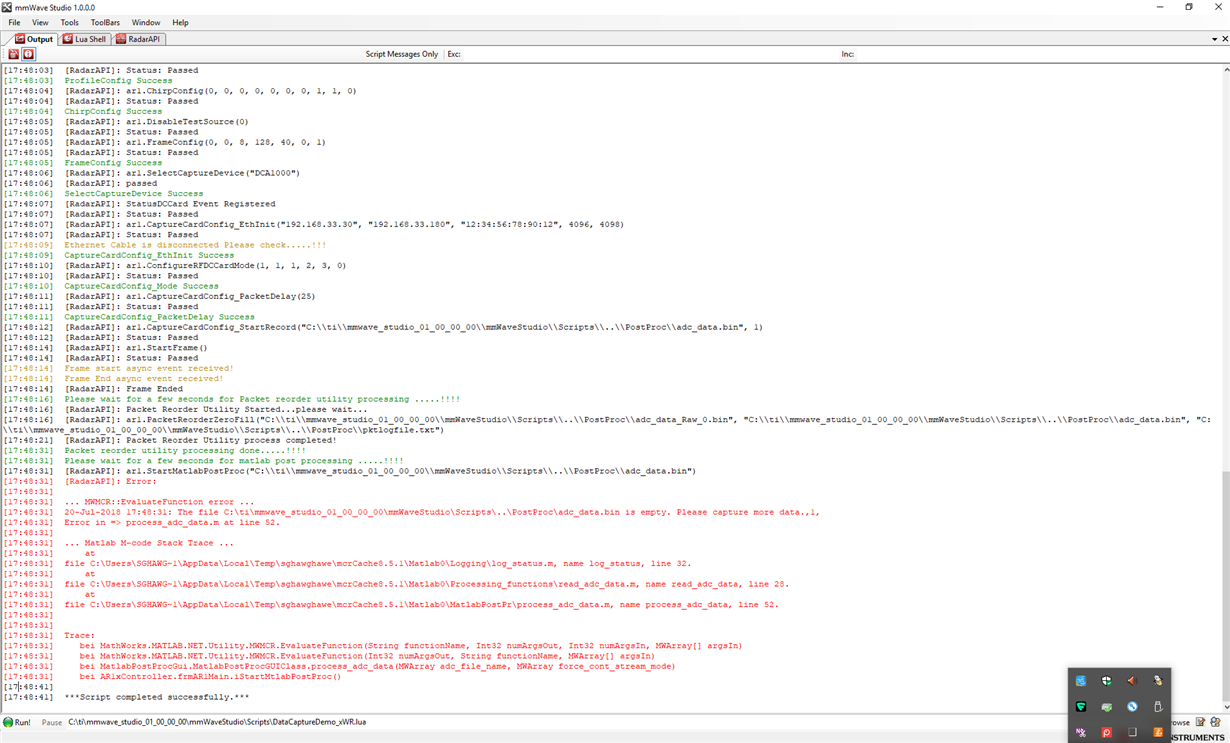
Regards,
Neil