Other Parts Discussed in Thread: DCA1000EVM, , AWR1443
Hi team,
I have a question from customer.
please check the word.
Problem of using AWR1443BOOST ES3.docx
Looking forward to your help.
Best regards,
This thread has been locked.
If you have a related question, please click the "Ask a related question" button in the top right corner. The newly created question will be automatically linked to this question.
Hi team,
I have a question from customer.
please check the word.
Problem of using AWR1443BOOST ES3.docx
Looking forward to your help.
Best regards,
Hi Akash,
I used AWR1443BOOST ES3.0+DCA1000EVM to capture row data successfully a few days ago.But today I follow the steps in TI mmWave Labs Vital Signs Measurement,by step 4(Preparing the EVM) I flash C:\ti\mmwave_sdk_02_01_00_04\firmware\radarss\xwr12xx_xwr14xx_radarss_rprc.bin
C:\ti\mmwave_industrial_toolbox_4_7_0\labs\vital_signs\14xx_vital_signs\pjt\Prebuilt_binaries\xwr14xx_vitalSigns_lab_mss.bin(this one is false,should be C:\ti\mmwave_sdk_<ver>\packages\ti\utils\ccsdebug\xwr14xx_ccsdebug_mss.bin)
After step 5 (Runing the Lab),an error was reported when connecting XDS110 USB (the error content was not saved)
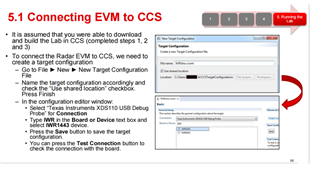
Then I stop and power off and reset,try to connect the AWR1443 board again,but the computer cannot drive UART and Data COM port.
The two ports of UART and DATA cannot be driven by reinstalling CCS.
Do I erase the USB drive in the board?Is there any way to redrive the two COM ports?
In addition, the power status of the board is shown in the following figure.

Only DS2 red and DS4 yellow are on, the other two lights are off.
Thanks,
Thanks Zhonghui
What is mean by driving the COM ports? Do they appear appear in the Windows Device Manager as in the User Guide?
Customer should do proper diagnostics e.g. trying with different USB cables, trying with different power supply, and trying on different PC.
This is uncommon error.
Regards,
AG
Hi Akash,
Thank you very much for your help.
There is no COM port in the device manager, the power supply, cable and PC have been replaced, and it has been ensured that there is no problem with these devices.
In addition, the COM port can't be connected now. Can I connect the board through external other serial ports (such as TTL, etc.) that connect the RX and TX pins of J5 (20 pin) on the awr1443boost board ?
Best regards,
Thanks Zhonghui
Now it is a question of whether board is being detected by PC altogether.
Is there any extra devices showing up in Device Manager's Universal Serial Bus controllers section?
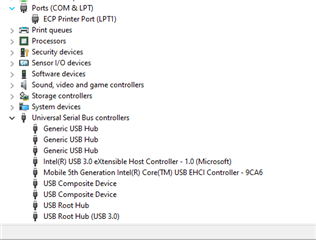
If there is customer will need to install drivers for COM Port detection. If there is not then it might be a faulty board.
Regards,
AG
Hi Akash,
Thank you for your reply.
The COM port can't be connected now. Can I connect the board through external other serial ports (such as TTL, etc.) that connect the RX and TX pins of J5 (20 pin) on the awr1443boost board ?
Best regards,
Hi Zhonghui
You will need to be able to connect through the XDS 110 Debugger for similar port emulation.
Regards,
AG