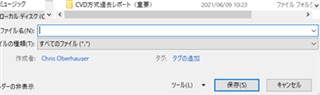Hello,
Excel_FEMM_v1p28.xlsm does not work well
It used to work fine, but after changing the PC it stopped working.
FEMM 4.2 is working fine on its own.
Open Excel_FEMM_v1p28.xlsm, leave the coil, capacitor, and target distance, etc. at their default settings and press the "Run FEMM" button at the bottom of the seat. Then the following message will appear.
"Error: Couldn't write to specified file.
Perhaps the file is write protected? “
I don't know what's different from when I was using my old PC.
Were any other special settings needed?
Please kindly advice.
Regards