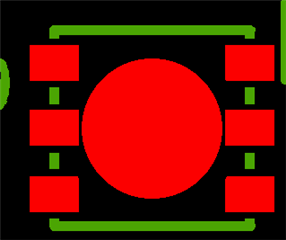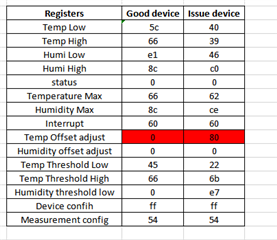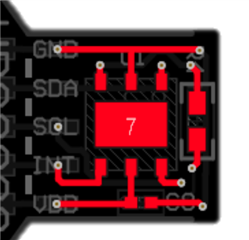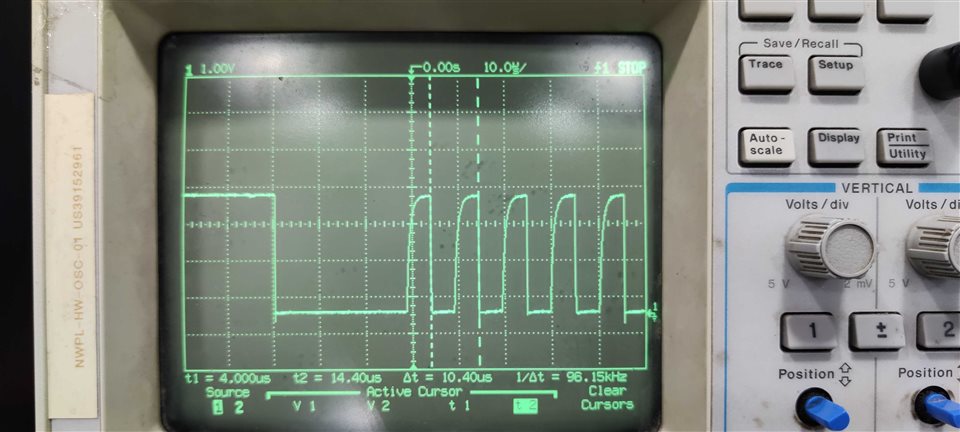Other Parts Discussed in Thread: HDC2022,
We have been using HDC2021/HDC2022 in our products and the product was working with expected temperature results since the assembly and all of a sudden the temperature had fallen down by 8 deg C with respect to reference .We have done various test cases to check this, when we have altered the environment temperature , the sensor is responding but again fallen down by 8-10 deg with respect to reference. For ex: The device was reporting 23 deg C where reference was 23.2 for more than 6 months and all of a sudden temperature of a sensor fallen down to 15 deg C where the ref being same.
Have done multiple tests ,but sensor didn't work.
We have shared all our sensor location gerber images , schematic setup to TI forum . Also team have asked to read default register if this issue happens and FYI we are doing it and reading default registers .
Continuously we have seen this issue in 4- 5 sensors over the period of time .
What could be the reason for this sudden failure of sensor which was accurate since the assembly. Its urgent ,so please help us to find out the root cause.