Hello Nicole-san,
After that, I checked the operation of Excel_FEMM_v1p28.xlsm on 3 other PCs(including not only company PCs but also personal computers).
All the results were NG.
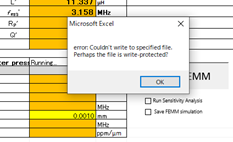
The upper window is displayed on the screen.
* Excel Setting:
File> Options> Trust Center> Trust Center Settings> Macro Settings> Enable All Macros
Excel_FEMM_v1p28.xlsm is the default state after downloading slyc137.
By the way, when I press the FEMM 4.2  button displayed on the screen at this time, the same comment appears.
button displayed on the screen at this time, the same comment appears.
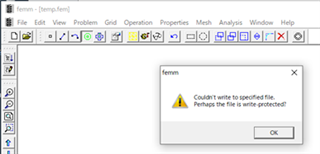
Conditions
Excel2013 (Microsoft Office2013)
FEMM4.2 Version Feb 25 2018 (x64) & Apr 21 2019 (x64)
Excel_FEMM_v1p28.xlsm Version slyc137e & slyc137f
Any combination of versions was NG.
Windows 10 Version 2004, 20H2, 21H1 were all NG.
Since the PC that was operating normally is no longer available at the end of the lease,
I don't know the cause anymore. I don't know the difference between a PC that works and a PC that doesn't. OS Version may be one of the causes, but I'm not sure.
I apologize for the inconvenience, but could you please check it on some PCs?
I’d like to know what the cause is.
Best regards,
Hideki


