Other Parts Discussed in Thread: LDC1612, LDC1312, LDC1314, LDC1614, MSP430F5528, MSP430F5529, LDC1041, LDC1051
Hello everyone, I hope you are doing well.
I am posting this issue here as per the instructions of TI support.
This post is a follow-up to the Sensing Solutions EVM GUI not working with LDC1000EVM which was unresolved.
As per the question title, I would like to find out how to communicate with the LDC1000 device without using the Sensing Solutions GUI.
Some background first:
In the previous thread (GUI not working), I was forwarded to the Inductive Sensing GUI FAQ which discusses “How can I communicate directly with the MSP430 on the LDC1612, LDC1614, LDC1312, or LDC1314 EVM?”
There it discusses communication with the LDC13xx/LDC16xx EVMs using asynchronous serial protocol.
On the other hand, the LDC1000EVM uses SPI protocol to communicate, so I was unable to directly apply these instructions to my application.
Also as mentioned in the previous thread (GUI not working), even though I was unable to connect the EVM to the GUI, when I power up the EVM, and place a metal object next to the sensor, the LED indicator still comes on.
This suggests that the EVM hardware is functioning as expected.
So, I decided to connect the logic analyzer to the EVM to determine what commands are being sent from the MSP430F5528 MCU to the LDC1000 sensor IC.
I also obtained the LDC1000 Firmware Library for the MSP430 – SNAC059.ZIP on your website as reference for comparison.
With that in mind, I connected the LDC1000EVM to the logic analyzer by soldering on some wires to the pads as shown in the image below.
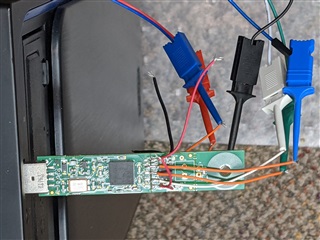
The Logic analyzer was setup to trigger on an CSB falling edge, and then armed.
The EVM was then powered up by plugged it into the PC’s usb port, and I was able to capture the SPI commands being sent to the LDC1000 during the device startup as seen below:
These first set of SPI commands from the image above match the firmware code’s spi_writeByte(…) commands being sent to the device within the evm_init() function code found in the LDC1000_evm.c file seen in the image below.
Also, subsequent SPI commands such as the one shown in the image below show that the MCU is sending read commands, and the sensor IC is sending data from it registers.
These commands correspond to the spi_readBytes(…) commands being sent to the device within the evm_test() function code found in the LDC1000_evm.c file seen in the image below.
This suggests that on power-up, the MSP430F5528 MCU and the LDC1000 sensor IC are communicating with one another, even though the Sensing Solutions GUI is unable to communicate with the EVM.
Initial Questions:
So my questions is as follows:
- How do communicate with the LDC1000 device without using the GUI?
- How do I set up the to be able to configure it for prototyping?
Cheers
JC


