I am using the TMP117EVM module for a temperature measurement.
My software uses the USBview 2.0 (available as part of the Windows 10SDK) to check if the module is connected and to read the serial number.
Whenever the module is connected the serial number is listed immediately as shown in the below screenshot
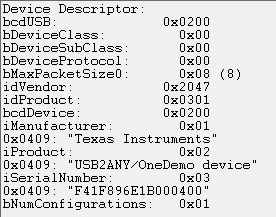
However, if the USBview 2.0 is opened with some delay after the module is connected (or re-opened) the serial number is not listed as in below screenshot.
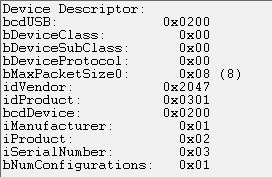
The suspicion is that this occurs because the module goes into the USBLP mode within a short time after it is plugged into the USB port.
Is there a way I can disable USBLPM for the module?
Regards
Ponnu
-


