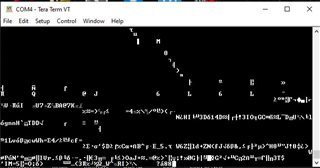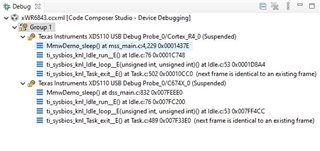Other Parts Discussed in Thread: MMWAVEICBOOST, IWR6843AOP
Hi expert,
I'm trying to run 68xx_mmwave_sdk_hcc demo in industrial toolbox 4.8. When i flash the xwr68xx_mmw_demo_hcc.bin to chip, it works and i could see the results on visualizer.
While when i flash ccs_debug.bin to chip and load dss and mss program in prebuild_binaries directory, it does not work. I rebuilt this project and got same results.
Could you please help to check the root cause it does not work in debug mode?
Thank you.
Regards,
Allen