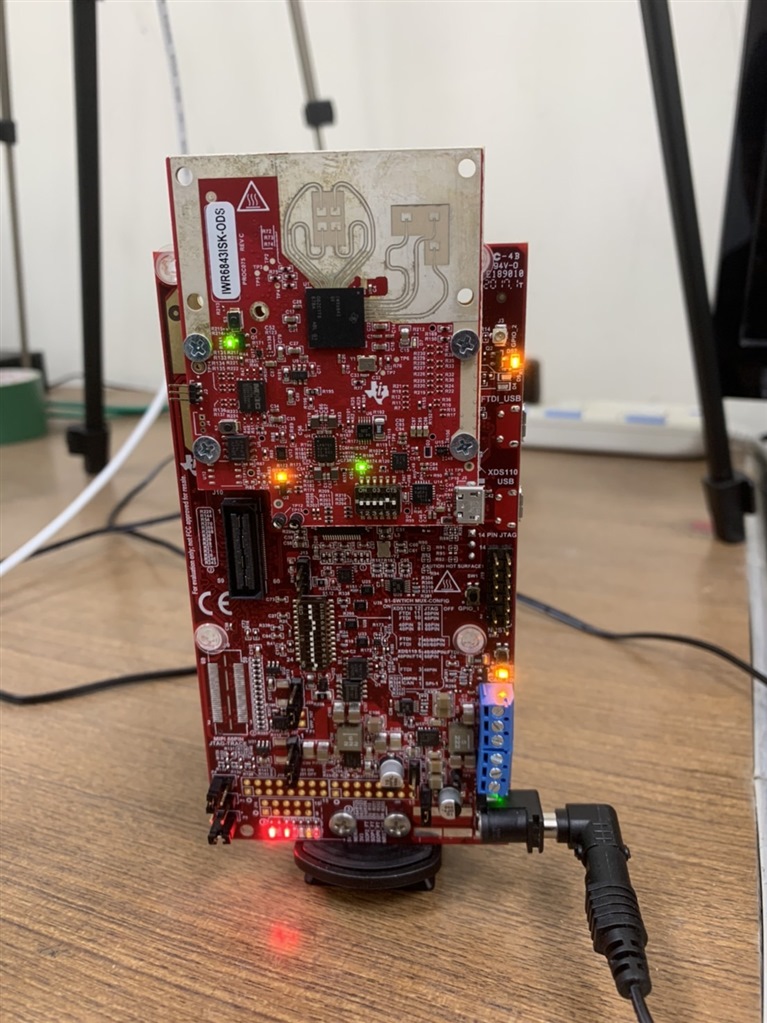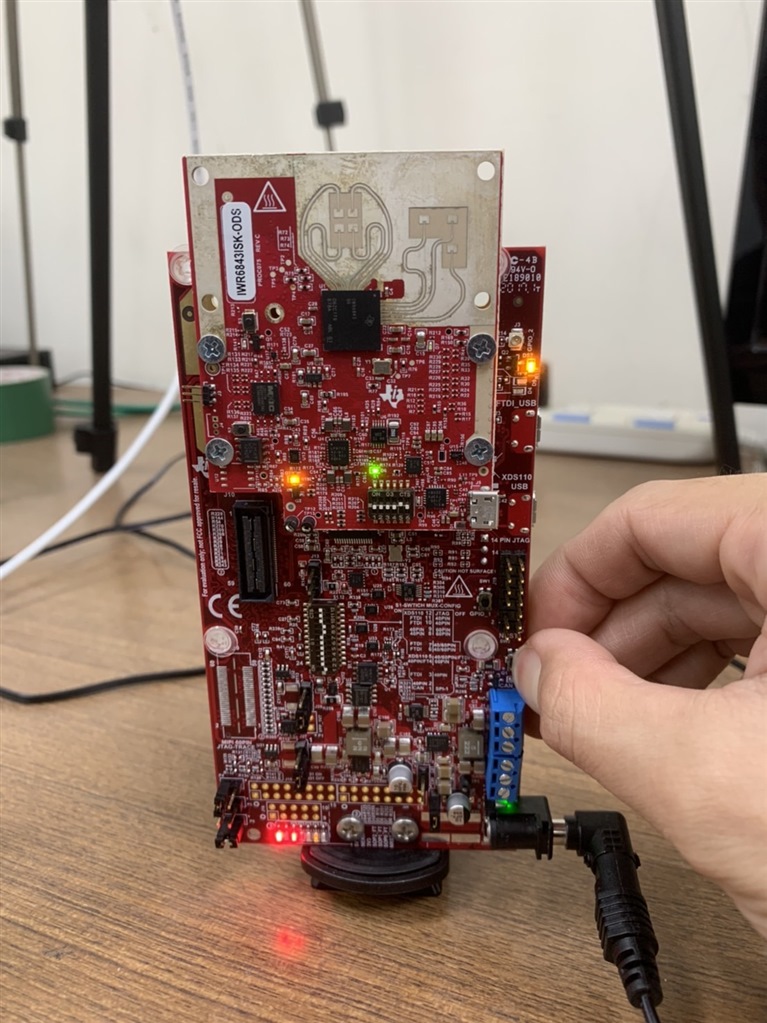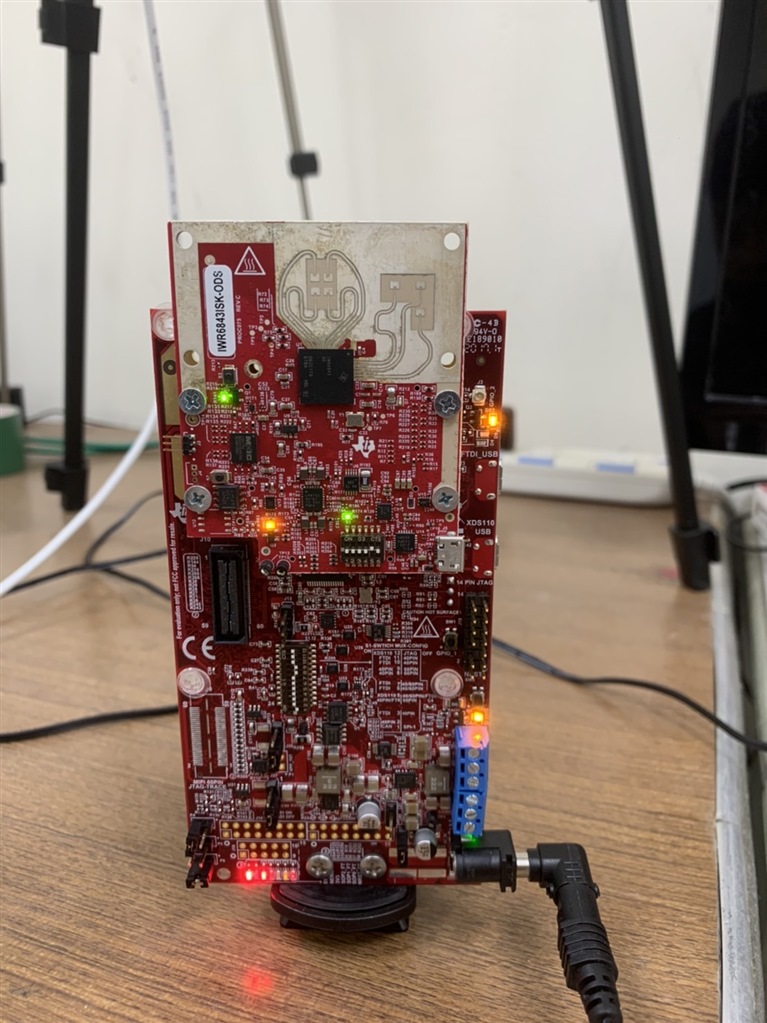Other Parts Discussed in Thread: IWR6843ISK
Hi, I'm running the lab with 3d people counting, and I usually met some problem when I did "send config" to the radar board, it turned out nothing. And I check the Python console, it turned out like..

After that situation I had to press reset button or power recycle it many times to make sure DS2 turned off. But these two methods didn't work all the time, and I had to keep it rest for a couple of hours.
Can you have me to solve these problem? How can I turn off the DS2 light, and what is the meaning of DS2 light on?