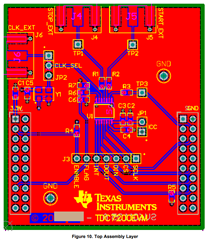Other Parts Discussed in Thread: TDC7200
Hello,
I'm currently following the user guide for this component and stumbled across a few issues, any assistance with this is greatly appreciated.
Firstly, once I'm on step 5.2.1 and open the GUI, it crashes randomly and when it does, it deletes itself from the folder its in. I uninstalled everything entirely then reinstalled it a few times, and did get up to 5.2.6, where once I plugged the USB cable in the drivers were installing. However, at this instance the firmware upgrade program crashed and deleted itself from the folder.
Another thing also is that after getting to 5.2.6 that time, other times when I reached this step and plugged the USB cable in, the PC no longer recognised the MSPEXP430 board anymore, and on device manager, just showed it as a 'USB Serial Device' , and thus was unable to upgrade the firmware, which I was hoping would fix all my issues. Also I operate on windows 10 in case that helps.
Any help on this would be appreciated, as I'm not too experienced in this field.
Thanks