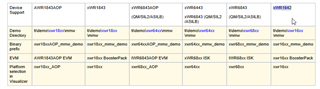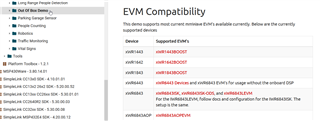Other Parts Discussed in Thread: AWR1642BOOST
I would like to try the obstacle detection demo from the mmWave sensor automotive toolbox, but I want to make absolutely sure I will be able to revert firmware back to the out-of-box demo that comes pre-installed on the AWR1642BOOST ODS evaluation board, as it currently works with the online mmWave demo visualizer.
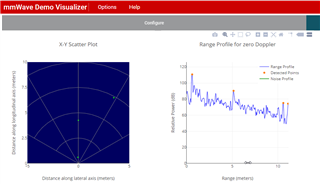
I am already able to build both the obstacle detection demo DSS and MSS projects from the Automotive Toolbox (3.6.0), which has its own standalone visualizer application. This tells me my environment is set up correctly, at least for the obstacle detection demo.
I can build the Out Of Box 16xx MSS project from the Industrial Toolbox (4.10.1), but get the following message at the end of the build during the link process for the Out of Box 16xx DSS project - note that everything compiles just fine up to this point:
<Linking>
warning #10247-D: creating output section ".l3data" without a SECTIONS specification
warning #10247-D: creating output section ".l2data" without a SECTIONS specification
warning #10247-D: creating output section ".l1data" without a SECTIONS specification
warning #10247-D: creating output section ".demoSharedMem" without a SECTIONS specification
warning #10247-D: creating output section "systemHeap" without a SECTIONS specification
error #10099-D: program will not fit into available memory. run placement with alignment fails for section "systemHeap" size 0x5000 . Available memory ranges:
L2SRAM_UMAP1 size: 0x20000 unused: 0x0 max hole: 0x0
L2SRAM_UMAP0 size: 0x20000 unused: 0x438d max hole: 0x4360
L1PSRAM size: 0x4000 unused: 0x4000 max hole: 0x4000
L1DSRAM size: 0x4000 unused: 0x4000 max hole: 0x4000
L3SRAM size: 0xc0000 unused: 0x0 max hole: 0x0
HSRAM size: 0x8000 unused: 0x0 max hole: 0x0
undefined first referenced
symbol in file
--------- ----------------
_MmwDemo_fastCode_L1PSRAM_copy_table ./dss_main.oe674
>> Compilation failure
makefile:168: recipe for target 'xwr16xx_mmw_dss.xe674' failed
error #10234-D: unresolved symbols remain
error #10010: errors encountered during linking; "xwr16xx_mmw_dss.xe674" not built
gmake[2]: *** [xwr16xx_mmw_dss.xe674] Error 1
makefile:164: recipe for target 'main-build' failed
gmake[1]: *** [main-build] Error 2
makefile:159: recipe for target 'all' failed
gmake: *** [all] Error 2
**** Build Finished ****
These are the versions of build tools I have installed:

I am using Code Composer Studio Version: 11.1.0.00011.
I changed heapMemParams.size in dss_mmw.cfg from 0x5000 to 0x4000 (based on the dynamic memory hole sizes given by the linker output), and removed the "extern" from the declaration of _MmwDemo_fastCode_L1PSRAM_copy_table in dss_main.c, and now the project builds successfully, and I get xwr16xx_mww_dss.bin.
Is this the correct out of box binary for the AWR1642BOOST ODS board, and why does it not build correctly without these two edits?