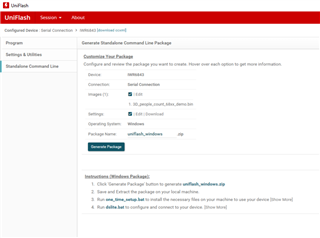Other Parts Discussed in Thread: UNIFLASH
Im trying to setup IWR6843-ODS with MMWAVEICBOOST as per the mmwave_Industrial_toolbox documentation. The switches and Mux has been set to flash mode, board connected to computer (Mac OS) and powered up.
The documentation mentions identifying the COM ports for Config and Data in Windows OS, before using Uniflash. Kindly advise, how to find them on Mac OS.
Thank you.