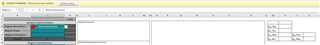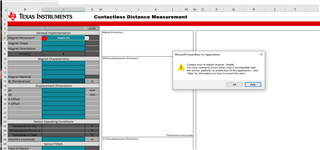Hi, I am getting this error saying the sheet is password protected. Anyone knows how to resolve this? Thanks!
-
Ask a related question
What is a related question?A related question is a question created from another question. When the related question is created, it will be automatically linked to the original question.