Hi team,
why can't I run the result?
what did I miss?
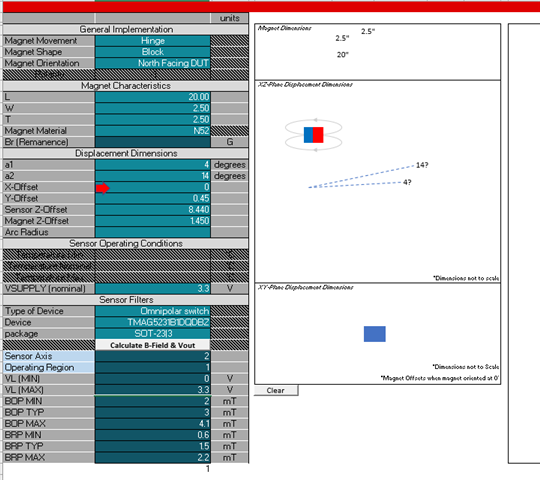

This thread has been locked.
If you have a related question, please click the "Ask a related question" button in the top right corner. The newly created question will be automatically linked to this question.
Hello Fred,
Thanks for posting to the sensing forum! There are a couple of items to look at here: It looks like the calculator left off in the X offset stage, please ensure to fill the calculator in order and not skip around or else the code might not obtain some of the info it needs from different portions.
The next item is that I noticed you are missing an arc radius as well.
Try restarting by hitting the clear button on the bottom left hand side of the images and filling out all the info as the arrow points it out. Let me know if there are any other questions!
Best,
Isaac
Hi Isaac,
please help explain the simulation result below,
my customer don't want angle below 4 degree (4~14 degree), does this mean it will inevitably reach 3.9 degree?
and what does dx dy and dz here mean ?
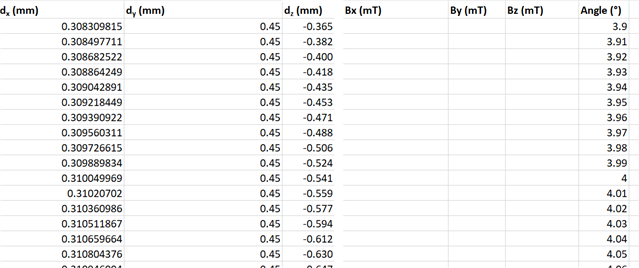
Regards,
Fred
Hey Fred,
It looks like you didn't generate the result correctly, there should be seeing some values populated in the Bx, By, and Bz part of this chart, which are the main ones were are concerned about here. The dx, dy, and dz are used as position references for the test.
As far as the 3.9 degree, the simulation will run slightly outside of your bounds in this case 3.9-14.1 just to make sure you get some behavior outside of the range. If the customer only wants the NB to shutoff when it reaches 4-14 degrees I would try running the simulation with some bigger angles to ensure what the behavior would look like outside of the range of interest.
Make sure that macros are enabled when you open the simulation tool.
Best,
Isaac