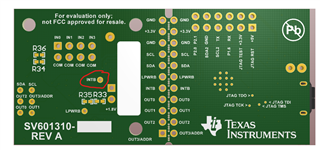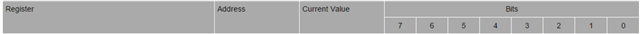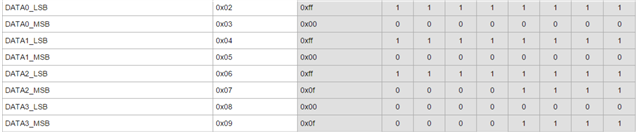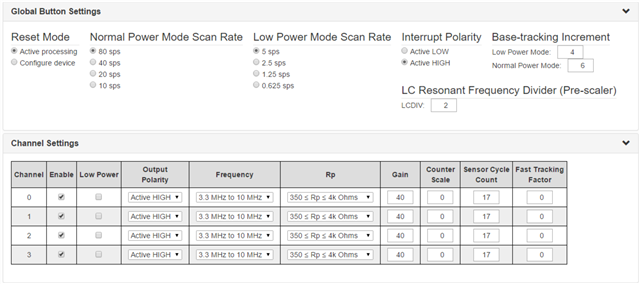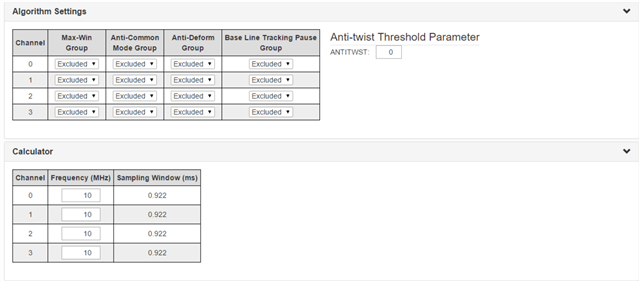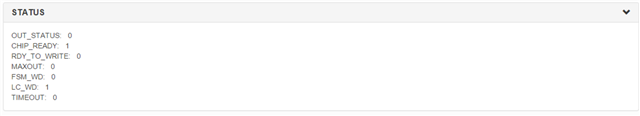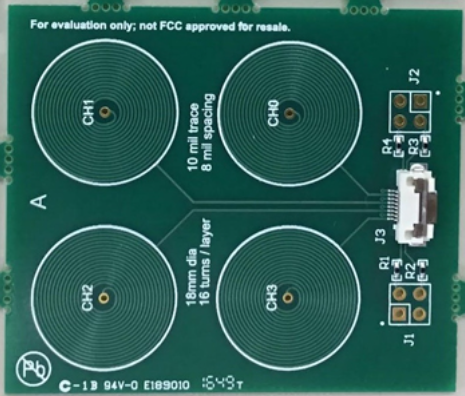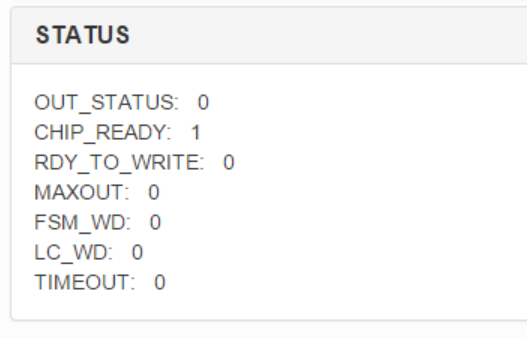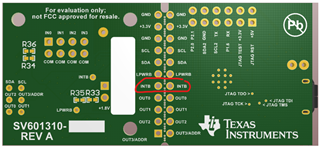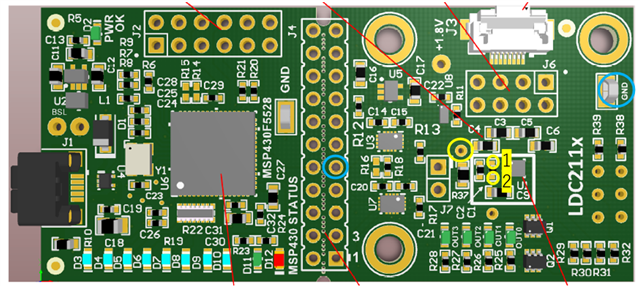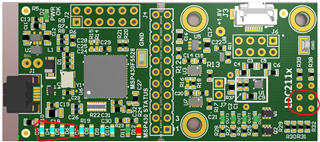Other Parts Discussed in Thread: LDC2114
Hello,
When I was using LDC2114EVM, I found that D11 or D12 turned red. Then, I disconnected USB cable and connected it again. After that, signal from INTB does not change, though it should decrease when sensors are detecting metal. What should I do in order to fix it?
Best regards,