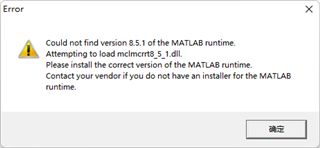Other Parts Discussed in Thread: DCA1000EVM,
Hi,
My customer is currently using a AWR2944EVM+DCA1000EVM to capture raw data. Searched on the forum and found that it can use mmWave Studio CLI to collect raw data. https://dev.ti.com/tirex/explore/node?a=VLyFKFf__3.2.0&a=VLyFKFf__4.0.0&node=AK3GYIhDPkgp.R8qt-gVUg__Z2F8GEn__LATEST
However, in the user guide of mmWave Studio CLI, awr2944 is not in the mmwave device variant, as shown in the picture. And in the page 10, there is option to rebuild application and tool. Does that mean it need to rebuild the mmWave Studio CLI tool for AWR2944?
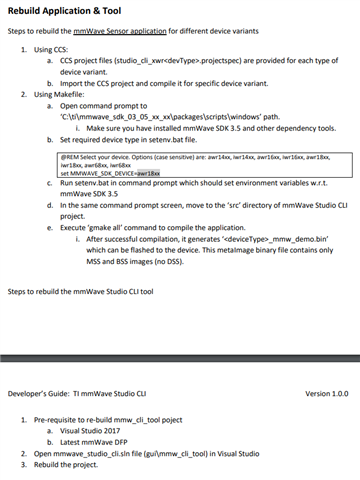
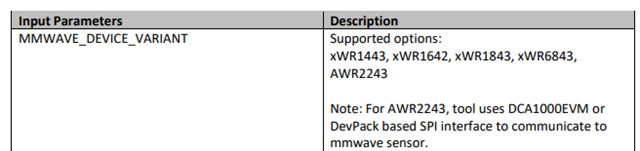
Thank you.
Regards,
May


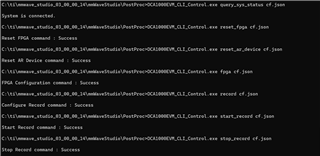 Fig. 1
Fig. 1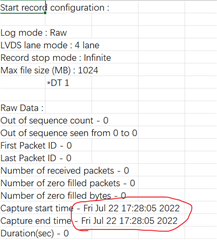 Fig. 2
Fig. 2