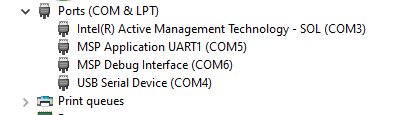Other Parts Discussed in Thread: MSP-EXP430F5529LP, UNIFLASH
Hello,
I've recently purchased a BOOSTXLTUSS4470 and MSP-EXP430F5529LP, I've downloaded the GUI and stacked them up as in the guide. The GUI says no TUSS4xx0 device detected and when attempted to flash the launchpad micro there's a binary programming failure attached is an image of the GUI window. LED102 on launchpad is lit, D3 and D2 are lit on BOOSTXL board.