Hi,
I follow the instructions at https://dev.ti.com/tirex/explore/content/mmwave_industrial_toolbox_4_11_0/docs/software_guides/using_ccs_debug.html
I managed to get it working only once.
Now I wonder what the right steps are after a small modification of the mss_main.c file
I rebuild the target, select Launch selected configuration.
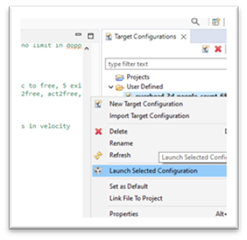
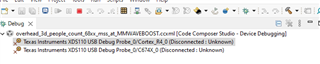
Right click Texas Instruments XDS110 Debug Probe_0/C674X_0 and select "Connect Target"
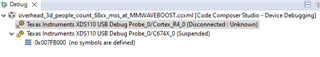
Then pressed "Running" for this target.
I repeated the steps for Texas Instruments XDS110 Debug Probe_0/Cortex_R4_0, but now I also loaded the program.

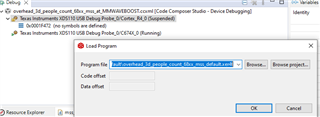
This will result in a Cortex crash:
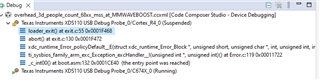
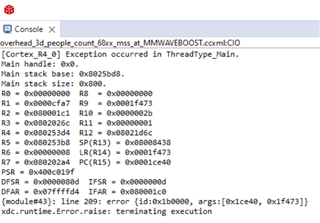
Are there any steps I missed?


