Other Parts Discussed in Thread: UNIFLASH
Hello,
I would like to flash the basic software on my radar IWR6843AOPEVM.
For that I followed this tutorial: Flash the EVM using UniFlash
To take again step by step,
I have well a "Standard COM Port":
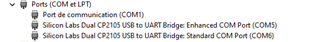
Then I open UniFlash and I select my radar:

I select my image from "C:\ti\mmwave_sdk_03_06_00_00-LTS\firmware\radarss" and I am ready:

On the radar I respected this line of the documentation:
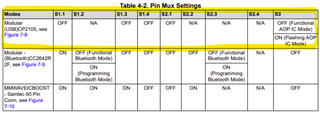
so this:
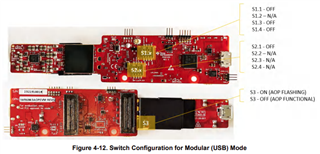
With the S3 to ON because I want to flash.
Before launching I do not forget to press the button reset of the radar.
Then this window opens:
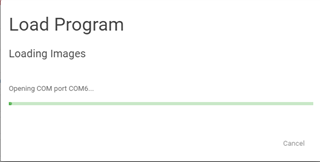
But the bar does not advance and after 10-15 seconds this error appears:
![]()
I can't use the demo either. The connection is not done.
If you have an idea, I am willing to help.
Thanks in advance,
Dimitri Sigg

