Have a few questions in regards to a TI calculator I am using, Magnetic Sensing Proximity Tool. When I change the type of magnet from block to cylinder the data gets weird, is that correct?
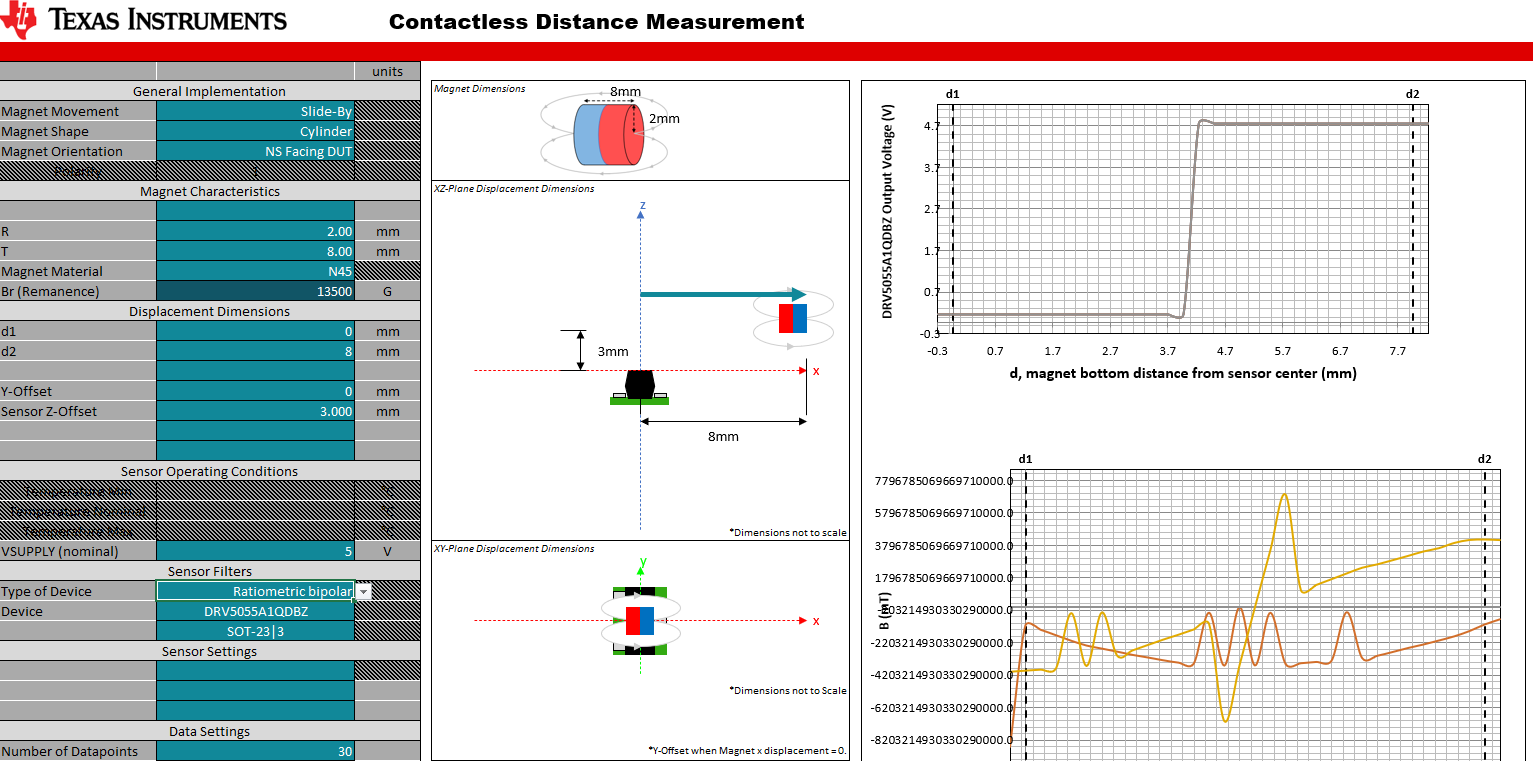
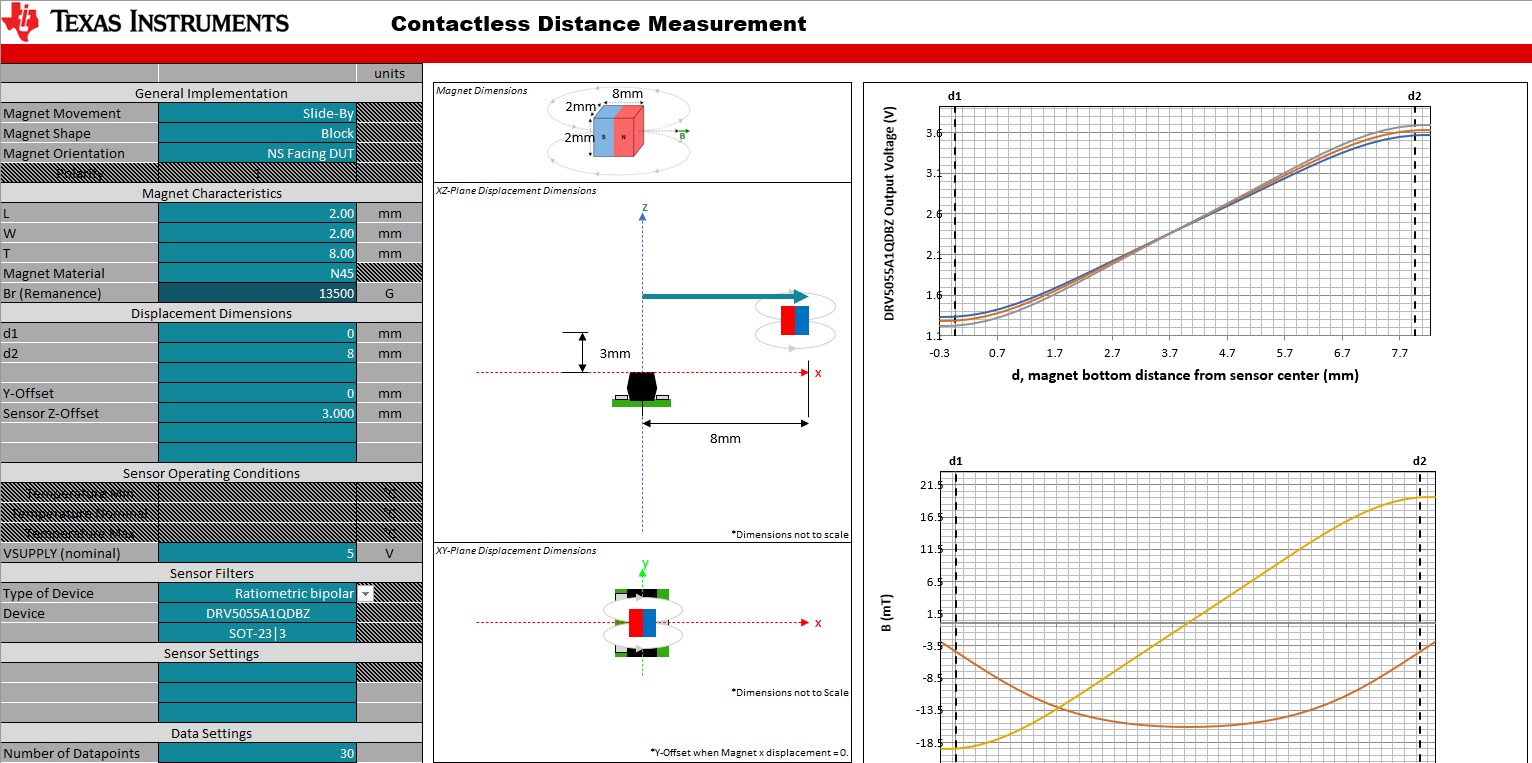
This thread has been locked.
If you have a related question, please click the "Ask a related question" button in the top right corner. The newly created question will be automatically linked to this question.
Have a few questions in regards to a TI calculator I am using, Magnetic Sensing Proximity Tool. When I change the type of magnet from block to cylinder the data gets weird, is that correct?
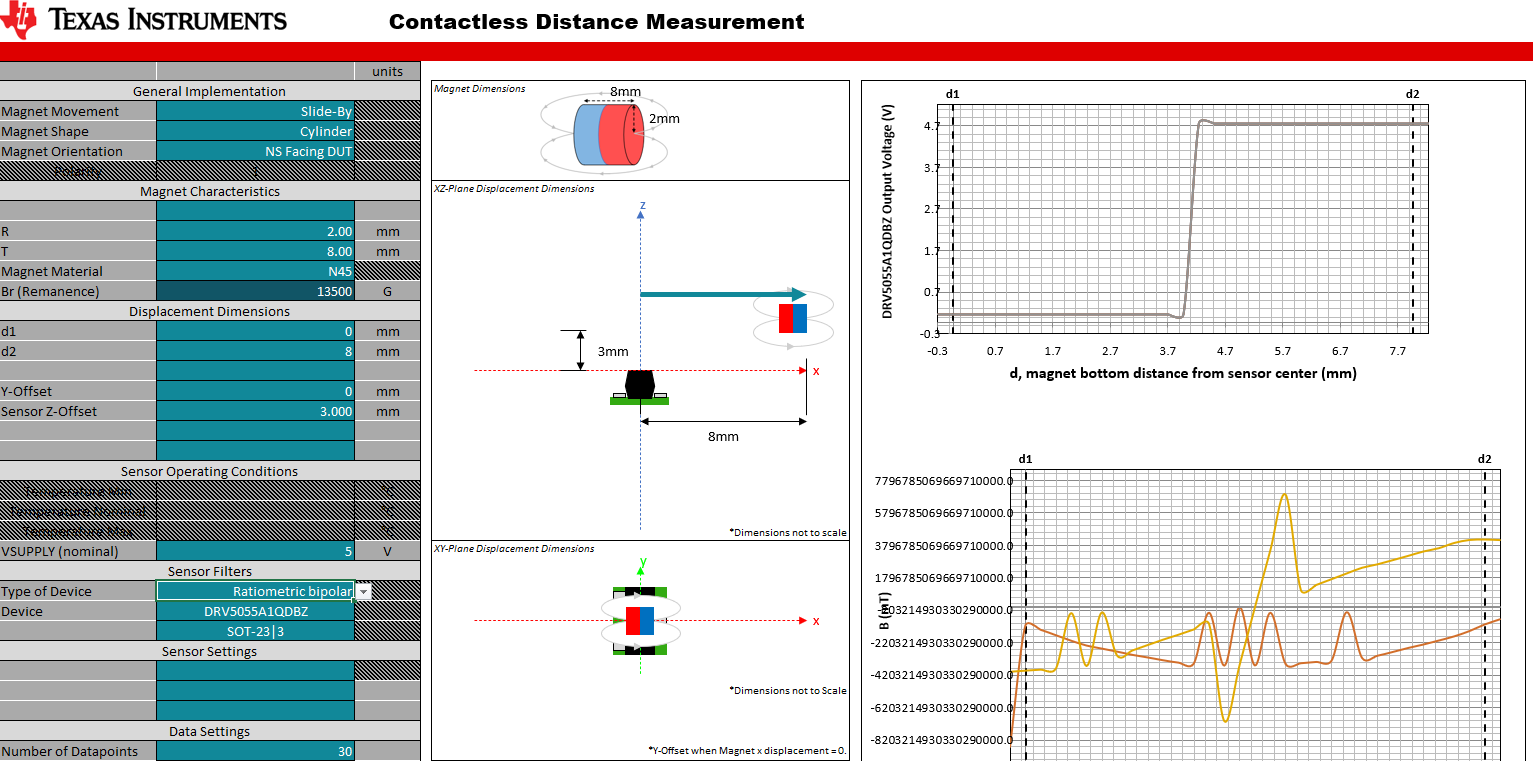
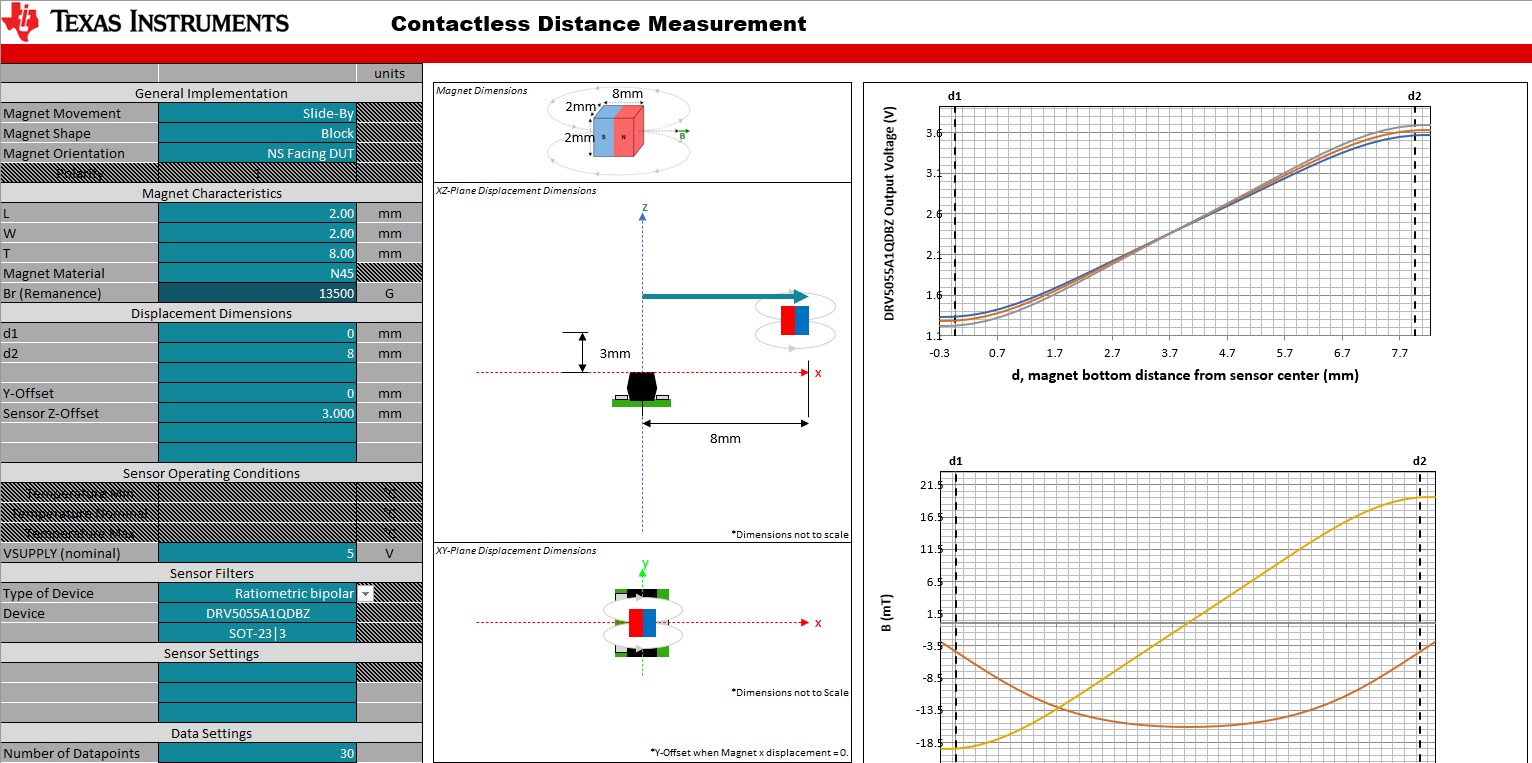
Hey Stefano,
Thanks for considering to use Texas Instruments. That does look like you found a bug of some sort. Can you share what is entered under the Data Settings on the entry menu? Also, do you you use a different notation outside of excel? For instance, in the "R" entry it looks like "2.00". Outside of excel is would your typical notation be "2,00"? If you use a different numerical notation outside of excel on your operating system, can you share what your model looks like that is saved in the .fem file?
When I run your cylinder example assuming 1 sweep set 0.05 mesh factor, I get the following:

| dx 1 (mm) | dy 1 (mm) | dz 1 (mm) | Bx 1 (mT) | By 1 (mT) | Bz 1 (mT) | VOUT 1 Min (V) | VOUT 1 Typ (V) | VOUT 1 Max (V) |
| -0.26667 | 0 | 3 | -8.64656 | 0 | -39.8095 | 0.2 | 0.2 | 0.2 |
| 4.44E-16 | 0 | 3 | -11.5868 | 0 | -39.1312 | 0.2 | 0.2 | 0.2 |
| 0.266667 | 0 | 3 | -14.0759 | 0 | -38.5161 | 0.2 | 0.2 | 0.2 |
| 0.533333 | 0 | 3 | -17.4689 | 0 | -37.8218 | 0.2 | 0.2 | 0.2 |
| 0.8 | 0 | 3 | -20.8619 | 0 | -37.1275 | 0.2 | 0.2 | 0.2 |
| 1.066667 | 0 | 3 | -23.8315 | 0 | -36.2771 | 0.2 | 0.2 | 0.2 |
| 1.333333 | 0 | 3 | -25.7105 | 0 | -33.0801 | 0.2 | 0.2 | 0.2 |
| 1.6 | 0 | 3 | -27.5894 | 0 | -29.8831 | 0.2 | 0.2 | 0.2 |
| 1.866667 | 0 | 3 | -29.5921 | 0 | -26.6833 | 0.2 | 0.2 | 0.2 |
| 2.133333 | 0 | 3 | -31.1968 | 0 | -23.3463 | 0.2821 | 0.2 | 0.2 |
| 2.4 | 0 | 3 | -32.9066 | 0 | -20.0449 | 0.595733 | 0.495509 | 0.395284 |
| 2.666667 | 0 | 3 | -34.3721 | 0 | -17.026 | 0.882529 | 0.797399 | 0.712269 |
| 2.933333 | 0 | 3 | -34.9672 | 0 | -13.7987 | 1.189128 | 1.120135 | 1.051142 |
| 3.2 | 0 | 3 | -35.6473 | 0 | -10.4181 | 1.510285 | 1.458194 | 1.406104 |
| 3.466667 | 0 | 3 | -36.2221 | 0 | -7.02384 | 1.832735 | 1.797616 | 1.762497 |
| 3.733333 | 0 | 3 | -36.1738 | 0 | -3.54901 | 2.162844 | 2.145099 | 2.127354 |
| 4 | 0 | 3 | -36.1254 | 0 | -0.07418 | 2.492953 | 2.492582 | 2.492211 |
| 4.266667 | 0 | 3 | -35.8214 | 0 | 3.487225 | 2.831286 | 2.848723 | 2.866159 |
| 4.533333 | 0 | 3 | -35.2546 | 0 | 6.920022 | 3.157402 | 3.192002 | 3.226602 |
| 4.8 | 0 | 3 | -34.7404 | 0 | 10.38297 | 3.486383 | 3.538297 | 3.590212 |
| 5.066667 | 0 | 3 | -33.948 | 0 | 13.60368 | 3.792349 | 3.860368 | 3.928386 |
| 5.333333 | 0 | 3 | -33.1746 | 0 | 17.16642 | 4.13081 | 4.216642 | 4.302474 |
| 5.6 | 0 | 3 | -32.4012 | 0 | 20.72916 | 4.46927 | 4.572916 | 4.676562 |
| 5.866667 | 0 | 3 | -31.5893 | 0 | 24.21241 | 4.8 | 4.8 | 4.8 |
| 6.133333 | 0 | 3 | -30.1047 | 0 | 26.30346 | 4.8 | 4.8 | 4.8 |
| 6.4 | 0 | 3 | -27.787 | 0 | 28.87479 | 4.8 | 4.8 | 4.8 |
| 6.666667 | 0 | 3 | -25.3317 | 0 | 31.49886 | 4.8 | 4.8 | 4.8 |
| 6.933333 | 0 | 3 | -23.1857 | 0 | 34.20871 | 4.8 | 4.8 | 4.8 |
| 7.2 | 0 | 3 | -20.7452 | 0 | 36.21706 | 4.8 | 4.8 | 4.8 |
| 7.466667 | 0 | 3 | -18.1855 | 0 | 39.42709 | 4.8 | 4.8 | 4.8 |
| 7.733333 | 0 | 3 | -14.9144 | 0 | 41.28809 | 4.8 | 4.8 | 4.8 |
| 8 | 0 | 3 | -10.8133 | 0 | 41.57508 | 4.8 | 4.8 | 4.8 |
| 8.266667 | 0 | 3 | -7.62279 | 0 | 41.22617 | 4.8 | 4.8 | 4.8 |
Thanks for the reply, normally the notation I use is 2,00. the data settings is the default one,
I am currently using version 9
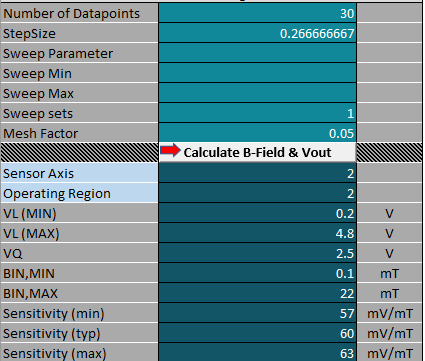
The resulting table
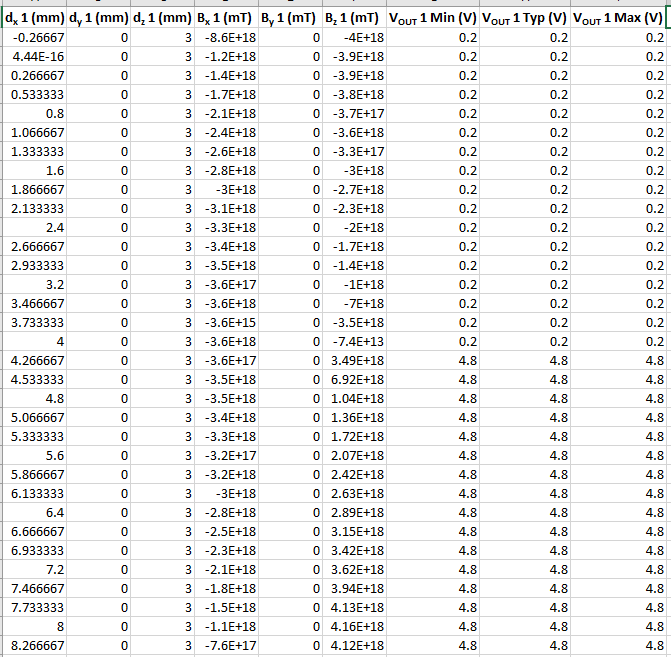
here the content of the generated fem file
[Format] = 4.0
[Frequency] = 0
[Precision] = 1e-008
[MinAngle] = 10
[DoSmartMesh] = 1
[Depth] = 1
[LengthUnits] = millimeters
[ProblemType] = axisymmetric
[Coordinates] = cartesian
[ACSolver] = 0
[PrevType] = 0
[PrevSoln] = ""
[Comment] = "Add comments here."
[PointProps] = 0
[BdryProps] = 1
<BeginBdry>
<BdryName> = "A=0"
<BdryType> = 0
<A_0> = 0
<A_1> = 0
<A_2> = 0
<Phi> = 0
<c0> = 0
<c0i> = 0
<c1> = 0
<c1i> = 0
<Mu_ssd> = 0
<Sigma_ssd> = 0
<innerangle> = 0
<outerangle> = 0
<EndBdry>
[BlockProps] = 10
<BeginBlock>
<BlockName> = "Air"
<Mu_x> = 1
<Mu_y> = 1
<H_c> = 0
<H_cAngle> = 0
<J_re> = 0
<J_im> = 0
<Sigma> = 0
<d_lam> = 0
<Phi_h> = 0
<Phi_hx> = 0
<Phi_hy> = 0
<LamType> = 0
<LamFill> = 1
<NStrands> = 0
<WireD> = 0
<BHPoints> = 0
<EndBlock>
<BeginBlock>
<BlockName> = "N45"
<Mu_x> = 1.05
<Mu_y> = 1.05
<H_c> = 1030272
<H_cAngle> = 0
<J_re> = 0
<J_im> = 0
<Sigma> = 0.66700000000000004
<d_lam> = 0
<Phi_h> = 0
<Phi_hx> = 0
<Phi_hy> = 0
<LamType> = 0
<LamFill> = 1
<NStrands> = 0
<WireD> = 0
<BHPoints> = 0
<EndBlock>
<BeginBlock>
<BlockName> = "u1"
<Mu_x> = 2.4089242666740582
<Mu_y> = 2.4089242666740582
<H_c> = 0
<H_cAngle> = 0
<J_re> = 0
<J_im> = 0
<Sigma> = 0
<d_lam> = 0
<Phi_h> = 0
<Phi_hx> = 0
<Phi_hy> = 0
<LamType> = 0
<LamFill> = 1
<NStrands> = 0
<WireD> = 0
<BHPoints> = 0
<EndBlock>
<BeginBlock>
<BlockName> = "u2"
<Mu_x> = 0.14929929105743517
<Mu_y> = 0.14929929105743517
<H_c> = 0
<H_cAngle> = 0
<J_re> = 0
<J_im> = 0
<Sigma> = 0
<d_lam> = 0
<Phi_h> = 0
<Phi_hx> = 0
<Phi_hy> = 0
<LamType> = 0
<LamFill> = 1
<NStrands> = 0
<WireD> = 0
<BHPoints> = 0
<EndBlock>
<BeginBlock>
<BlockName> = "u3"
<Mu_x> = 13.817592213008757
<Mu_y> = 13.817592213008757
<H_c> = 0
<H_cAngle> = 0
<J_re> = 0
<J_im> = 0
<Sigma> = 0
<d_lam> = 0
<Phi_h> = 0
<Phi_hx> = 0
<Phi_hy> = 0
<LamType> = 0
<LamFill> = 1
<NStrands> = 0
<WireD> = 0
<BHPoints> = 0
<EndBlock>
<BeginBlock>
<BlockName> = "u4"
<Mu_x> = 0.058217224585269539
<Mu_y> = 0.058217224585269539
<H_c> = 0
<H_cAngle> = 0
<J_re> = 0
<J_im> = 0
<Sigma> = 0
<d_lam> = 0
<Phi_h> = 0
<Phi_hx> = 0
<Phi_hy> = 0
<LamType> = 0
<LamFill> = 1
<NStrands> = 0
<WireD> = 0
<BHPoints> = 0
<EndBlock>
<BeginBlock>
<BlockName> = "u5"
<Mu_x> = 45.655954531895645
<Mu_y> = 45.655954531895645
<H_c> = 0
<H_cAngle> = 0
<J_re> = 0
<J_im> = 0
<Sigma> = 0
<d_lam> = 0
<Phi_h> = 0
<Phi_hx> = 0
<Phi_hy> = 0
<LamType> = 0
<LamFill> = 1
<NStrands> = 0
<WireD> = 0
<BHPoints> = 0
<EndBlock>
<BeginBlock>
<BlockName> = "u6"
<Mu_x> = 0.033867295231772787
<Mu_y> = 0.033867295231772787
<H_c> = 0
<H_cAngle> = 0
<J_re> = 0
<J_im> = 0
<Sigma> = 0
<d_lam> = 0
<Phi_h> = 0
<Phi_hx> = 0
<Phi_hy> = 0
<LamType> = 0
<LamFill> = 1
<NStrands> = 0
<WireD> = 0
<BHPoints> = 0
<EndBlock>
<BeginBlock>
<BlockName> = "u7"
<Mu_x> = 429.04642800993452
<Mu_y> = 429.04642800993452
<H_c> = 0
<H_cAngle> = 0
<J_re> = 0
<J_im> = 0
<Sigma> = 0
<d_lam> = 0
<Phi_h> = 0
<Phi_hx> = 0
<Phi_hy> = 0
<LamType> = 0
<LamFill> = 1
<NStrands> = 0
<WireD> = 0
<BHPoints> = 0
<EndBlock>
<BeginBlock>
<BlockName> = "Air"
<Mu_x> = 1
<Mu_y> = 1
<H_c> = 0
<H_cAngle> = 0
<J_re> = 0
<J_im> = 0
<Sigma> = 0
<d_lam> = 0
<Phi_h> = 0
<Phi_hx> = 0
<Phi_hy> = 0
<LamType> = 0
<LamFill> = 1
<NStrands> = 0
<WireD> = 0
<BHPoints> = 0
<EndBlock>
[CircuitProps] = 0
[NumPoints] = 25
0 0 0 0
4.2000000000000002 8 0 0
0 8 0 0
0 -8 0 0
4.2000000000000002 -8 0 0
2 4 0 0
0 4 0 0
0 -4 0 0
2 -4 0 0
0 -26.84 0 0
0 26.84 0 0
0 -24.399999999999999 0 0
0 24.399999999999999 0 0
0 -24.748571428571424 0 0
0 24.748571428571424 0 0
0 -25.097142857142853 0 0
0 25.097142857142853 0 0
0 -25.445714285714285 0 0
0 25.445714285714285 0 0
0 -25.794285714285714 0 0
0 25.794285714285714 0 0
0 -26.142857142857139 0 0
0 26.142857142857139 0 0
0 -26.491428571428568 0 0
0 26.491428571428568 0 0
[NumSegments] = 26
2 1 -1 0 0 0
3 7 -1 0 0 0
0 6 -1 0 0 0
4 3 -1 0 0 0
4 1 -1 0 0 0
6 2 -1 0 0 0
6 5 -1 0 0 0
7 0 -1 0 0 0
8 7 -1 0 0 0
8 5 -1 0 0 0
9 23 -1 0 0 0
2 12 -1 0 0 0
11 3 -1 0 0 0
12 14 -1 0 0 0
13 11 -1 0 0 0
14 16 -1 0 0 0
15 13 -1 0 0 0
16 18 -1 0 0 0
17 15 -1 0 0 0
18 20 -1 0 0 0
19 17 -1 0 0 0
20 22 -1 0 0 0
21 19 -1 0 0 0
22 24 -1 0 0 0
23 21 -1 0 0 0
24 10 -1 0 0 0
[NumArcSegments] = 8
11 12 180 1 0 0 0 1
13 14 180 1 0 0 0 1
15 16 180 1 0 0 0 1
17 18 180 1 0 0 0 1
19 20 180 1 0 0 0 1
21 22 180 1 0 0 0 1
23 24 180 1 0 0 0 1
9 10 180 1 1 0 0 1
[NumHoles] = 0
[NumBlockLabels] = 10
4.1159999999999997 -7.9950000000000001 10 0.10000000000000001 0 0 0 1 0
1.8999999999999999 3.7999999999999998 2 1.6000000000000001 0 90 0 1 0
24.102097704994812 4.7942053133163398 3 -1 0 0 0 1 0
23.025717605988437 9.5375645157733651 4 -1 0 0 0 1 0
21.012424916617178 14.040053460166805 5 -1 0 0 0 1 0
18.116075733999349 18.116075733999345 6 -1 0 0 0 1 0
14.427365279757614 21.592078017765235 7 -1 0 0 0 1 0
10.071134558613835 24.313869639889891 8 -1 0 0 0 1 0
5.2022227867900677 26.153340062866715 9 -1 0 0 0 1 0
14.640000000000001 14.640000000000001 10 2 0 0 0 1 0
Hey Stefano,
Thanks for providing that. Could you provide the picture of the constructed model in femm? Here is what it should look like in femm. However, I suspect something is wrong with either the geometry or material label placement, which would make your constructed model look different. If your model looks the same as mine, then it might be one of the non-spatial properties is not getting translated properly when changing numerical notations. Since, your operating system is setup up for "2,00", excel will want to output "2,00" when communicating outside of itself. However, I think femm (which is used for cylinder simulations) always uses "2.00" regardless of notation used by your OS. Unfortunately my IT team prevents me from changing language-region settings on my computer for debugging this issue.
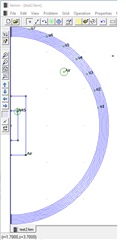
When the simulation is performed with the rectangular magnet, FEMM is not opened, while with the cylindrical magnet, it is
Hello Stefano,
Thank you for providing that information. Yes the rectangular magnet calculates the field based on an equation, whereas the cylinder also uses equations but in more complex manner, which femm is set up to do. At the time of this tool's creation we were not aware of an equation that could be used to approximate the field for cylindrical magnets. Since the image you provided does not look distorted, I now suspect the issue arises when data is pulled into excel from femm. However, I will take a closer look at the femm file information you provided and then dive into the code. When I think I have a fix, I will provide you an update. Also, as that may take a while, perhaps you could tell me some of the other simulations you would like to do and I can run on my end and provide you the results.