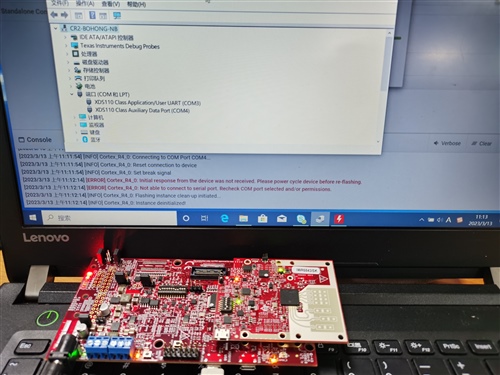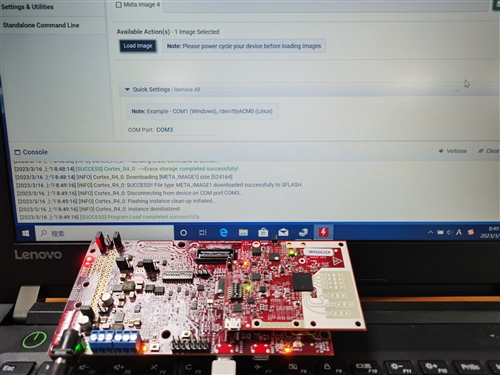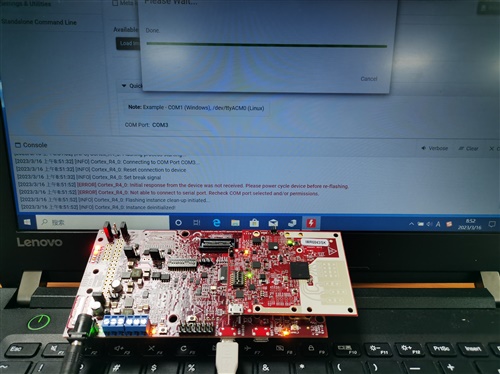Other Parts Discussed in Thread: MMWAVEICBOOST, UNIFLASH
The same issue we talked on the previous thread.
We tried the method you suggested, but it still didn't work.
This issue we have been asking sing last November and we want to send it back for repair. Thank you.