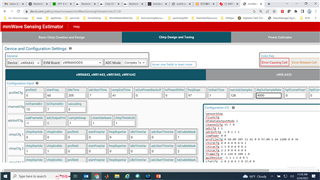Hi! TI Team!
Currently we work on the specific project single_row_occupancy_6443 with 6843AOPEVM.
Now we can dump the message and send the radar cfg to the radar use data port and user port, respectively.
We consider using this cfg:
sensorStop
flushCfg
dfeDataOutputMode 1
channelCfg 15 7 0
adcCfg 2 1
adcbufCfg -1 0 1 1 1
profileCfg 0 60.00 205 11 41 0 0 97.0 1 128 2200 0 0 36
chirpCfg 0 0 0 0 0 0 0 1
chirpCfg 1 1 0 0 0 0 0 2
chirpCfg 2 2 0 0 0 0 0 4
frameCfg 0 2 180 0 200 1 0
lowPower 0 0
guiMonitor -1 0 1 0 0 0 0
cfarCfg -1 0 2 8 4 3 0 15 0
cfarCfg -1 1 0 4 2 3 1 15 0
multiObjBeamForming -1 0 0.5
clutterRemoval -1 1
calibDcRangeSig -1 0 -5 8 256
extendedMaxVelocity -1 0
lvdsStreamCfg -1 0 0 0
compRangeBiasAndRxChanPhase 0.0 1 0 1 0 1 0 1 0 1 0 1 0 1 0 1 0 1 0 1 0 1 0 1 0
measureRangeBiasAndRxChanPhase 0 1.5 0.2
CQRxSatMonitor 0 3 4 63 0
CQSigImgMonitor 0 127 4
analogMonitor 0 0
aoaFovCfg -1 -90 90 -90 90
cfarFovCfg -1 0 0.3 2.0
cfarFovCfg -1 1 -1.0 1.00
% Demo Specific Commands
occStateMach 7 20 5 20 3 15 10 3 40
% zone 1 (2nd row driver side) cuboids
cuboidDef 1 1 0.30 0.75 0.3 1.0 0.95 1.3
cuboidDef 1 2 0.30 0.75 0.2 1.0 0.4 0.95
cuboidDef 1 3 0.30 0.75 0.1 1.0 0.0 0.4
% zone 2 (2nd row middle) cuboids
cuboidDef 2 1 -0.10 0.10 0.3 1.0 0.95 1.3
cuboidDef 2 2 -0.10 0.10 0.2 1.0 0.4 0.95
cuboidDef 2 3 -0.10 0.10 0.1 1.0 0.0 0.4
% zone 3 (2nd row passenger side) cuboids
cuboidDef 3 1 -0.75 -0.30 0.3 1.0 0.95 1.3
cuboidDef 3 2 -0.75 -0.30 0.2 1.0 0.4 0.95
cuboidDef 3 3 -0.75 -0.30 0.1 1.0 0.0 0.4
sensorStart
I changed the parameter in profileCfg. But it dump the Error -1.
How can I fix this problem?
We need the rangeBin number from 64 to 128.
Is there any help?
Thank you!
Best regards,
Webb