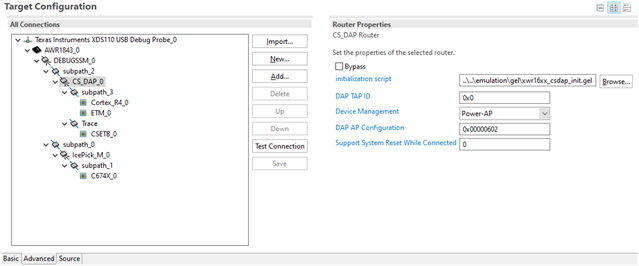Other Parts Discussed in Thread: AWR1843, UNIFLASH
Tool/software:
Hello,
I've encountered a following error message in ccs while connecting a target in Target Configuration using AWR1843BOOST.
First error message is:

FYI, in the GEL file window it shows:
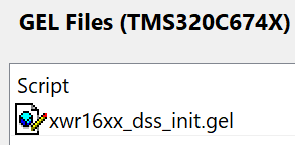
Then the second error message shows:
![]()
When Test Connection is done, it looks successful.
I've tried to clean my workspace by deleting the .metadata folder but it did not help.
Someone suggested it has something to do with 5V power rail instability but the board seems to work fine when I use mmWave Studio for measuring range and angle.
I know there are a couple of threads in the forum asking the same question but I'd like to ask again regarding AWR1843 in particular.
I'm relatively new to TI ccs and boards so detailed instruction would be greatly appreciated.
Thank you