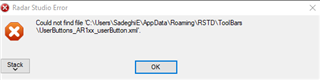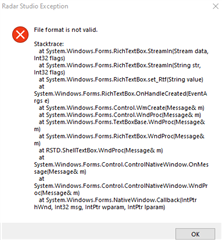Other Parts Discussed in Thread: UNIFLASH
Hi Guys,
Good day. We need your help to check our customer's concern. I have copied their full inquiry as shown below to make it clearer. Kindy check.
The issue: I used mm wave studio to capture the raw data couple of days ago. It worked. I saw the spectrogram and the post processing section. However, when I tried to start it all over again few days later I ran into a problem in the connection part. It is frozen while trying to download MSS firmware. Unlike other people issues shared in forums, BSS FW version is registered and loaded correctly. So, I do not know how to fix this issue. Tried so many things and also ordered another adapter as it was recommended in some threads.

We are looking forward to your response.
Thank you and best regards,
Jonathan