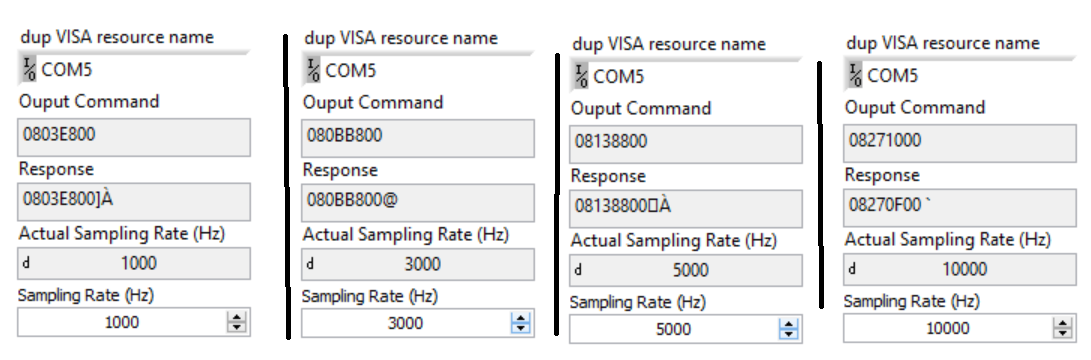Part Number: LDC1000
Hi,
First off, I'd like to point out an error in the LabView sample code. This flag needs to be changed in order for streaming to work. The 0x02 and 0x04 are the only two flags I could get it to work with.
The second error: This is the original diagram in LDC1000_setsamplerate.vi. The "Actual Sampling Rate (Hz)" is incorrect, and does not give the true sampling rate.
Below is the version I modified, as per the MATLAB sample code, and am now getting the right sample rate back. On the left hand side, I have added the trailing 0's that were included in the MATLAB code, but not in LabView. It does not appear to have made in changes to the behavior of the program, but I left it for good measure.
Now to my problem: I have been unable to set the sample rate of my LDC1000EVM to less than approximately 3,800Hz. I can set it to 1Hz, which is what I'm after, in the "LDC1000 EVM GUI", but not in LabView. As you can see below, with the modified code, the response code and actual sample rate match. There are two random characters at the end of the response, which I suspect has to do with the sample code not using termination characters whilst reading.
I have tried setting the sample rate anywhere between 4kHz and 30kHz, and have had no problems streaming. When I set it below ~3.8kHz, however, the application terminates within a few seconds. Sometimes it will plot 1-2 samples before terminating, and sometimes none. When I rerun the application and try and write to the LDC1000EVM, I get an unusal response. I can only stream again after removing and reinserting the LDC1000EVM in the USB port.
I have considered sampling at 5kHz and using LabView to extract everything 5,000th sample, but I may concerned that it will use a lot of processing power and memory, which I product I intend to integrate it into may not have, so any help in resolving this issue would be would be much appreciated.
Thank you.