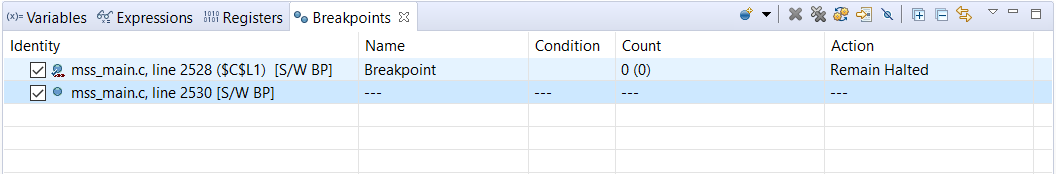Other Parts Discussed in Thread: UNIFLASH, AWR1642, MMWAVE-SDK
Tool/software: Code Composer Studio
Hi,
I'm attempting to modify the mmw demo project from version 2.0.0.4 of the mmwave_sdk (I couldn't get the demo from the LTS version 2.1.0.4 to work), and am having trouble debugging my code.
I've flashed the xwr16xx_ccsdebug.bin binary using the cloud uniflash tool.
The first run after a hard reset leaves the instructon pointer at the first line of main, however breakpoints don't seem to be working. After this any further attempts to debug result in a thrown exception as reported in the console:
Exception occurred in ThreadType_Task. Task handle: 0x800cef8. Task stack base: 0x800b000. Task stack size: 0x800. R0 = 0x00000000 R8 = 0xffffffff R1 = 0x00000000 R9 = 0xffffffff R2 = 0x00000000 R10 = 0xffffffff R3 = 0x00000000 R11 = 0xffffffff R4 = 0x00000000 R12 = 0x0000215d R5 = 0x0000a6d8 SP(R13) = 0x0800b7d0 R6 = 0xffffffff LR(R14) = 0x00007e6c R7 = 0xffffffff PC(R15) = 0x00006b7c PSR = 0x400c019f DFSR = 0x00000000 IFSR = 0x00000000 DFAR = 0x00000000 IFAR = 0x00000000 ti.sysbios.family.arm.exc.Exception: line 209: E_undefinedInstruction: pc = 0x00006b7c, lr = 0x00007e6c. xdc.runtime.Error.raise: terminating execution
If I restart the processor then I get the same error, however if I reset the CPU and then resume then the code executes but once again no breakpoints work.
This behaviour is intermittent, occasionally I'll be in a situation where the debugging works as expected (though often it requries two clicks on the debug button to execute), but a few code changes later and we're back in the non-working situation again.
I'm using CCSv9.
Any thoughts?
Rob