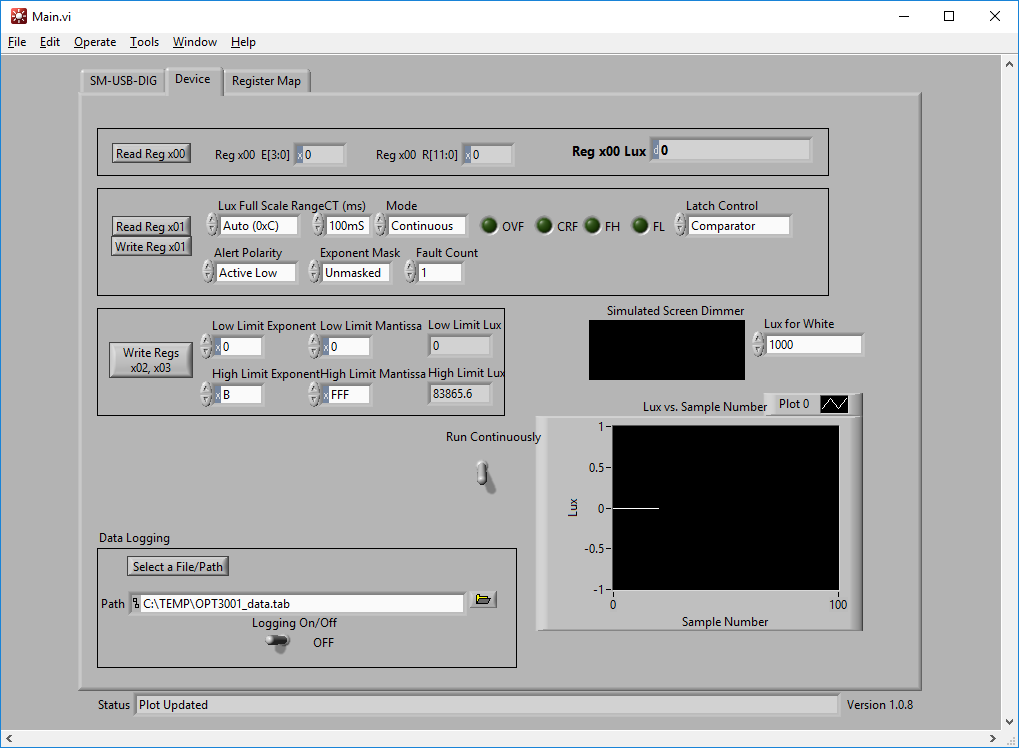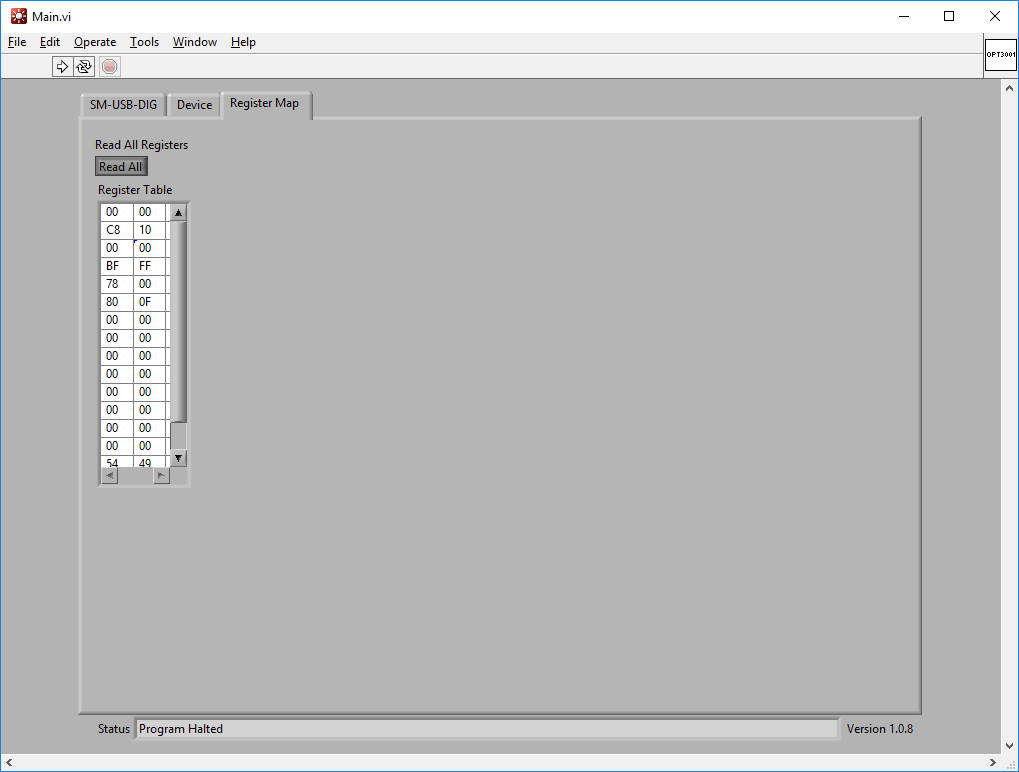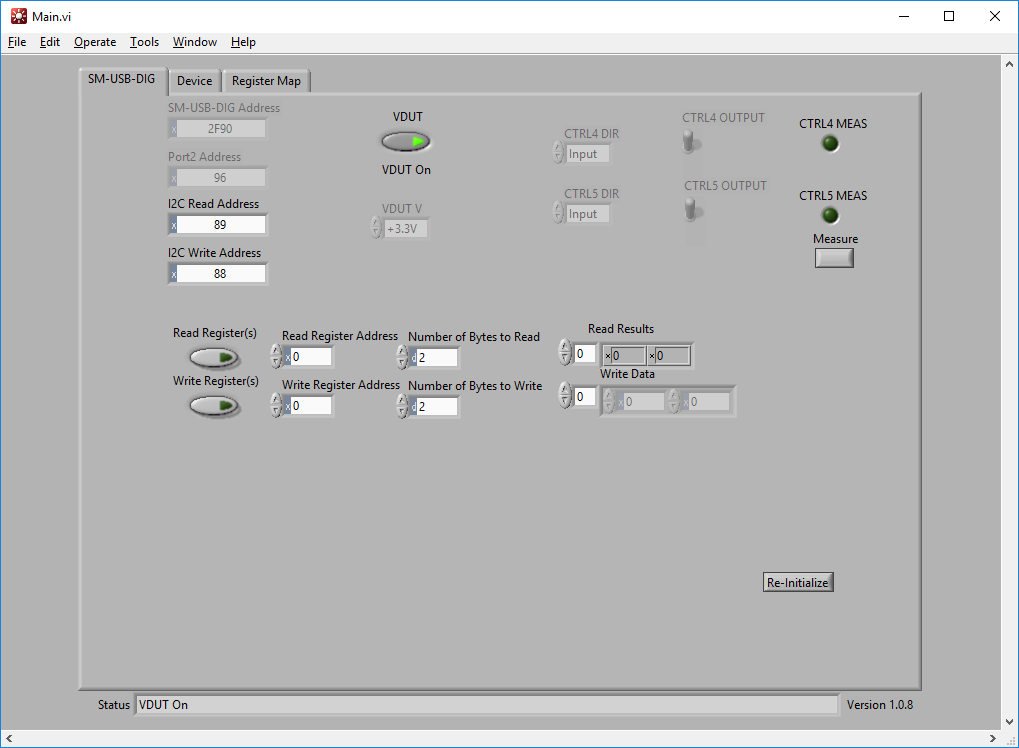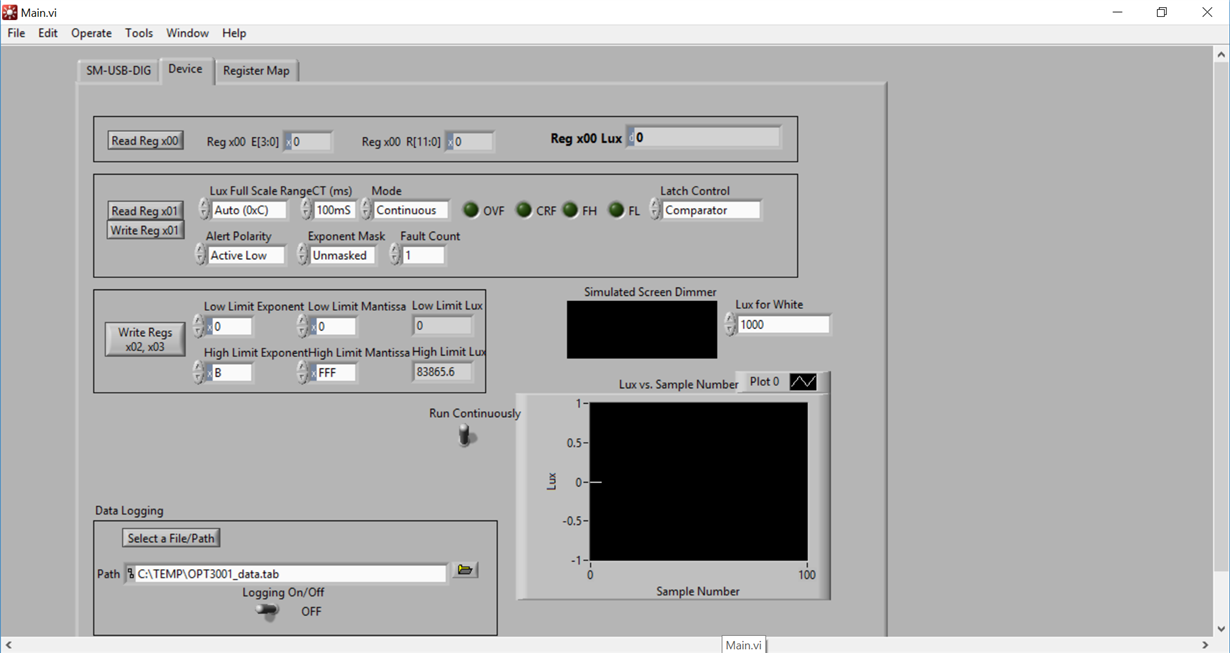Other Parts Discussed in Thread: OPT3001
Hi team,
I am posting this question on behalf of my customer.
"After assembling everything and loading the software I turned on the system and was surprised to learn that the illumination in my cubicle is 0 LUX!
Here is the screen from my PC after repeatedly clicking Read Reg x00: (Power was on, as verified by two green LEDs on middle hardware.)
Here is what the Read All produced for a register map:
The very bottom of the register map had R54 = 49 and R30 = 01.
What could be causing this incorrect reading?"
Thanks!
Lauren