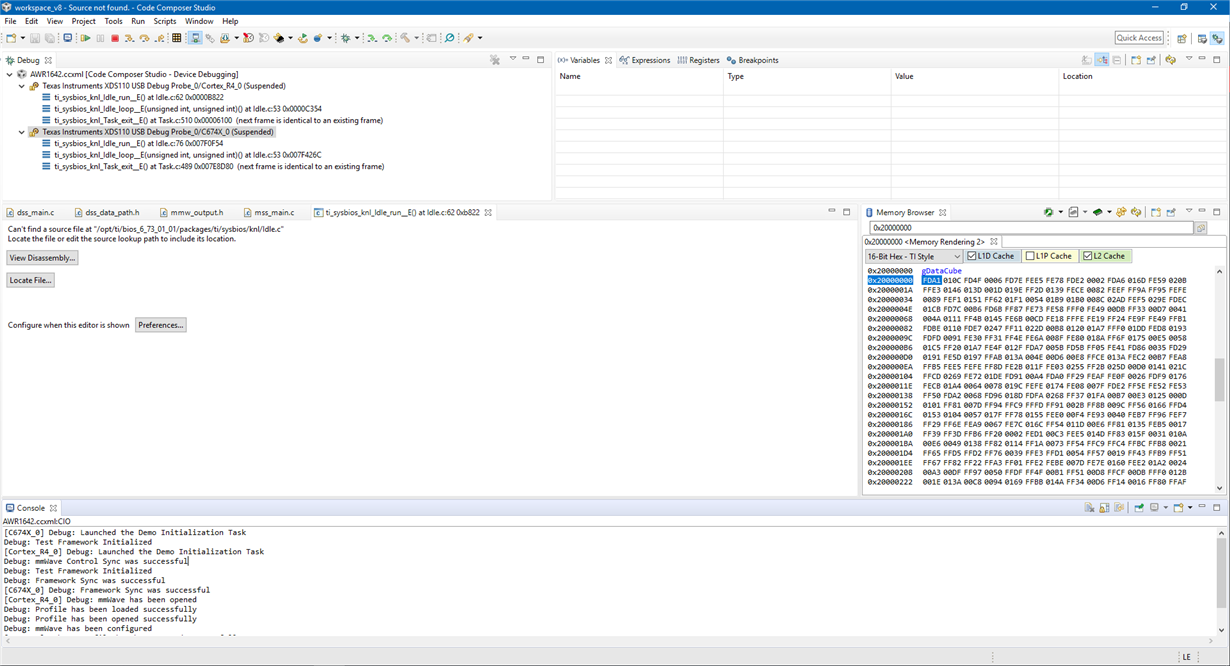Other Parts Discussed in Thread: DCA1000EVM, , AWR1642, UNIFLASH
Hi,
I am a novice for mmwave EVMs and I could not find exact information therefore help is requested.
We purchased one AWR1642BOOST EVM and one DCA1000 EVM. Unfortunately, the received DCA1000EVM was faulty and we are still trying to get its replacement. Due to unavailability of DCA1000EVM, we only had the option to base our work and study on AWR1642BOOST EVM.
I understand that the best option is using DCA1000EVM but as I mentioned above, at least for the time being, we are unfortunately limited to AWR1642BOOST capabilities only.
We have AWR1642BOOST EVM non secure ES02.00 version. I am using SDK 3.2 (I suppose this is the latest version).
I came across Capture Demo in earlier SDK version and this demo could be used (with limited capacity) for raw ADC data capture. However, the silicon version ES02.00 of AWR1642 (that I have) could NOT be used with older SDK versions which had Capture Demo. On the other hand, the newer SDK versions (compatible with ES02.00) did NOT have Capture Demo.
Then, at last, I was advised by a TI official to use an equivalent capture demo which could be found at this directory (<sdk installation path>\packages\ti\drivers\test\mem_capture). I have attempted to use it but have following questions / problems:
1) As mentioned above, now I am using AWR1642BOOST EVM non secure ES02.00 version. I am using SDK 3.2 (I suppose this is the latest version) and I am using SDK User Guide No. 3.2 dated 10th May, 2019. File attached.
2) I have referred section 3.5 of above document. I have also read 5.4.17.3 of above document. and then I have followed section 3.2.2 of above file to load the ccs_debug binary using Uniflash and then using CCS I have uploaded the executables for Cortex R4F and C674 from the folder C:\ti\mmwave_sdk_03_02_00_04\packages\ti\drivers\test\mem_capture\xwr16xx.
3) I have consulted the doxygen document and read the link at file:///C:/ti/mmwave_sdk_03_02_00_04/packages/ti/drivers/test/mem_capture/docs/doxygen/html/group___c_a_p_t_u_r_e___p_r_o_f_i_l_e.html
which states that "
Loading Profile:
- The Profile can be loaded into the Test Framework by using the following profile configuration: "gCaptureProfileCfg"
4) My question is that how can I proceed further to use the mem_capture test in SDK 3,2 ?
Based on my unsuccessful earlier attempts of using Capture Demo on ES02.00 device while using earlier SDK versions' User Guides, I opened a Teraterm terminal (after step 3 above) and tried to input the command "gCaptureProfileCfg" but nothing happened.
5) My further questions about mem_capture test in SDK 3.2 are:
5a) Can TI please advise that why mem_capture demo is put as Test and why it has been removed from the main demo ? Does the mem_capture has the same/identical functionality of original Capture Demo or does this newer mem_capture demo (Test) have certain limitations / improvements in comparison with original old Capture Demo ? If yes, then what are those limitations / improvements ?
5b) SDK 1.1.0.2 had a MATLAB GUI file (capture_demo) at C:\ti\mmwave_sdk_01_01_00_02\packages\ti\demo\xwr16xx\capture\gui . This file could be used to process both the CCS file (in .dat format) and .csv file (in .csv format) to produce 1D FFT Range data. Does a similar MATLAB script exist in SDK 3.2 please ?
Any help / guidance will be appreciated.
Best regards