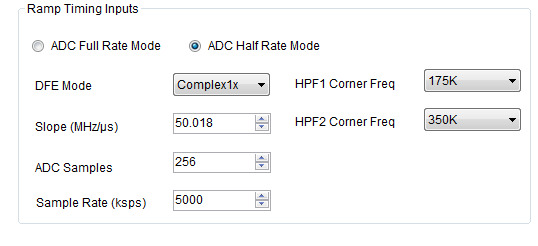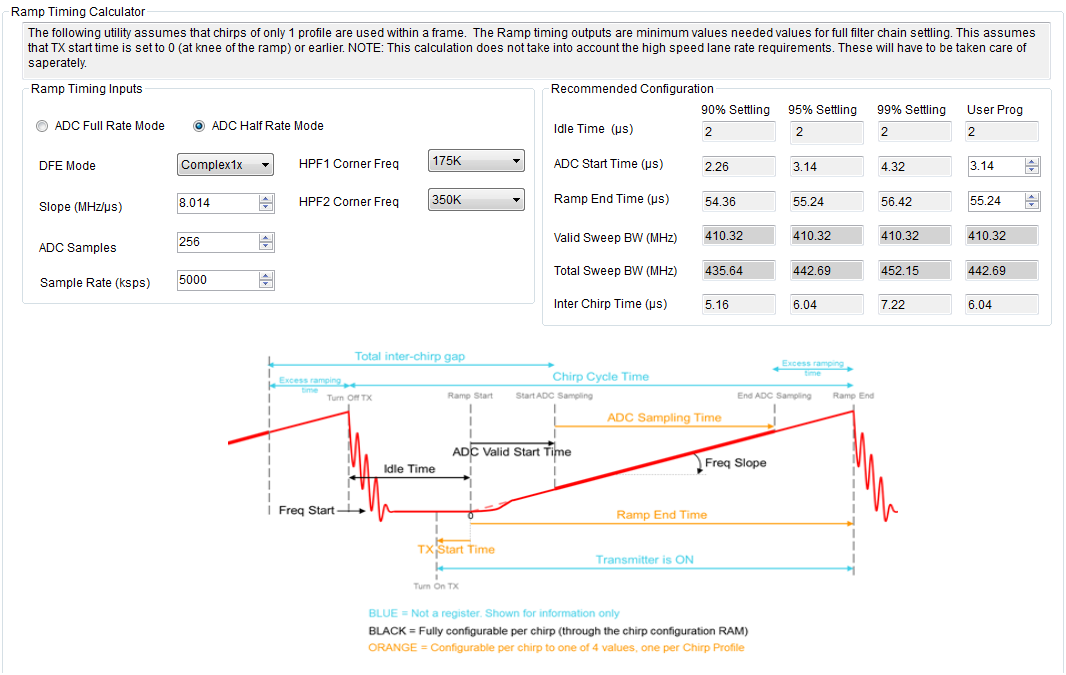Other Parts Discussed in Thread: DCA1000EVM
Hello Team,
I am also facing the same issue. with the help of RADARStudio User Guideline i have installed all the necessary softwares and drivers required.
still i get the following error once the RADAR studio is launched while keeping hardware is power ON state (I'm using only AWR1642 EVM board, I dont have XWR1xx DevPack since it is not required).
Where you found SDK 1.0.2 version? Please share the weblink.
Please help me to solve this issue as early as possible.
Regards,
Sonal Chavhan.