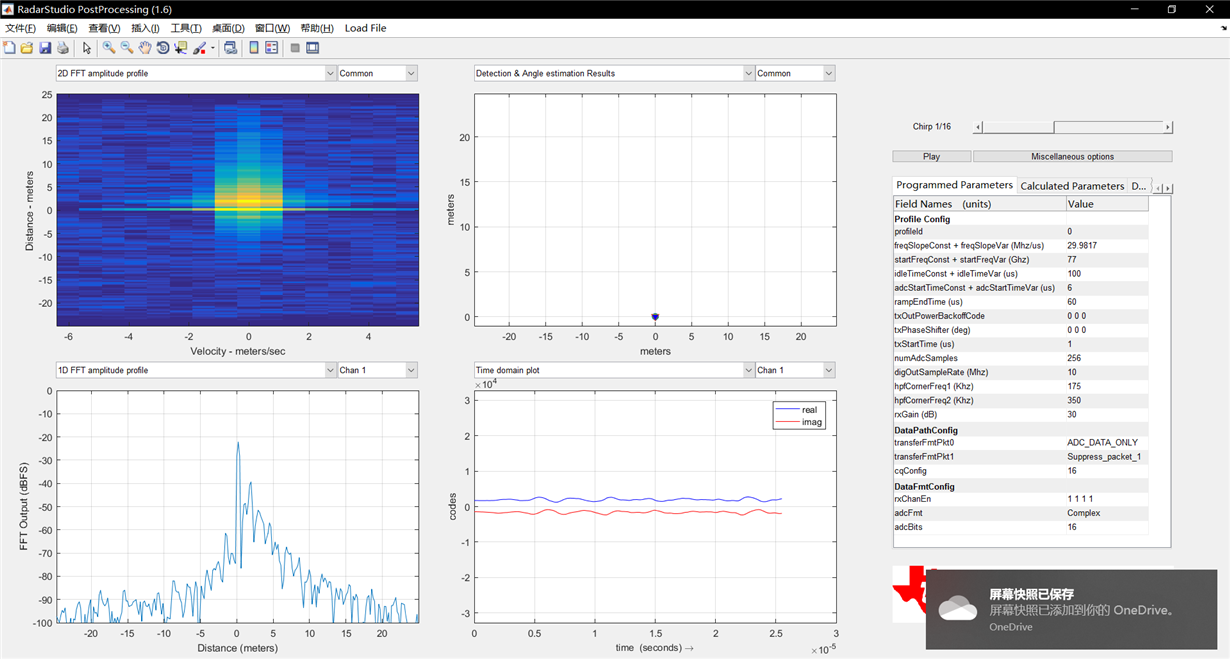Hi Team,
Customer used DCA1000 with AWR1843BOOST to collect ADC raw data. He found that only the processing information of each Frame and Chirp in RadarStudio PostProcessing can be viewed when the board is powered up. Once he powered off and closed mmWave Studio, he cannot open the RadarStudio PostProcessing of the last test again. And mmWave Studio also does not provide the option to completely save RadarStudio PostProcessing locally (he can only view a separate screenshot of matlab).
The customer wants to know how to repeatedly open the full RadarStudio PostProcessing without using the board after getting the adc_data file?
Thanks.