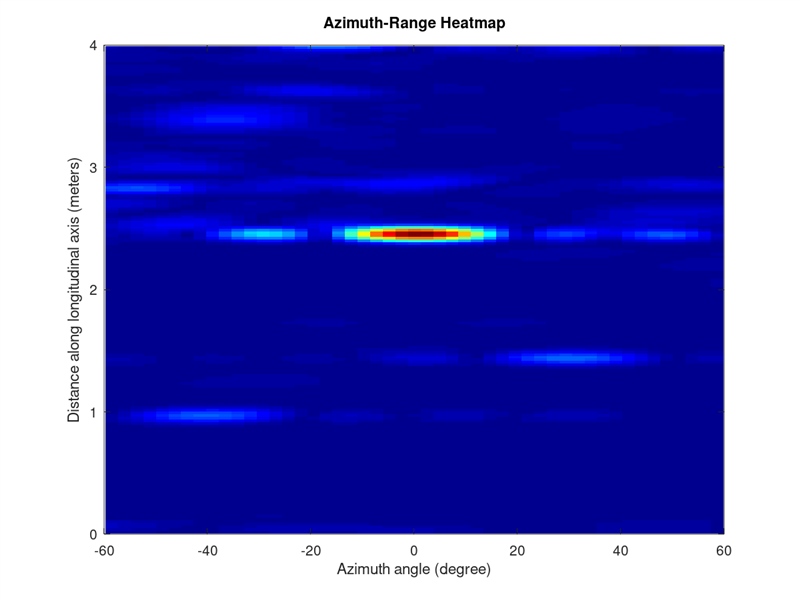Hi together,
when evaluating the heatmap with the mmWave Demo Visualizer, I observe targets are depicted not in a single, but rather "smeared" over multiple adjacent range bin, as the following figure shows:
Note how the axes are not Cartesian coordinates but range and azimuth and therefore depict the scene without the optical transformation done by the Visualizer (this representation therefore refers to the content of the fliplrQQ-variable in the Visualizer's source code).
This smearing seems to be rather symmetric and normally distributed in distance over the maximum reflection in the respective center. Is this due to multipath propagation? If so, shouldn't the maximum be at the front (smallest range bin) and decaying to the back?
To rephrase my question: some reflected energy seems to be from surfaces located closer to the sensor, some from further away with the maximum in between. Where does this (symmetric!) distribution stem from?