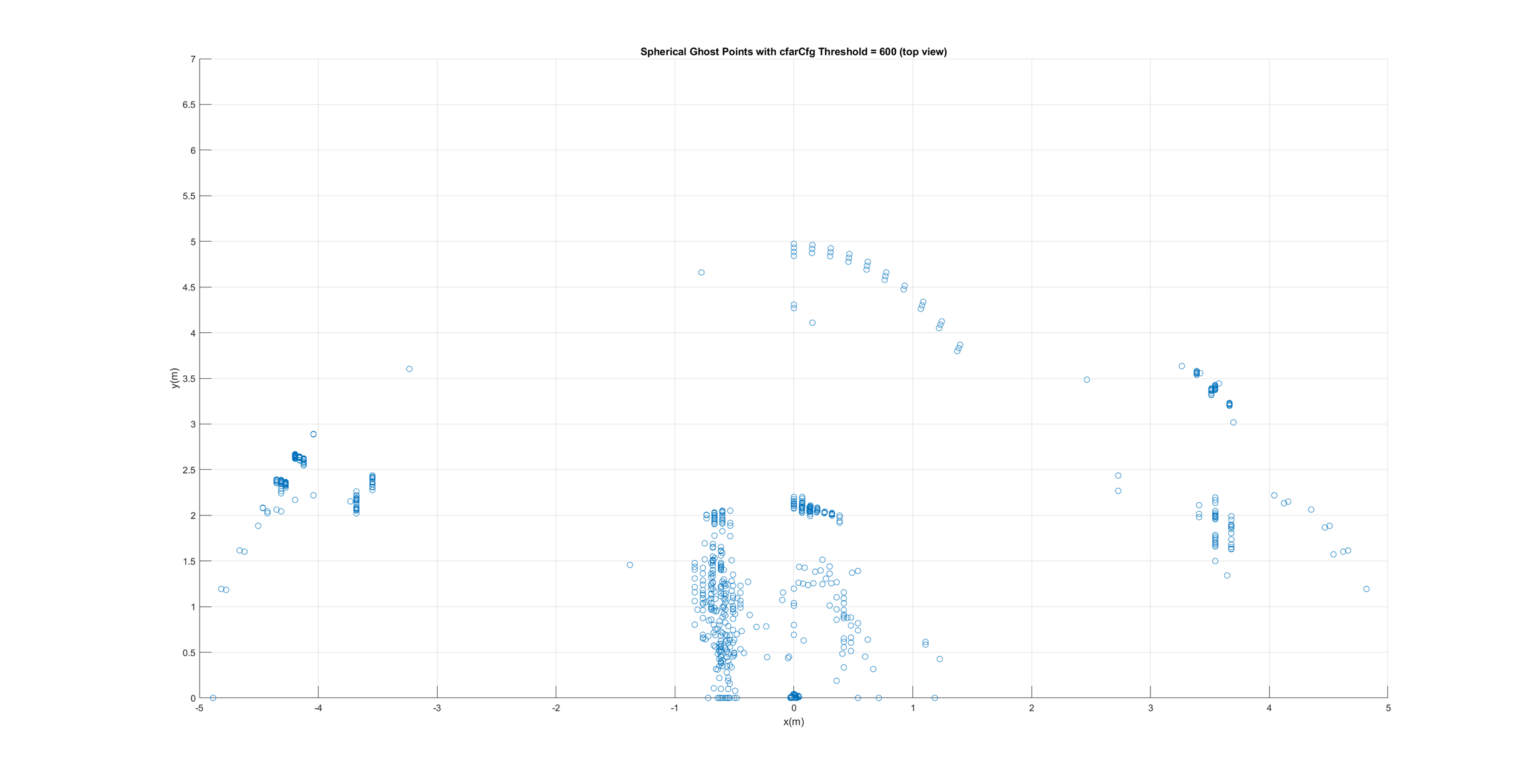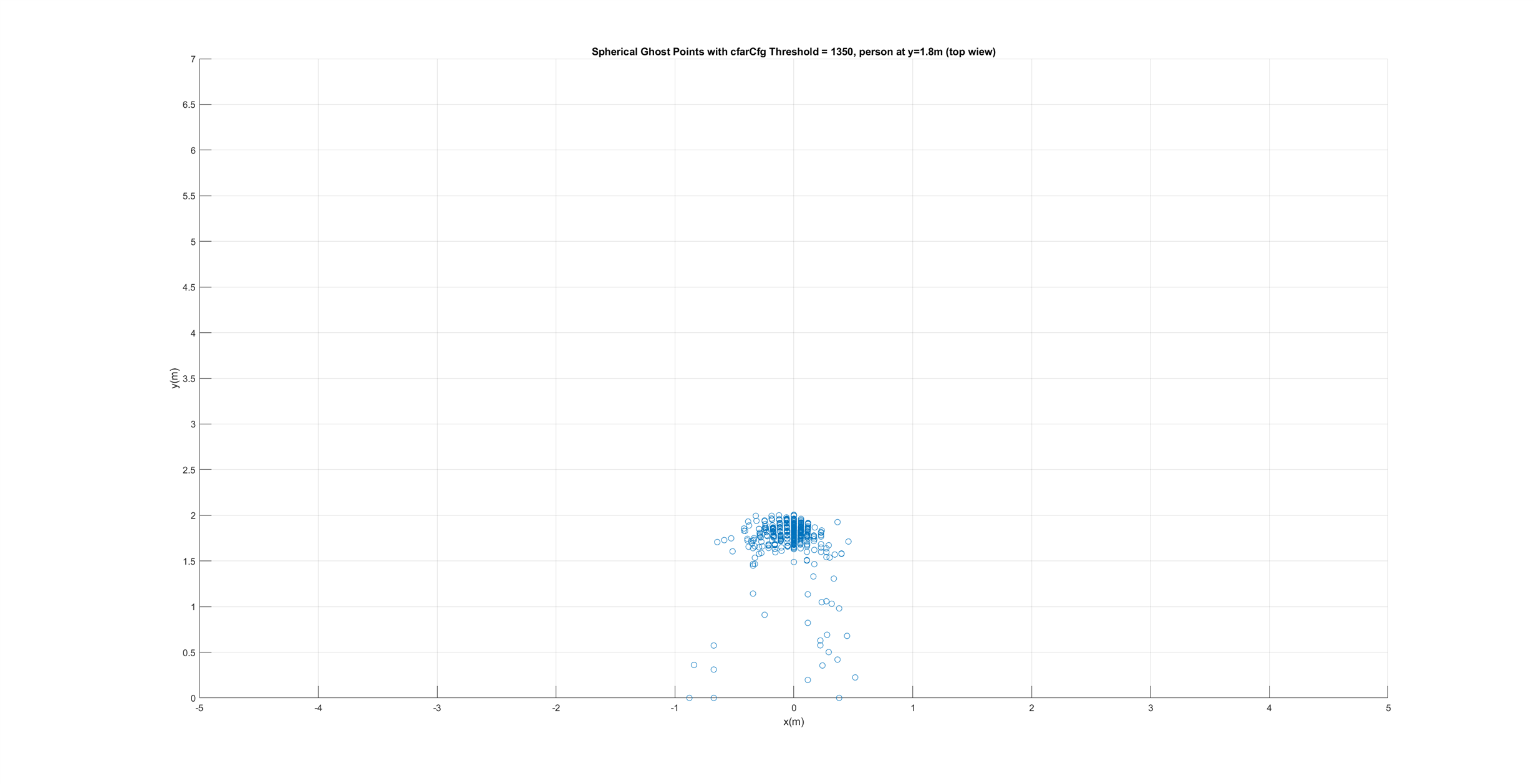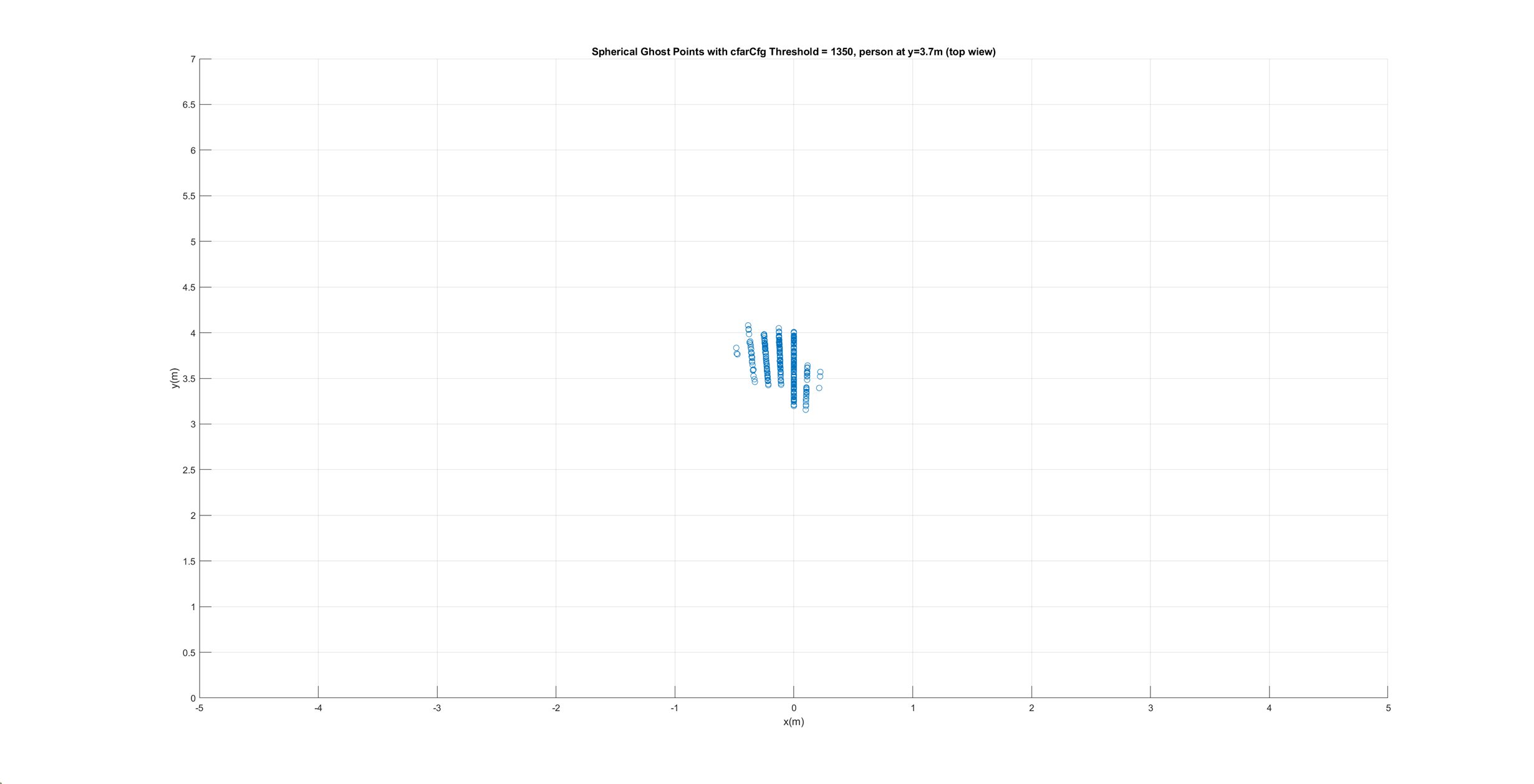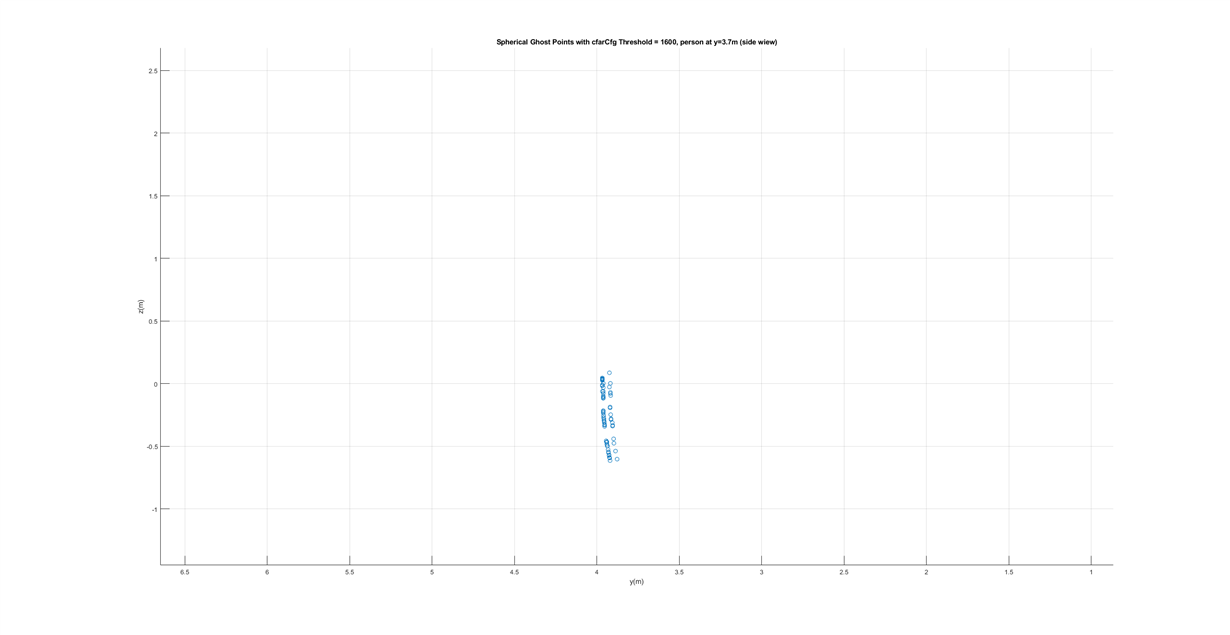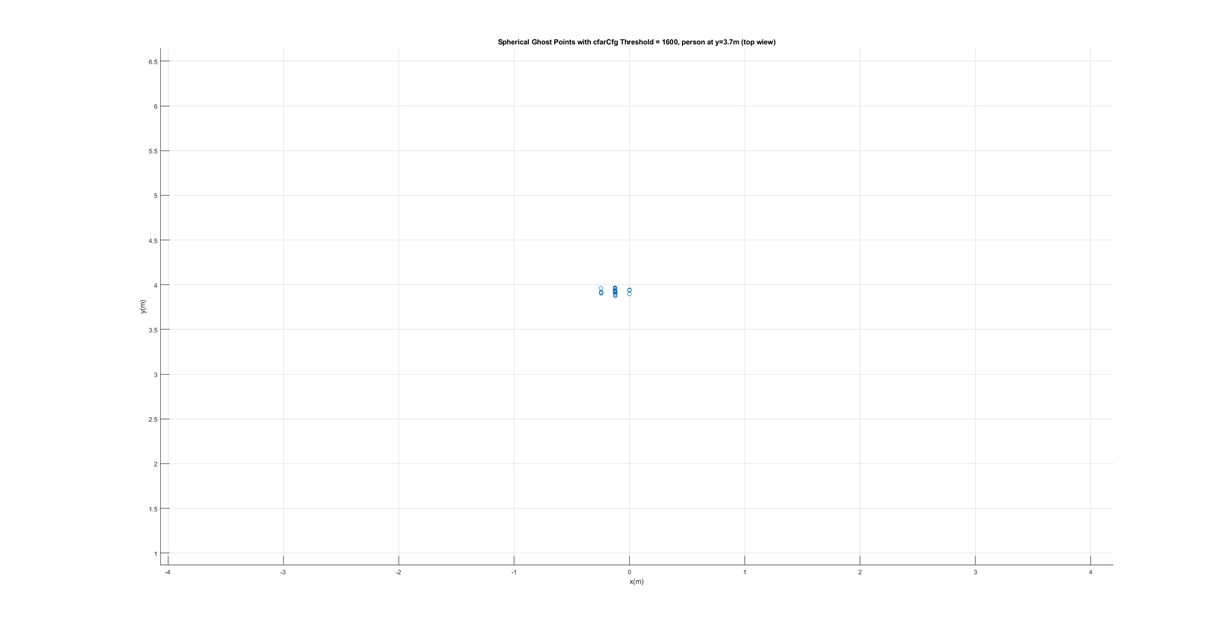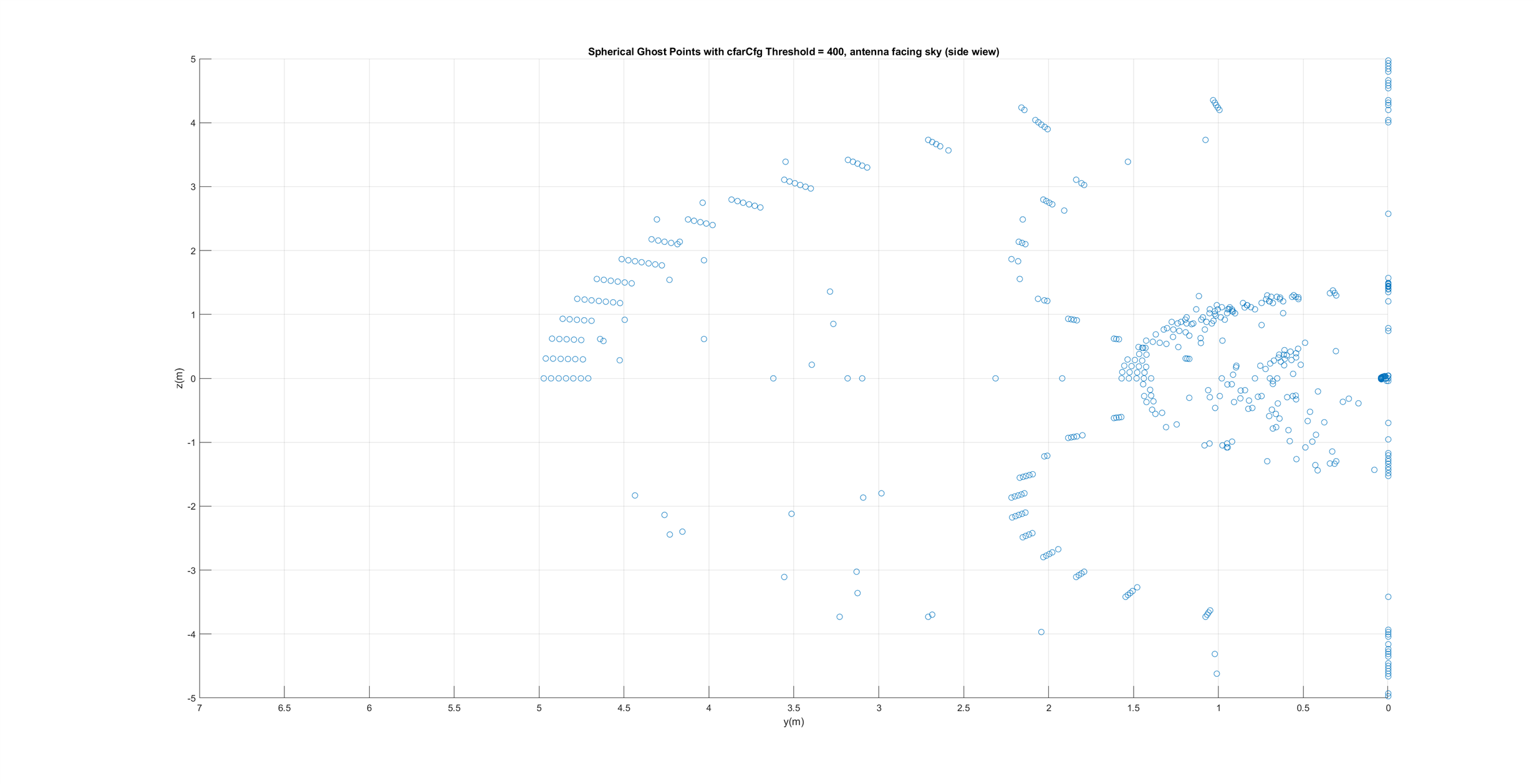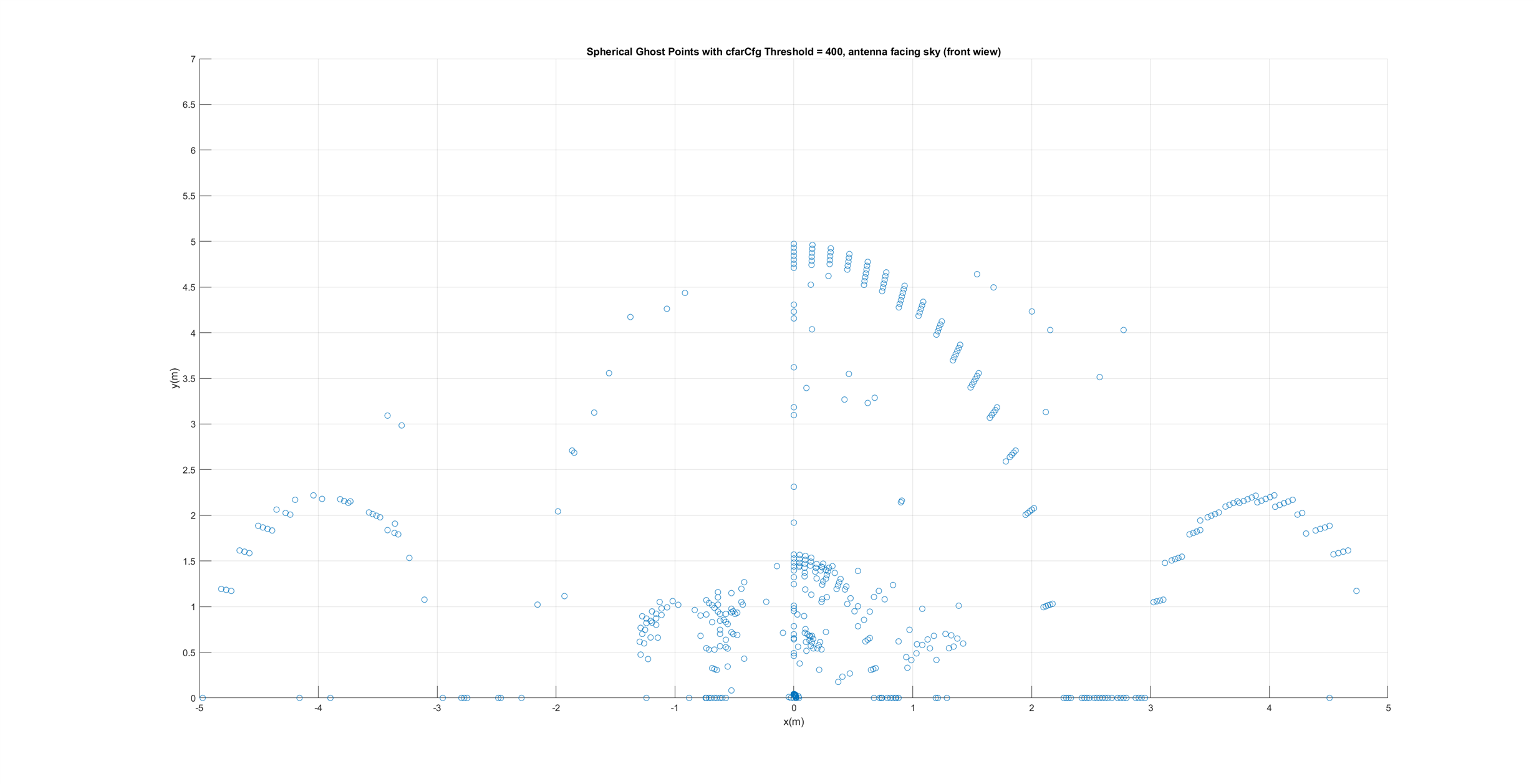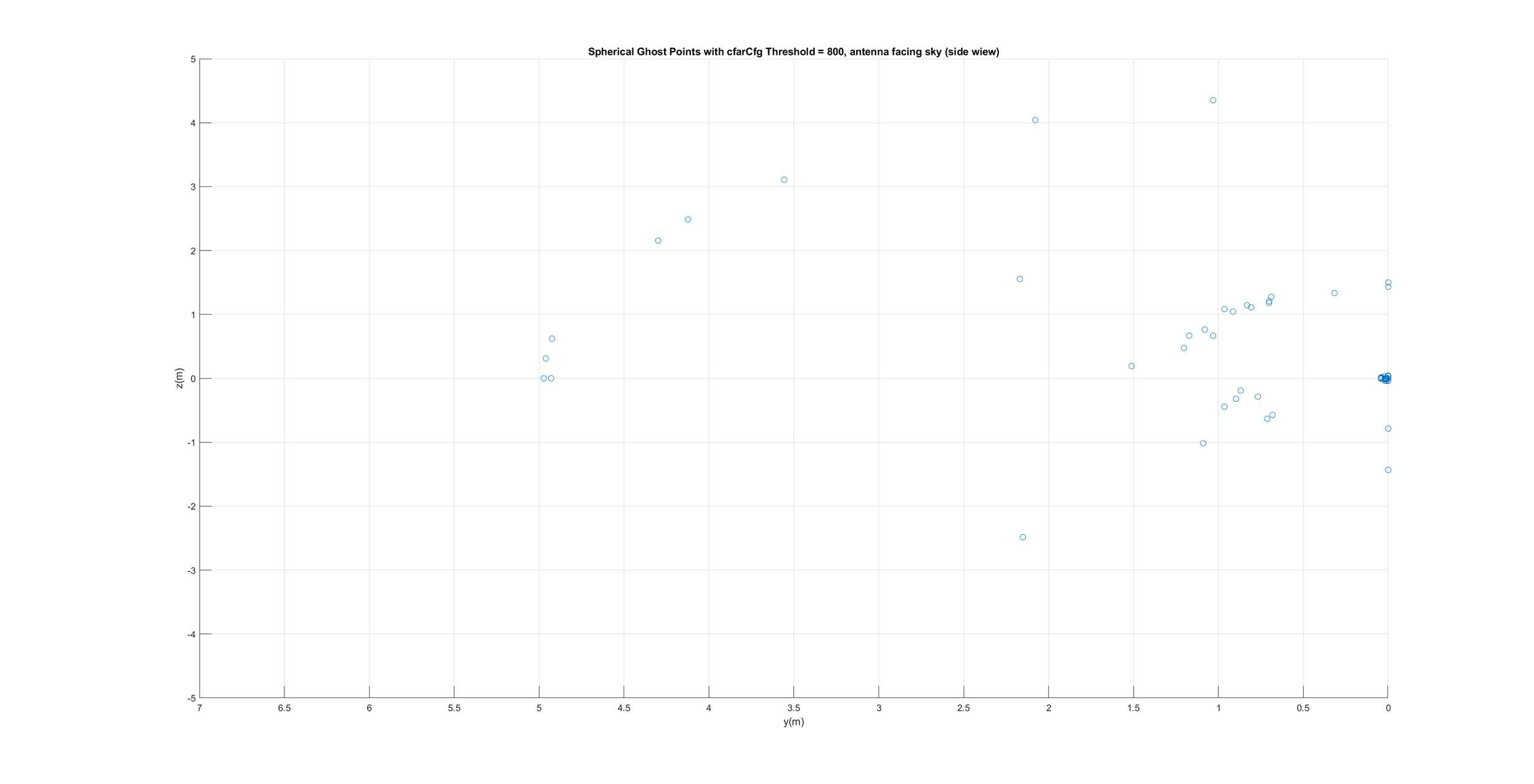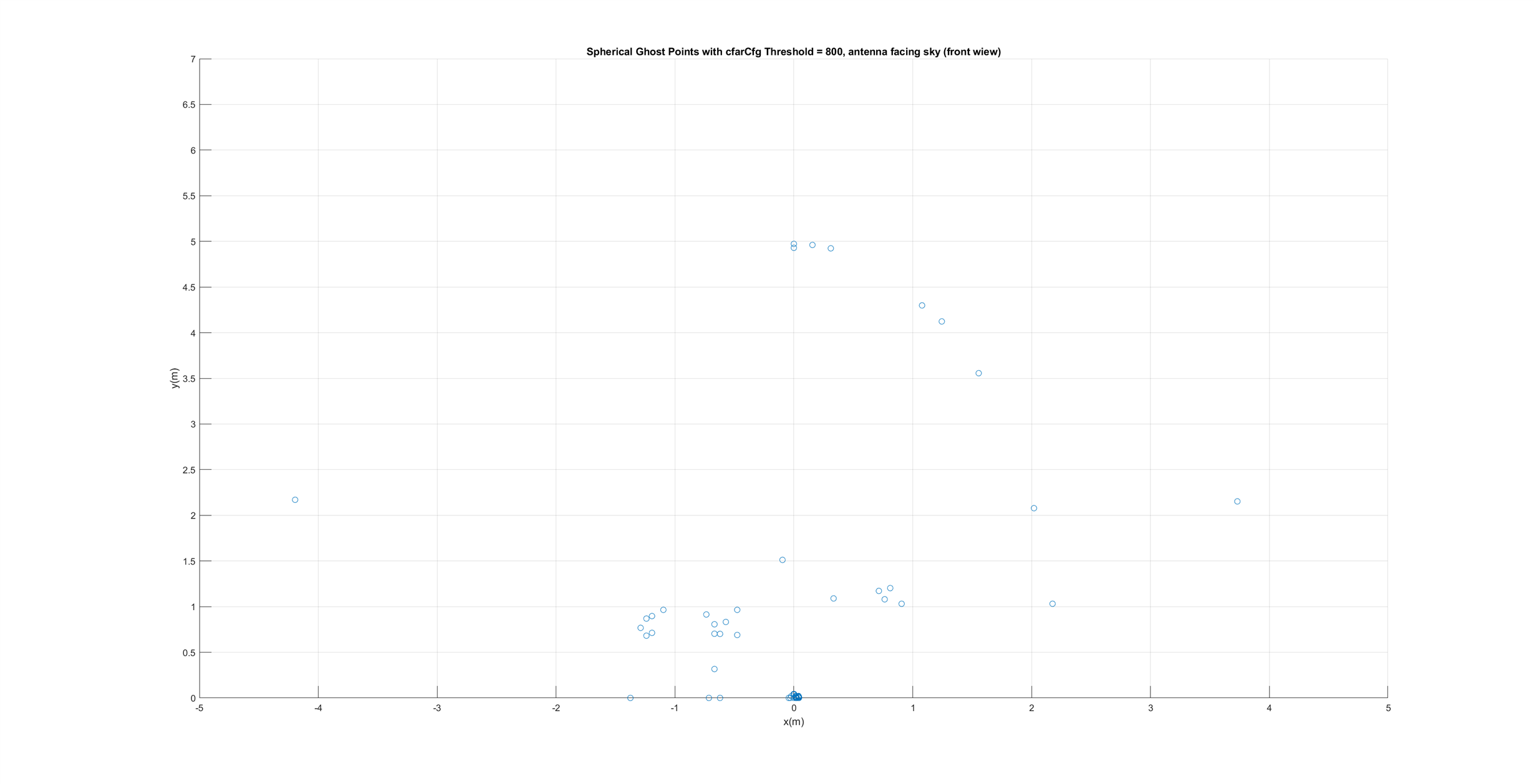Hi,
I encounter some issues with ghost points that are organized in a spherical cloud around the origin for low thresholds. That is, if measuring with no object in front of the sensor the following is observed for a cfarCfg Threshold of 600 (image below, especially side view):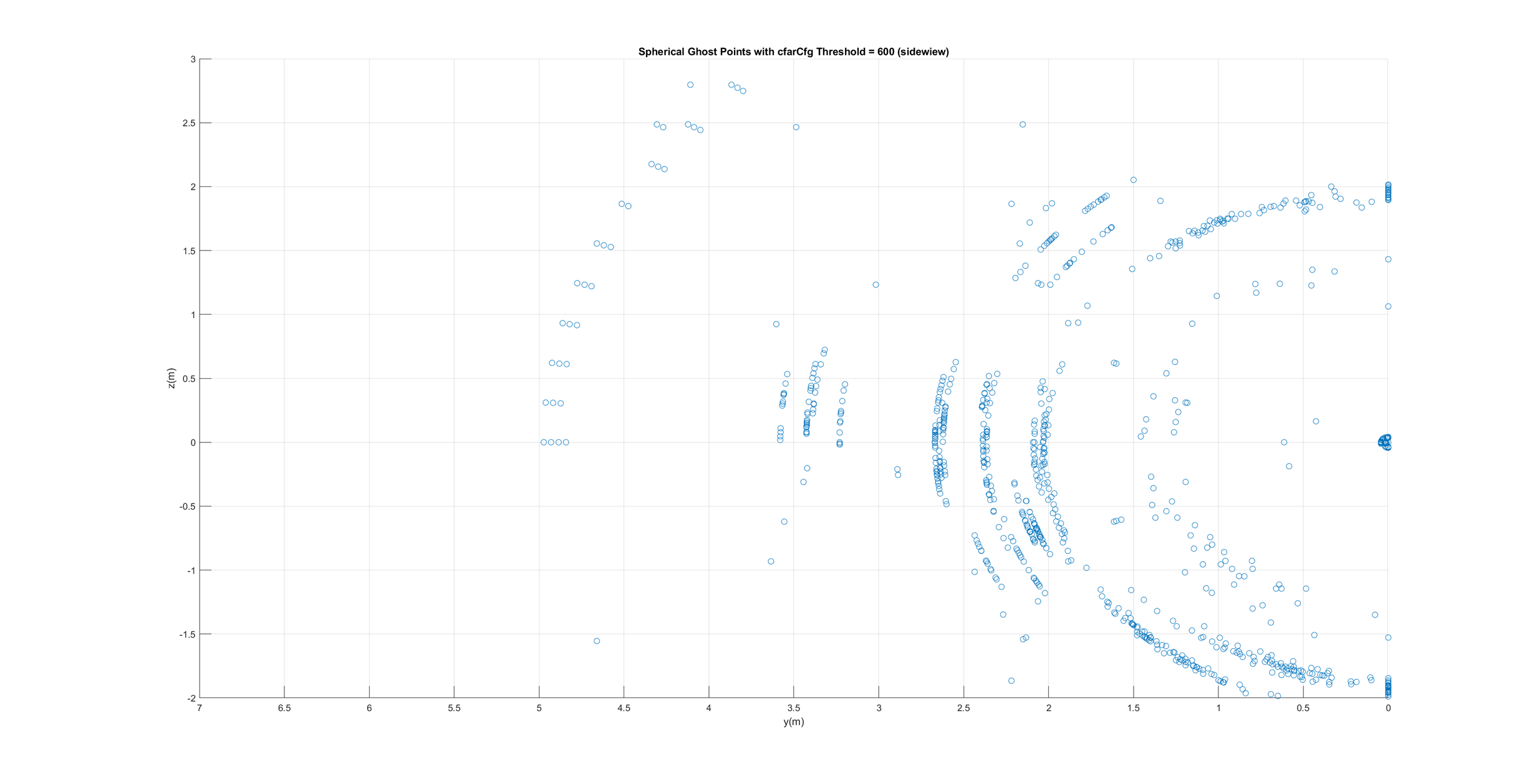
If I increase the threshold then less ghost detection happen but they are still in a spherical cloud for a cfarCfg Threshold of 1100 (see image below):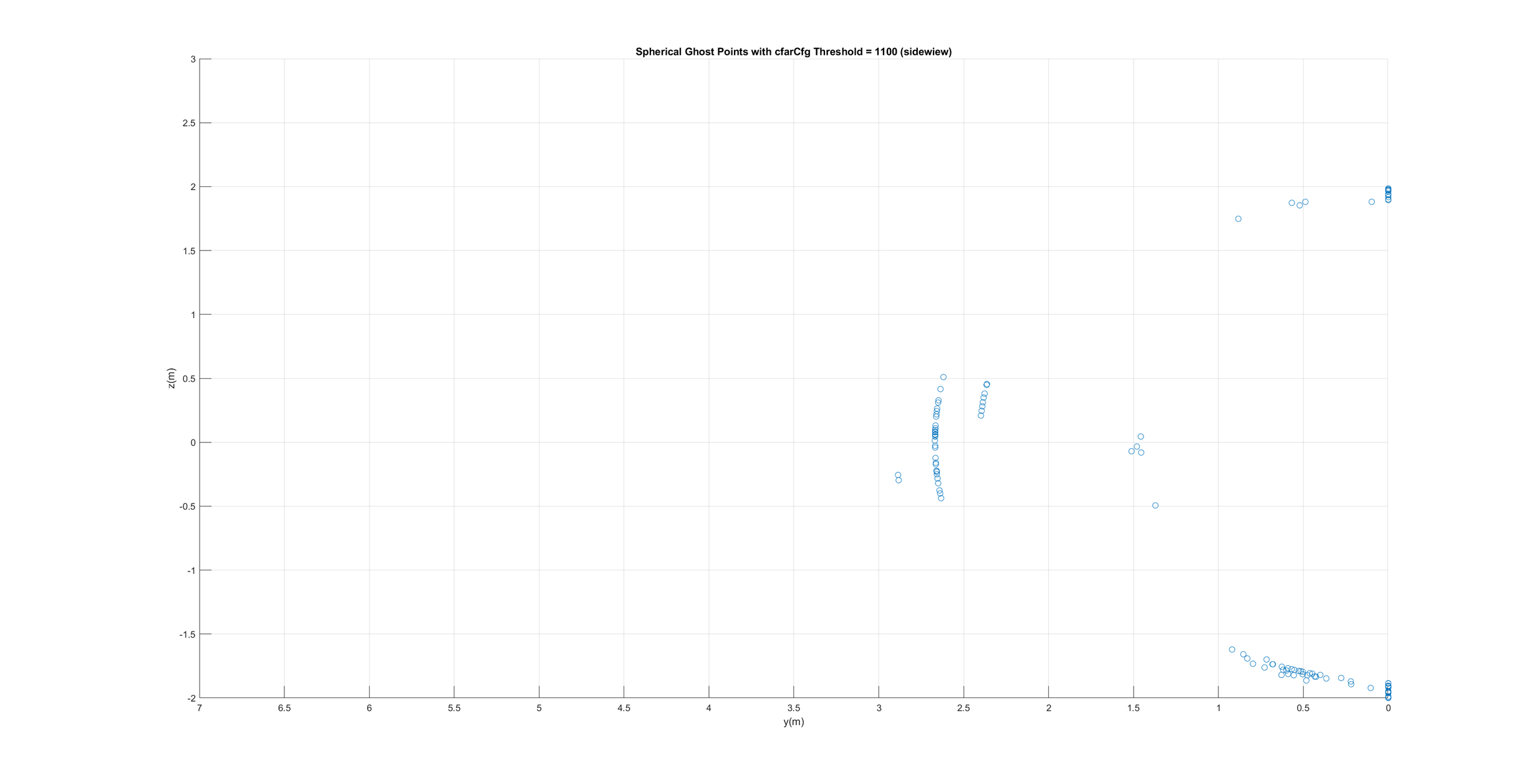
If the threshold is once more increased such that no ghost points are detected with no object is in front of the sensor then this spherical ghost points appear again if a person is standing close to the sensor (e.g. 1-2m). In the image below there again are spherical organized ghost points where the person is standing at approx 1.8m in y-direction (cfarCfg Threshold = 1350). 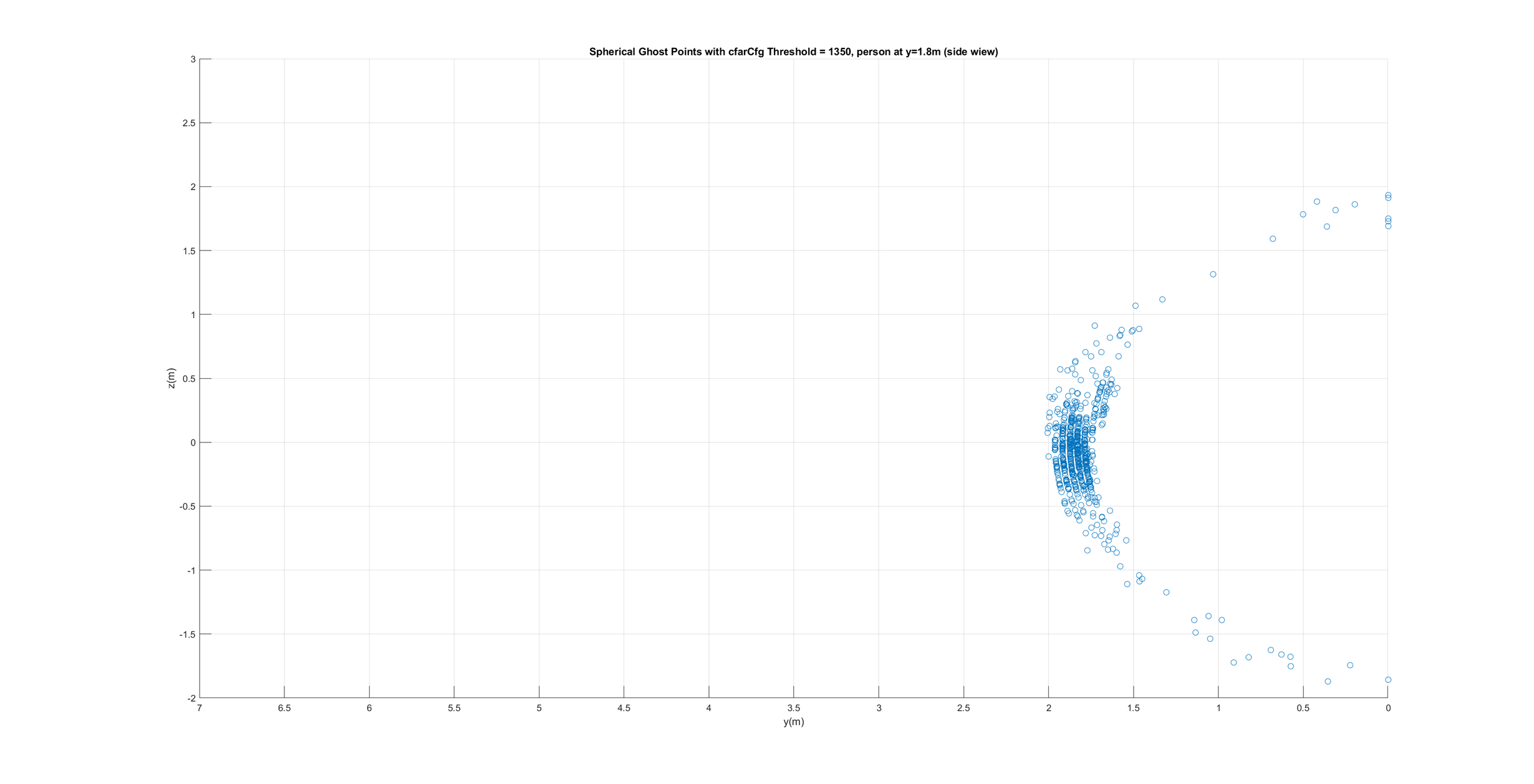
However, with the same setting but with the person standing at approx 3.7m in y-direction no spherical ghost points were detected (see images below):
The following configurations were used where the last value in the line of cfarCfg was changed according to the mentioned thresholds:
sensorStop
flushCfg
dfeDataOutputMode 1
channelCfg 15 7 0
adcCfg 2 1
adcbufCfg 0 1 0 1
profileCfg 0 77 105 7 57.14 0 0 70 1 128 2604 2 2 30
chirpCfg 0 0 0 0 0 0 0 1
chirpCfg 1 1 0 0 0 0 0 4
chirpCfg 2 2 0 0 0 0 0 2
frameCfg 0 2 16 0 40 1 0
lowPower 0 1
guiMonitor 1 1 0 0 0 0
cfarCfg 0 2 8 4 3 0 1000
peakGrouping 1 0 0 1 114
multiObjBeamForming 1 0.5
clutterRemoval 0
calibDcRangeSig 1 0 10 256
compRangeBiasAndRxChanPhase 0.0 1 0 1 0 1 0 1 0 1 0 1 0 1 0 1 0 1 0 1 0 1 0 1 0
measureRangeBiasAndRxChanPhase 0 1.5 0.2
CQRxSatMonitor 0 3 5 123 0
CQSigImgMonitor 0 63 4
analogMonitor 1 1
sensorStart
Concluding, the following observations are made:
- For low thresholds there are always spherical organized ghost points even in an empty room
- For higher thresholds there are no spherical organized ghost points in a empty room but still for person standing near the sensor
- The spherical organized ghost points don't appear if the person is standing at a larger distance to the sensor
Hence the following questions arise:
- Can these spherical ghost points be eliminated, and if so, how can it be achieved?
- What is the optimal way to position the sensor in a room?
Thanks for your answer.