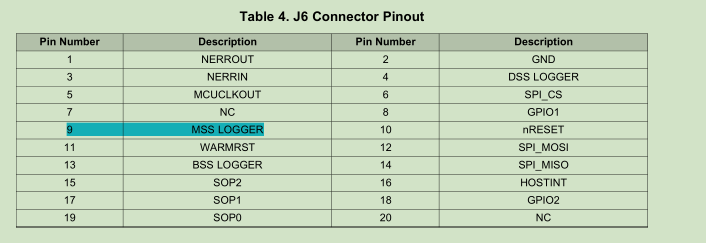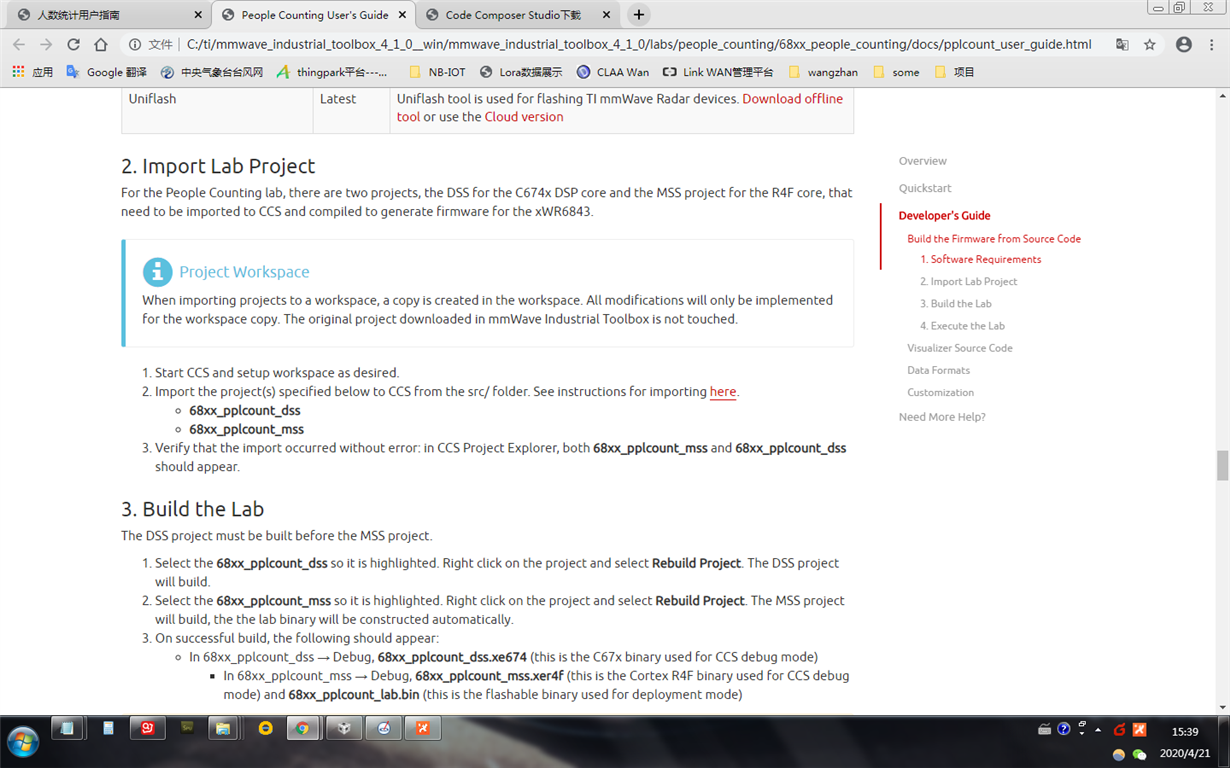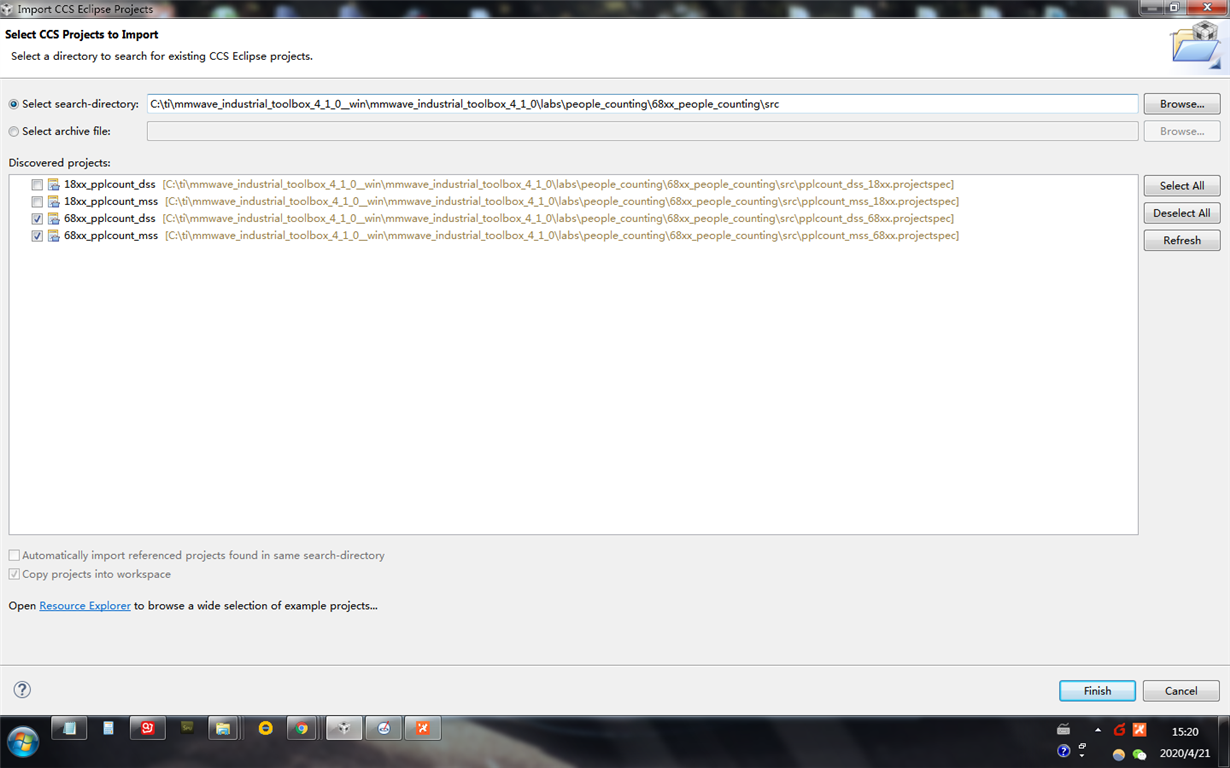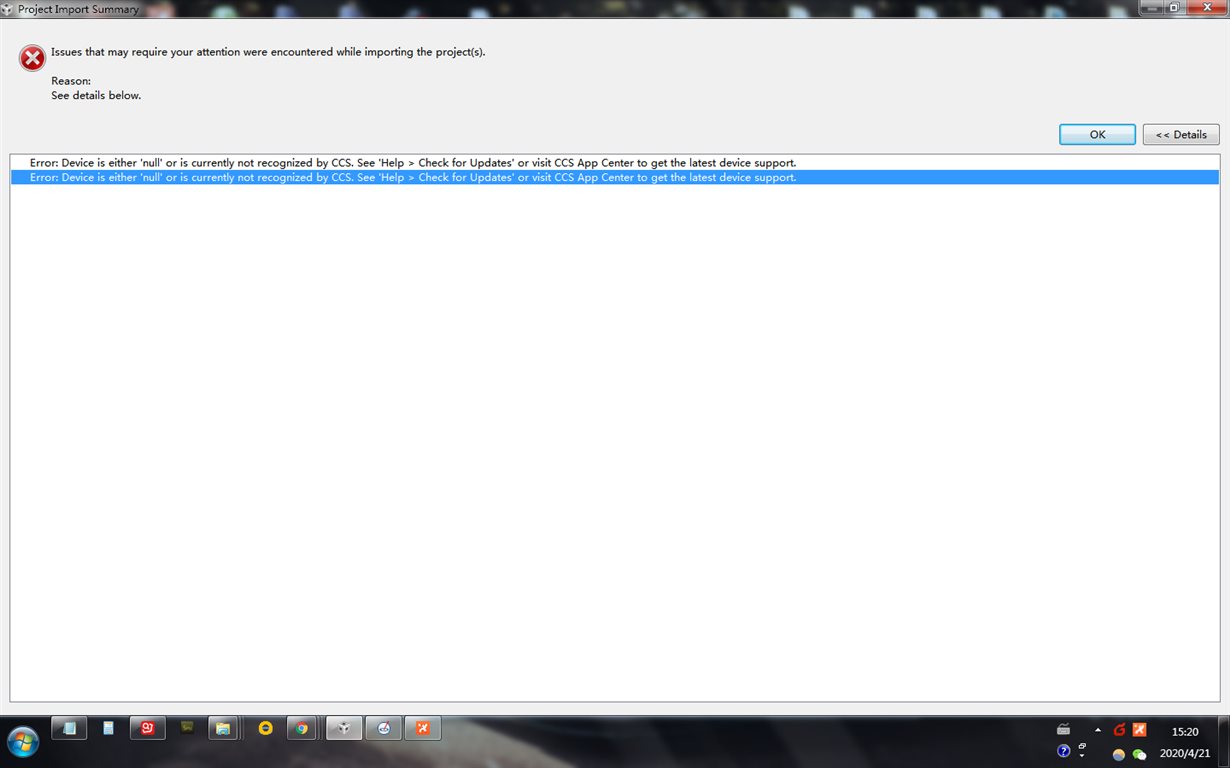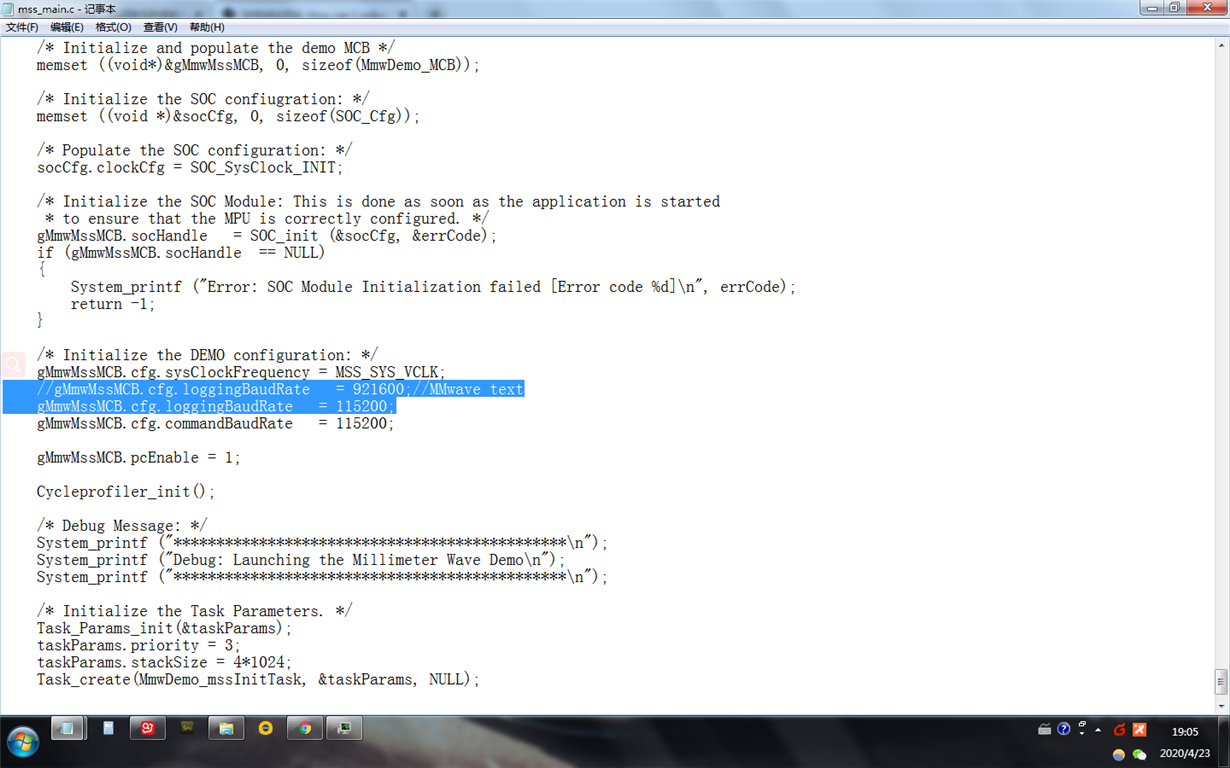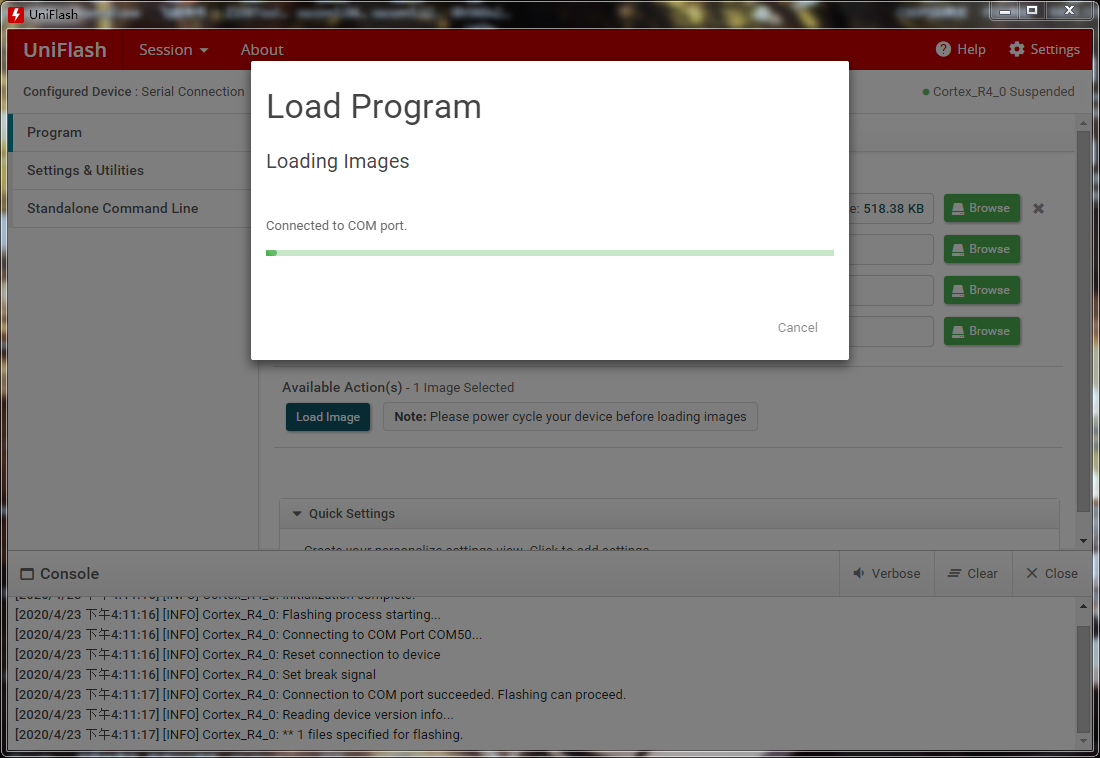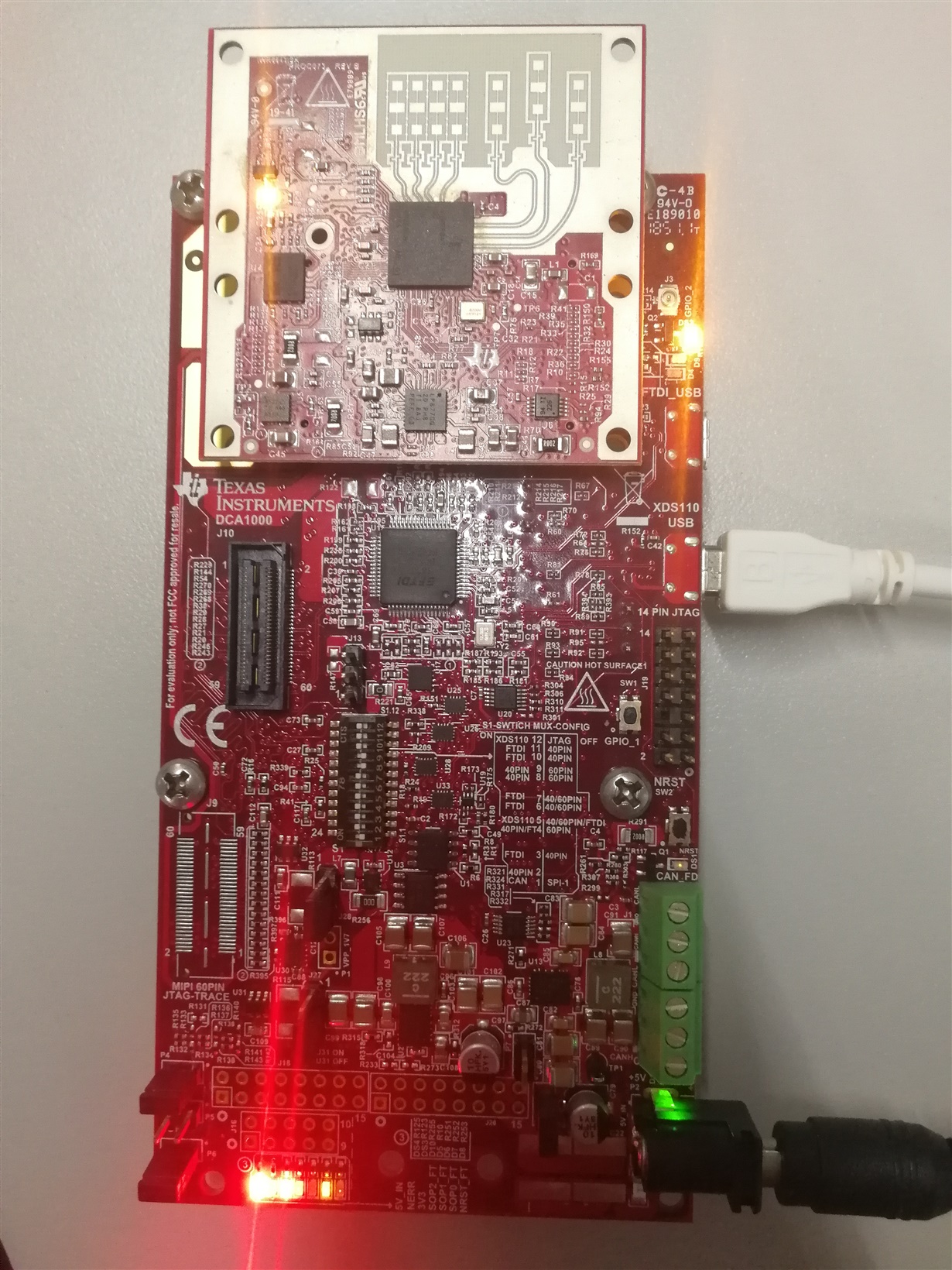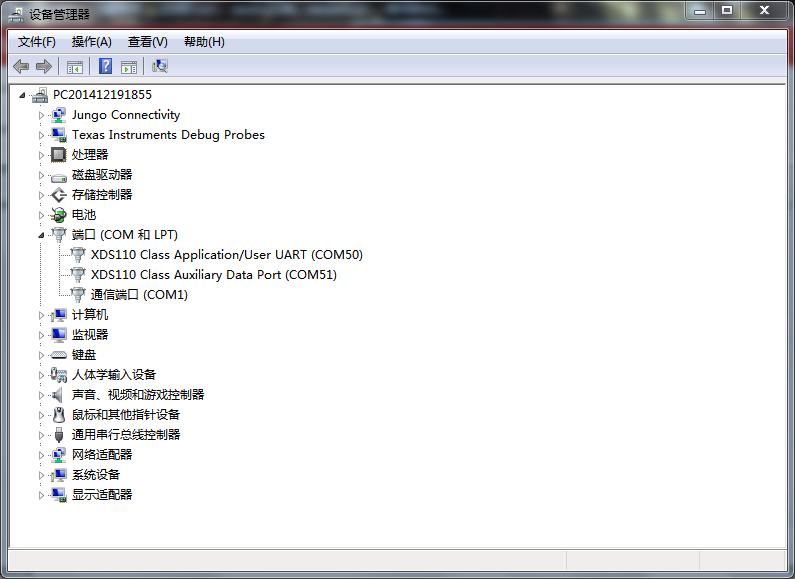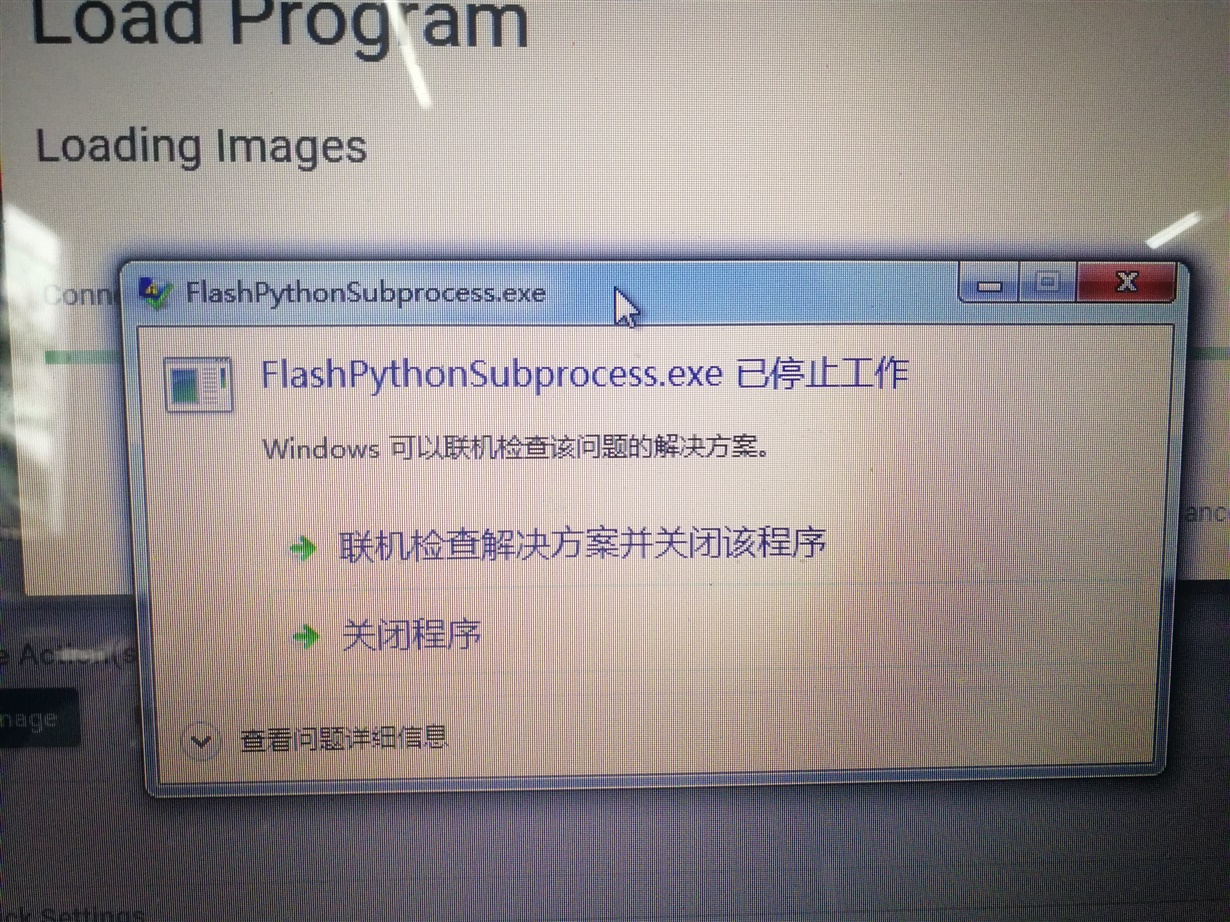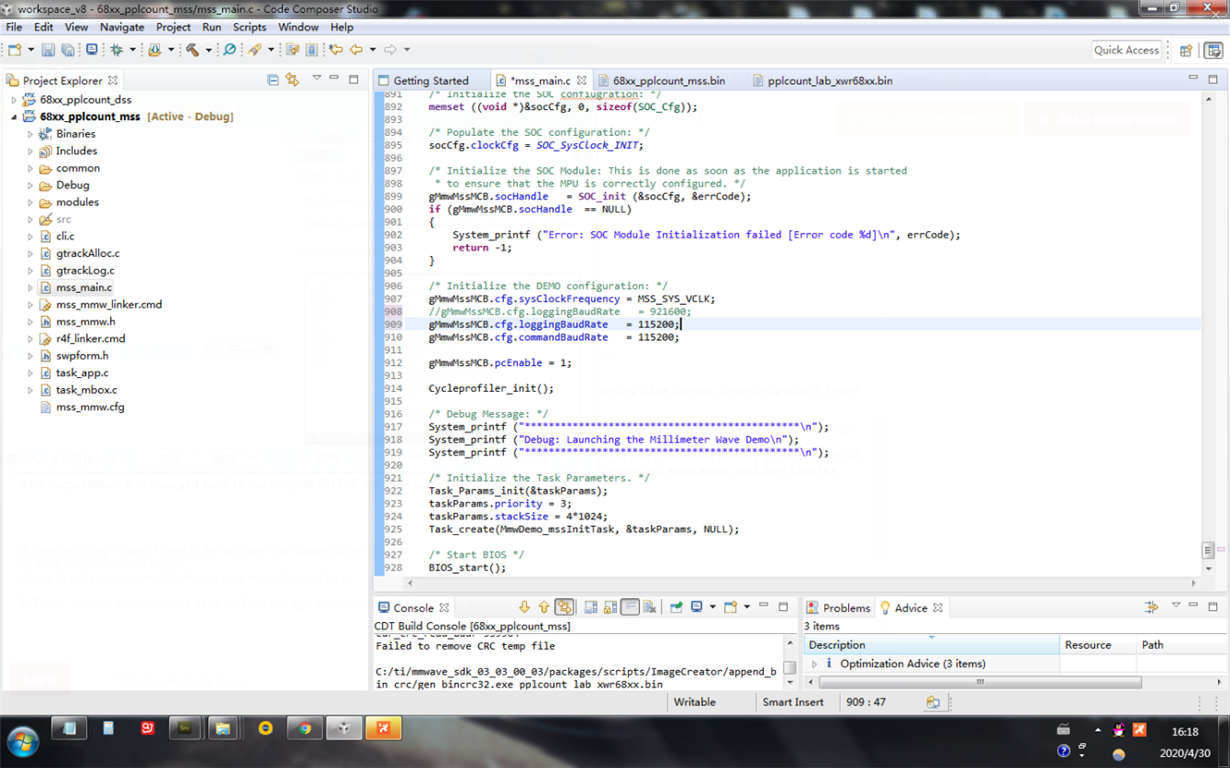Other Parts Discussed in Thread: UNIFLASH
Hi there,
Right now, I'm using the MCU to communicate with the IWR6843ISK EVM to configure and retrieve data.After referring to the evm guide, I put the IWR6843ISK evm in the "Position for 40 pin LP/BP" mode. I sent the pin configuration instruction to the J5 of IWR6843ISK evm board through the MCU serial port 1. After the configuration, the data should be output from the MSS LOGGER(pin 9) of J6.
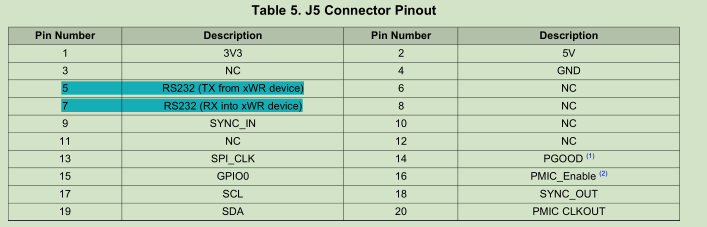
According to the IWR6843ISK EVM program, the baud rate of the data output serial port is 921600.
But my MCU can only receive 115200 baud at most.
How can I reduce the baud rate of the data output serial port?
I hope I can get help, thank you very much, looking forward to your reply.
Thanks!