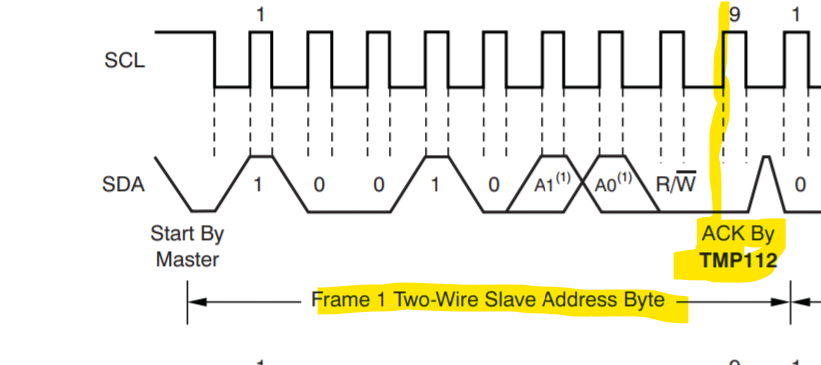Hi,
Our application is IOT based temperature monitoring, we will read the temperature sensor TMP112 periodically say every 5 minutes once using TWI
We are facing a problem like after a while like 1 or 2 days later TMP112 stops working, like it is not responding (i.e not receiving ACK).
Have attached the TMP112 section.
In our application supply on SCL and SDA will be always provided (MCU_VDD is always ON), and supply for TMP112 (VDD_EXT_PER) will we enabled
only when we need to communicate with the chip, once we read the temperature will remove the supply for TMP112, but supply for SCL and SDA remains always ON.
If we provide supply for SCL and SDA and remove the supply for TMP112 will it cause any issue?
Can you please help us to resolve the Hang issue, i.e TMP112 gets hang and not responds after some time.
Please help,
Regards,
Vignesh C.