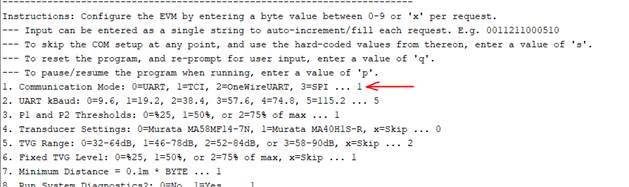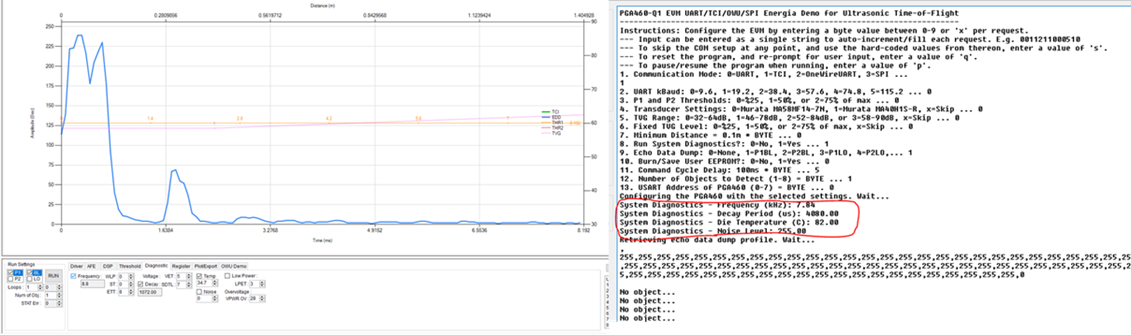Other Parts Discussed in Thread: PGA460, ENERGIA, PGA460PSM-EVM, BOOSTXL-PGA460, MSP430F5529
Hi,
My customer feedback that they have problem on store the EEPOM setting, EEPOM cannot save the setting (even GUI or COM UART).
Any practice and datasheet can use as a reference to better understand the EEPOM store procedure. thanks.