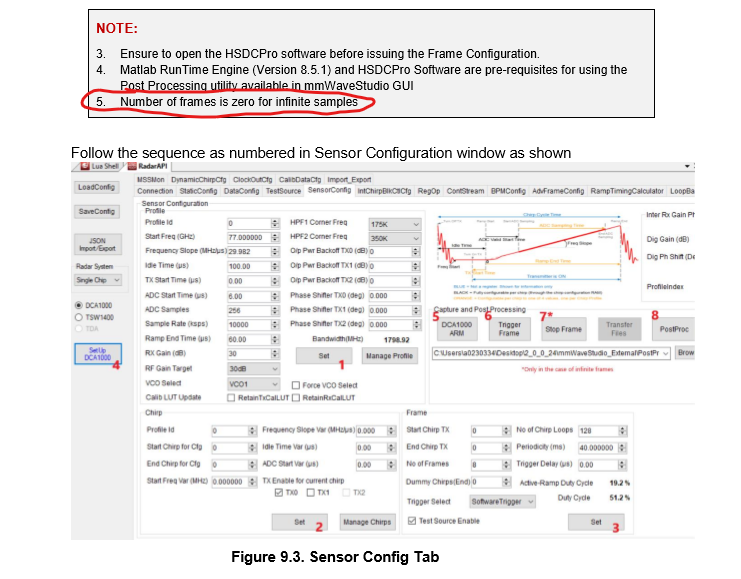Other Parts Discussed in Thread: DCA1000EVM,
Hi Team,
My customer is facing memory overflow issue with DCA1000EVM and IWR1443BOOST now. Could you help me to solve this issue?
They would like to get 1 hour continuous sampling data with chirping signal which needs 300Mbps data rate bus. But it seems that the bus rate is slow down to 100Mbps when Rader is working, so system would be down due to memory overflow. When not working the radar functions, the data bus speed between PC and DCA1000EVM recover to 300Mbps.
Then, I have some questions.
1. could you tell me why is the bus rate of my PC and the evaluation board slowing down while measuring data?
2. What can be done to realize continuous sampling over time if there are system constraints?
Please find following thread for the detail of their settings
https://e2e.ti.com/support/sensors/f/1023/t/918701
Regards,
Takashi Onawa