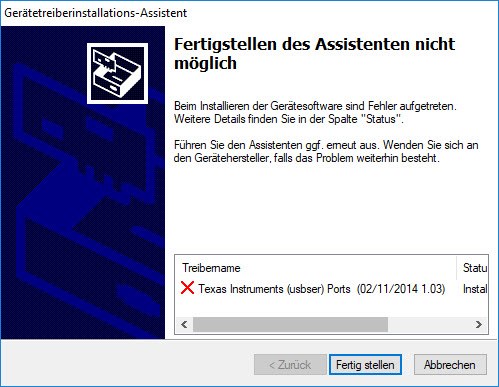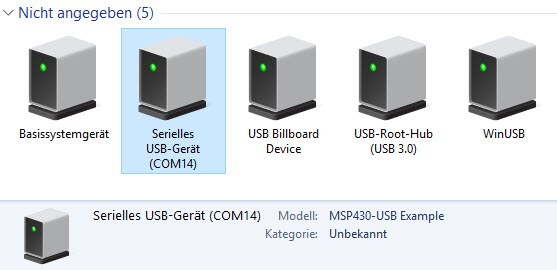Other Parts Discussed in Thread: LDC1001, LDC1312
Hello.
I am trying to use "LDC1000-SW" (LDC1000_EVM_GUI_1_0_4_1, downloaded from http://www.ti.com/litv/zip/snac058) with LDC1000EVM.
During installation of the included driver ("Texas Instruments (usbser) Ports (02/11/...") I got an error notification ("failed"). After starting the "LDC1000-SW" I cannot connect to the device. Unfortunately, I was not able to update the driver at Windows Device Manager successfully. I got following message: "The best drivers for the device are already installed." (Windows is using "usbser.sys"). I cannot change this. I have attached some screenshots. Please take a look at them.
Earlier I tried to use latest "Sensing Solutions EVM GUI". But I faced the same problem as in https://e2e.ti.com/support/sensors/f/1023/t/478818?Sensing-solutions-EVM-GUI-toggling-not-connected-connected-with-both-LDC1000EVM-and-LDC1614EVM.
Best regards,
Patrick