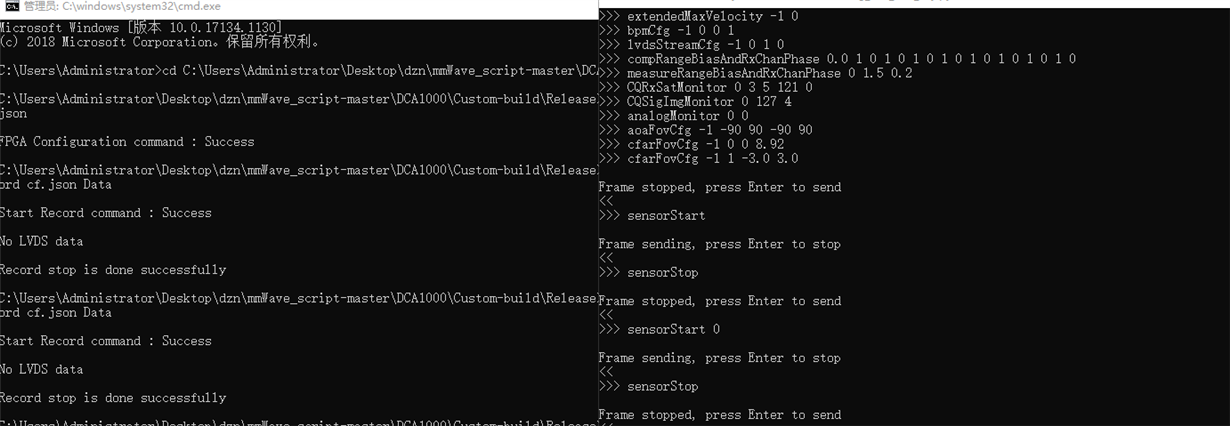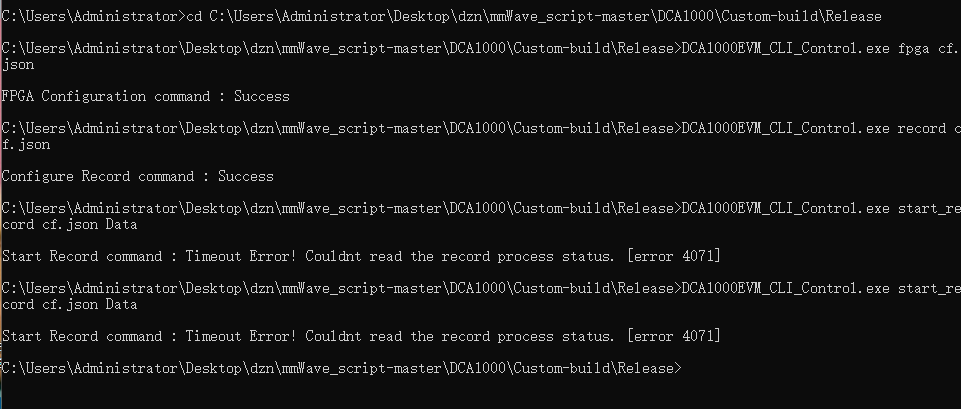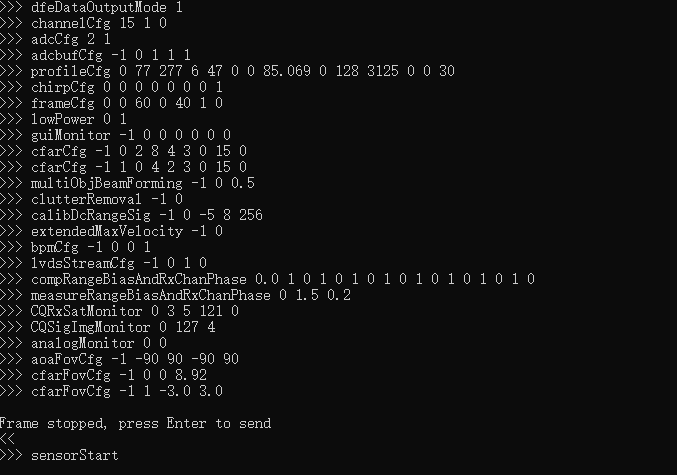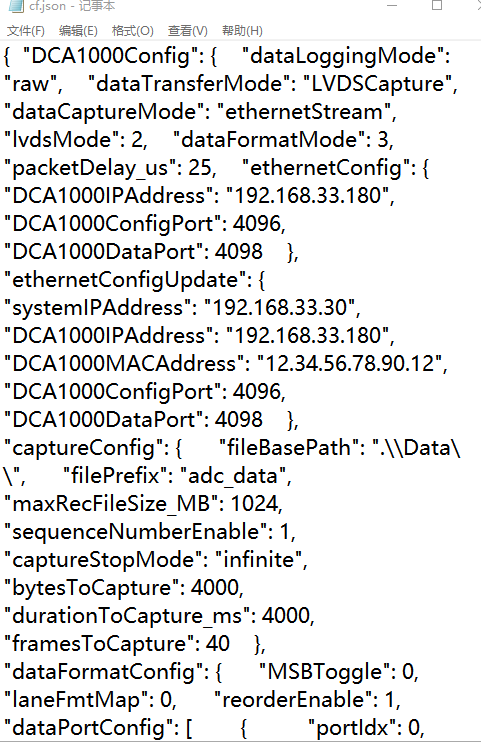Other Parts Discussed in Thread: DCA1000EVM, IWR1642, AWR1642, AWR2243
Hello,
Working through the initial bring up process of pairing my AWR1642BOOST with the DCA1000EVM and I'm receiving a "No LVDS Data" error message:
I can capture Data successfully with MMwavestudio, but when Data is captured with DCA1000EVm_cli_record.exe start_record cf. Json Data, its output is:
Start Record command : Success
No LVDS data
Record stop is done successfully
Do you know what problems can cause this?How can I solve it?