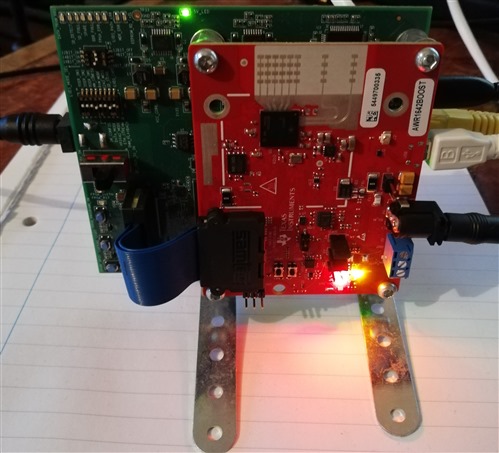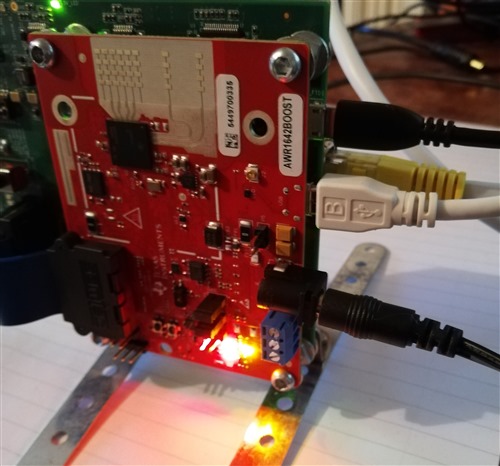I am trying to extract raw data from the DCA1000 with an AWR 1642BOOST in Ubuntu, however, I am getting an error and it is not working. Once I have typed ./DCA1000EVM_CLI_Control record configFile.json and then ./DCA1000EVM_CLI_Control start_record configFile.json the LVDS PATH ERR LED comes on on the DCA board and nothing happens until I type in ./DCA1000EVM_CLI_Control stop_record configFile.json and I get the following error:
Stop Record Command: Timeout Error! Couldnt read the record process status. [error -4068]
I'm not sure whats going on. I was wondering if anyone can help.
Cheers,
Charlie