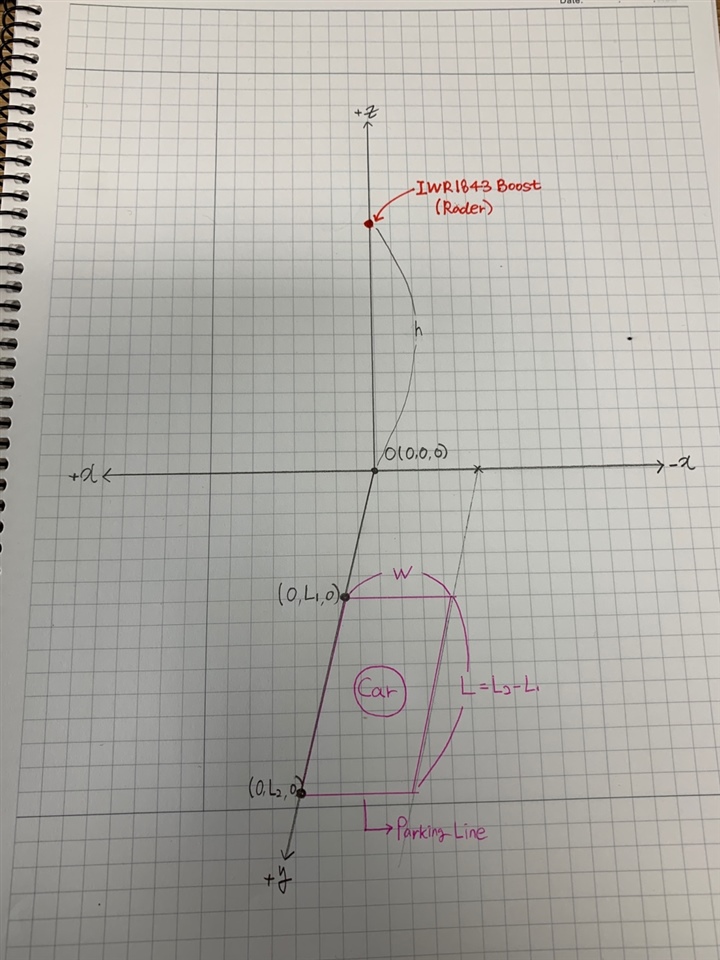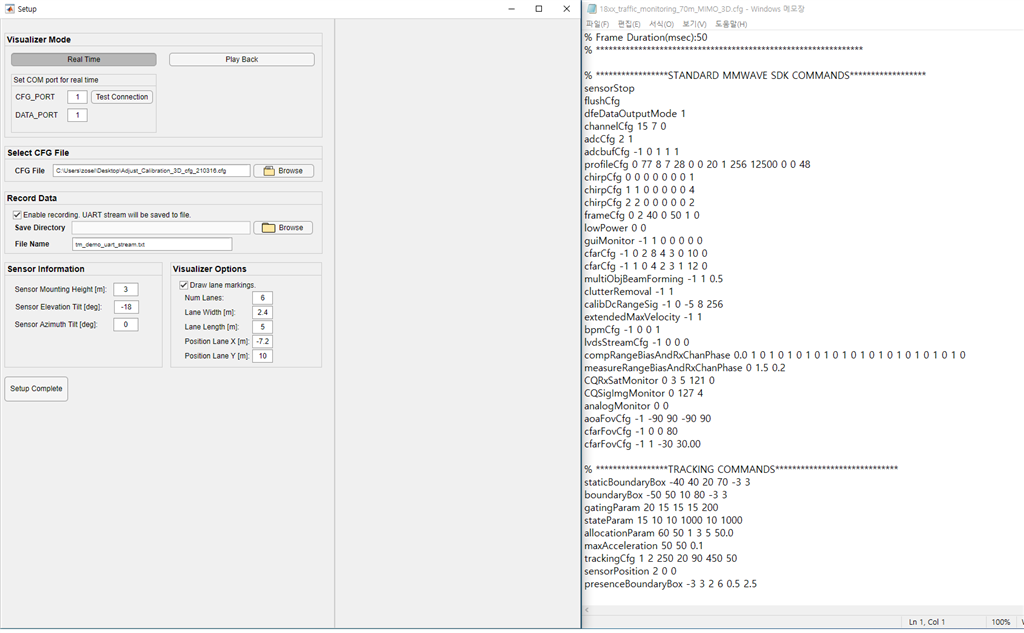Other Parts Discussed in Thread: IWR1843
Hello everyone,
I want to check the cars in the parking lot in 3D mode with IWR1843 EVB and 18xx_traffic monitoring demo(Link: dev.ti.com/.../node
But, I don't know what to do with the relevant settings.
I think there are two set-up areas. One in the visualizer's GUI(in tm_visualizer.exe -> sensor information), the other in the traffic config file at labs -> traffic_monitoring -> 18xx_68xx_traffic_monitoring folder
I want to observe a parked or moving car in the parking line of the image below.
What is the difference between sensor information setting of visualizer's GUI and sensor position setting of traffic config file?
How should I set it up to perform this? Please tell me.