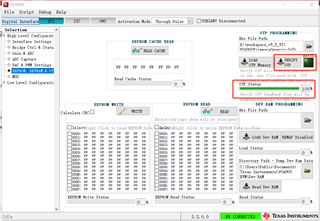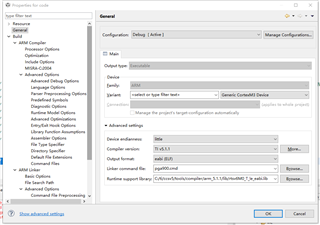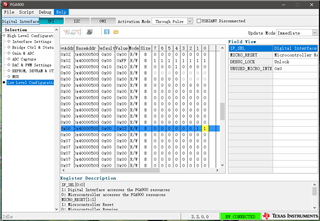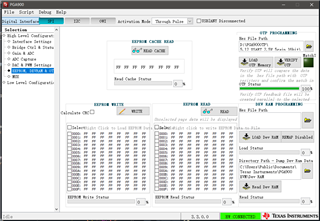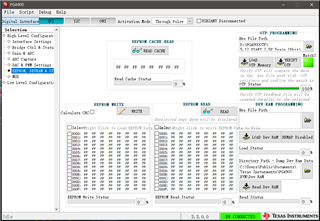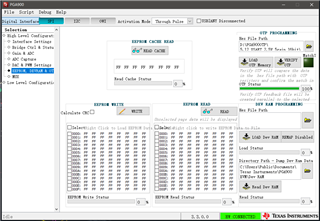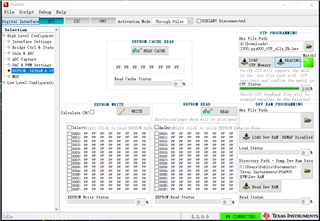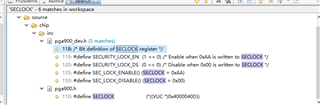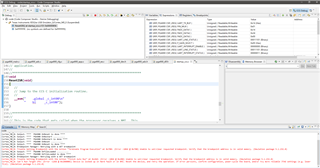Other Parts Discussed in Thread: , UNIFLASH, USB2ANY
I have debugged my code of pga900 by PGA900EVM,and now I want to OTP my code into pga900 and weld pga900 on my own board.But i don't how to do it withont somemore details.
I have a PGA900EVM and XDS200, and I succeeeded in showing ADC capture wave in PGA900GUI and transmited ADC_DATA by UART without GUI.
I have checked E2E about related questions, I notices there are some details I should pay attention, such as I need close J15 jumper to supply 7.5V to VP_OTP, and I need to modify PGA900.gel, but I still don's kmow the details and correct procedure to OPT.
And I tried to OTP by Uniflash,there also are some errors in picture blow.
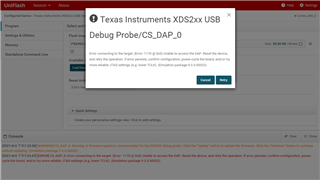
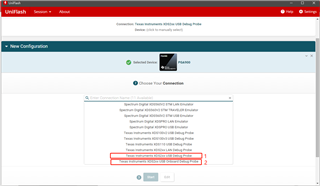
In this step, I should choose NO1 or NO2;
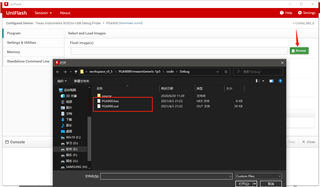
and in this step after i click the browse button I should choose PGA900.hex or PGA900.out.
In CCS, i should debug my code in Debug or Realease?
I am a green hand in pga900 and CCS, so could you tell me some more details and show me the correct procedure , the more detailed information the better it will be.
thanks for your patience, and hope for your reply.