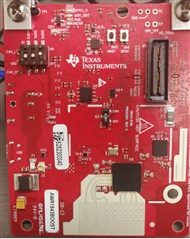Other Parts Discussed in Thread: SYSCONFIG
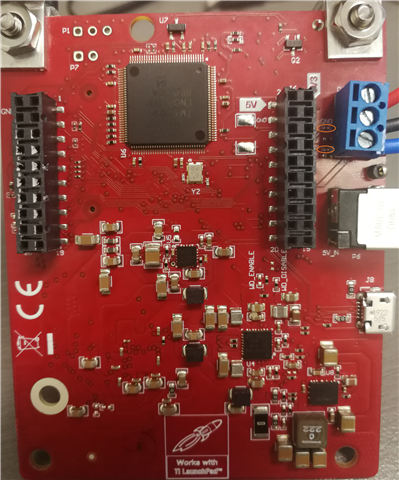
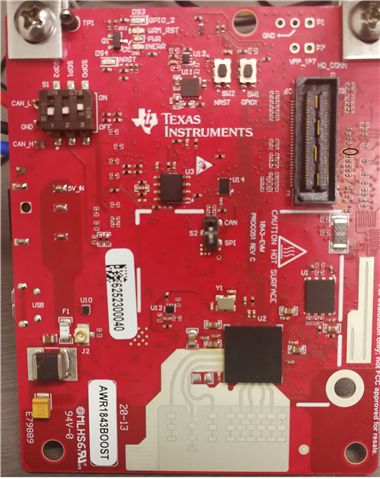
I want to play my AWR1843BOOST EVM with an external device through UART interface. I would like to keep the existing UART communication which is used for control in TI demos and add another UART interface on the board.
Is it possible to create second UART interface? Could you please give me some guide about the HW change and SW example/demo for this use case?
Kind regards
Ree