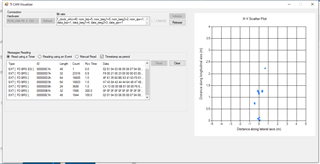Other Parts Discussed in Thread: IWR1642
Hello,
I have a question on enabling the data transmission of the "azimuth static heat M=map" and "range doppler heat map" in the object detection over CAN (ODOC) lab.
As defined in the mss_main.c file, in default, 0xD1, 0xD2, 0xD3 and 0xD6 were enabled for data transmission over CAN. If I want to plot the heat map, I need to enable 0xD4 and 0xD5. My question is that how to enable or where to enable 0xD4 and 0xD5 for the heat map data transmission over CAN?
typedef enum mmwDemo_can_message_type_e
{
/*! @brief List of detected points */
CAN_MESSAGE_MMWDEMO_DETECTED_POINTS = 0xD1, // 0xD1
/*! @brief Range profile */
CAN_MESSAGE_MMWDEMO_RANGE_PROFILE, // 0xD2
/*! @brief Noise floor profile */
CAN_MESSAGE_MMWDEMO_NOISE_PROFILE, // 0xD3
/*! @brief Samples to calculate static azimuth heatmap */
CAN_MESSAGE_MMWDEMO_AZIMUT_STATIC_HEAT_MAP, // 0xD4
/*! @brief Range/Doppler detection matrix */
CAN_MESSAGE_MMWDEMO_RANGE_DOPPLER_HEAT_MAP, // 0xD5
/*! @brief Stats information */
CAN_MESSAGE_MMWDEMO_STATS // 0xD6
} mmwDemo_can_message_type;
Thank you very much for the help!
Best,
Hang