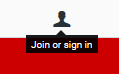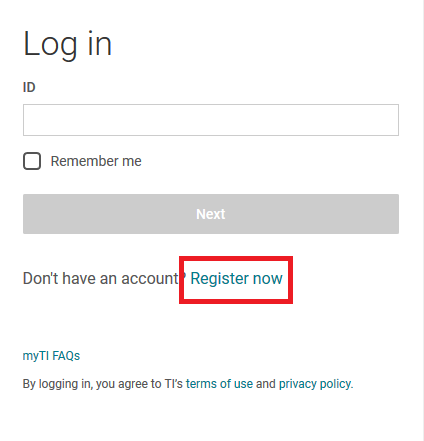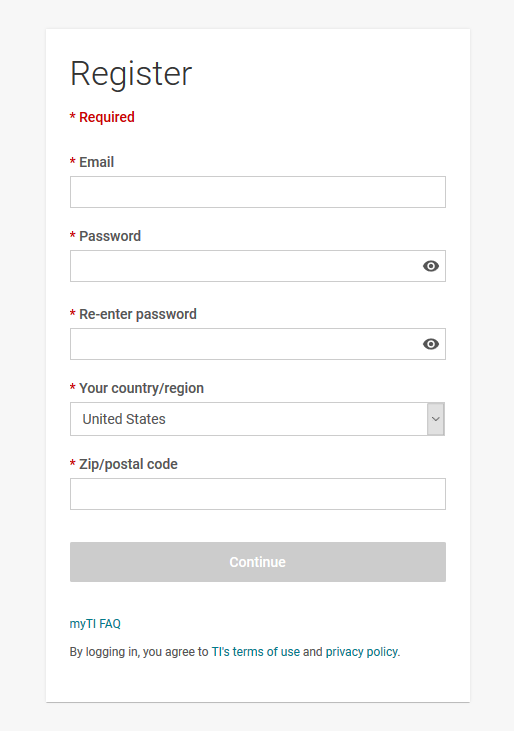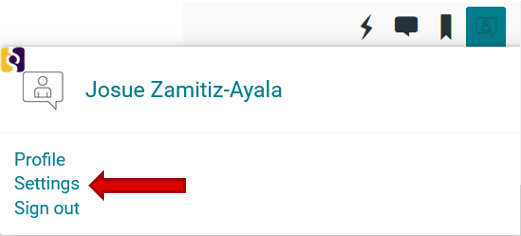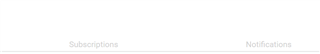Here you'll learn how to create a user account on E2E support forums and how to change your account settings.
-
Ask a related question
What is a related question?A related question is a question created from another question. When the related question is created, it will be automatically linked to the original question.