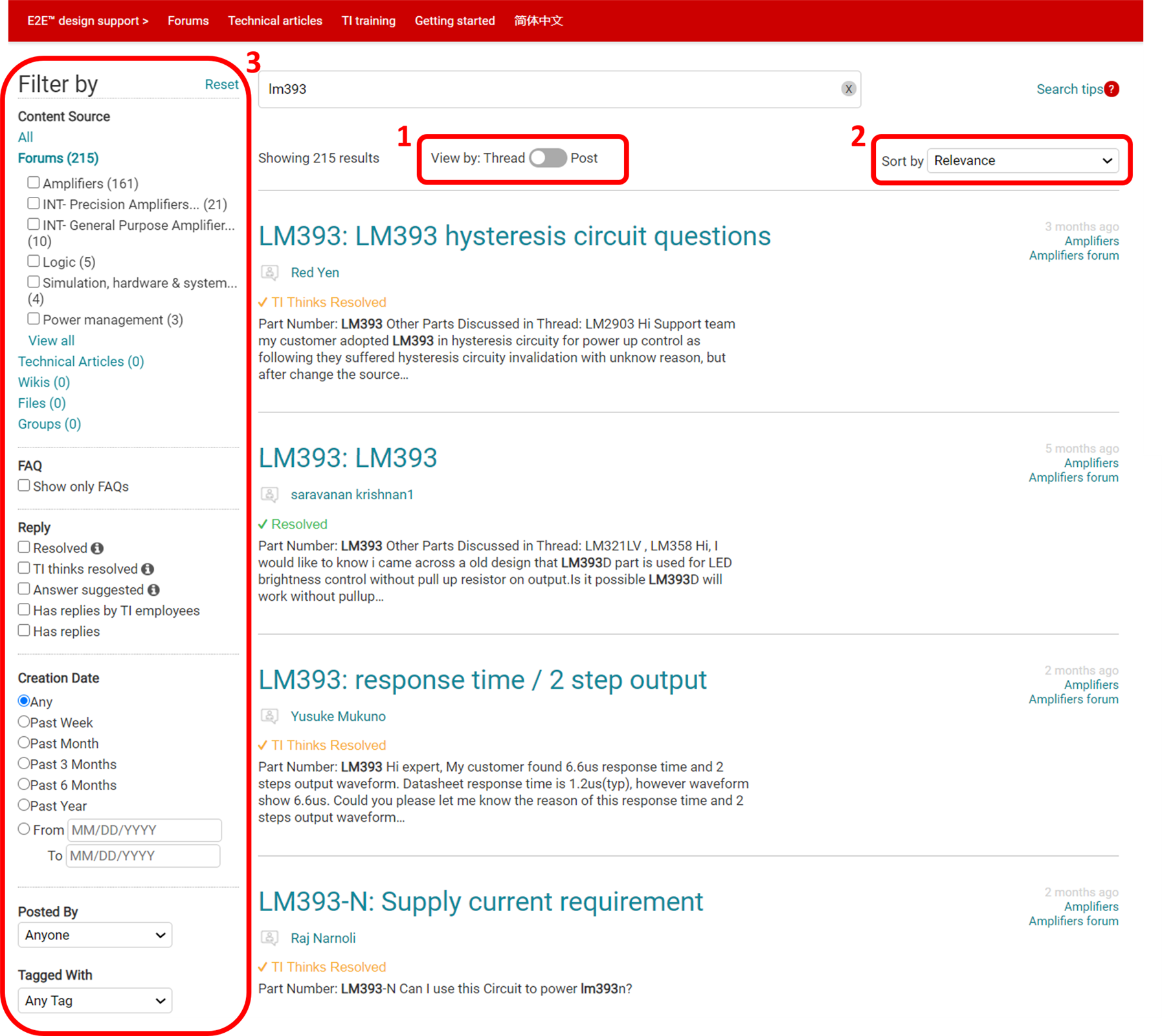Here you will learn how to use the search filters on E2E forums. The search filters are great tools on the search results page to narrow down your results.
-
Ask a related question
What is a related question?A related question is a question created from another question. When the related question is created, it will be automatically linked to the original question.