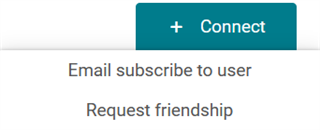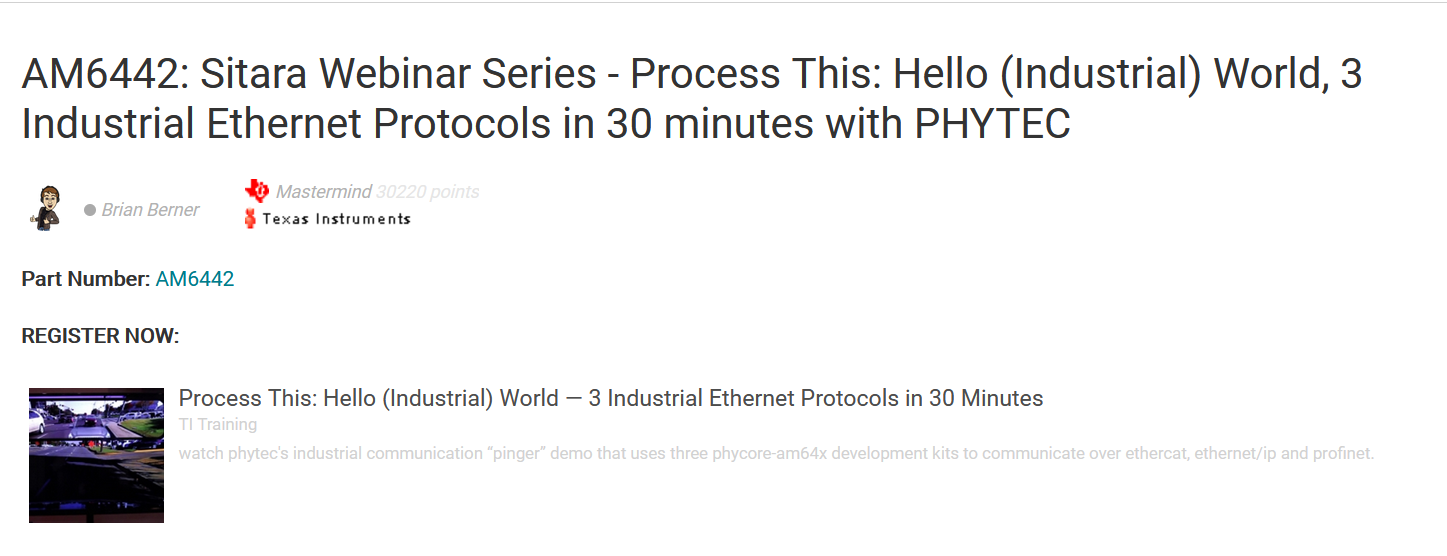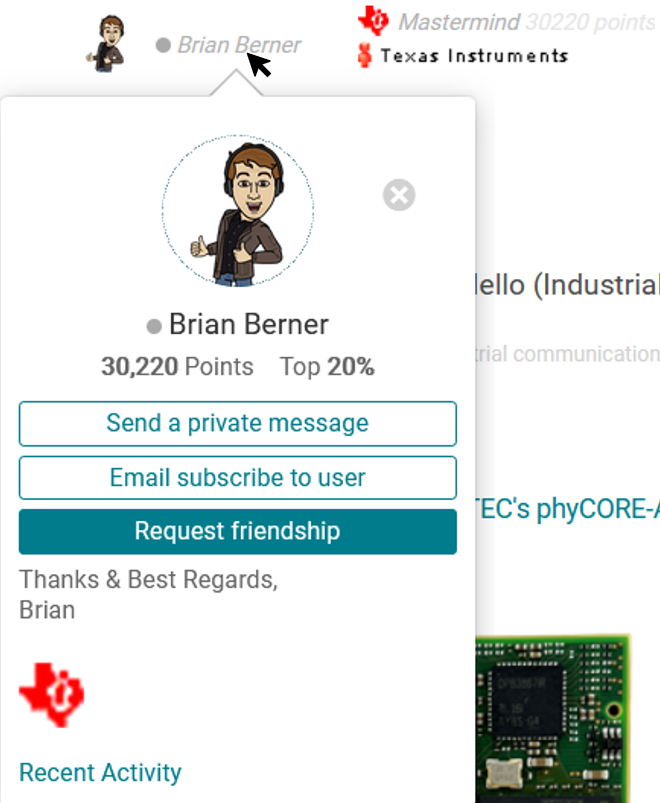E2E design support forums allow engineers with diverse technical backgrounds and skills to connect and share knowledge. In E2E forums, you can add other users as friends to expand your professional engineering network!
-
Ask a related question
What is a related question?A related question is a question created from another question. When the related question is created, it will be automatically linked to the original question.